如何使用自动布局计算内容大小以使滚动视图正常工作?
Xcode 6会在存在带有自动布局的滚动视图时创建“UIView Encapsulated Layout Height”约束,此约束将强制设置高度为框架高度(从而使滚动视图的滚动功能无效)。
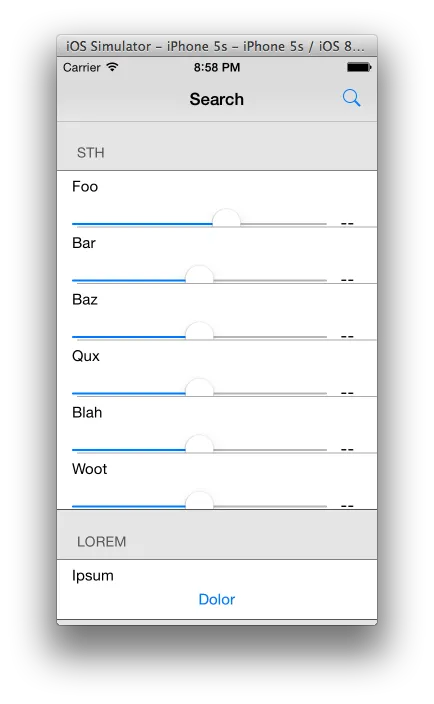
错误:
2014-09-09 21:06:01.059 ScrollViewLayoutBreaking[24488:88731] Unable to simultaneously satisfy constraints.
Probably at least one of the constraints in the following list is one you don't want. Try this: (1) look at each constraint and try to figure out which you don't expect; (2) find the code that added the unwanted constraint or constraints and fix it. (Note: If you're seeing NSAutoresizingMaskLayoutConstraints that you don't understand, refer to the documentation for the UIView property translatesAutoresizingMaskIntoConstraints)
(
"<NSLayoutConstraint:0x7f9a19ebd150 V:[UIView:0x7f9a19ea7f90(530)]>",
"<NSLayoutConstraint:0x7f9a19ec1370 V:[UIView:0x7f9a19ebd5e0(110)]>",
"<NSLayoutConstraint:0x7f9a19ea9ee0 V:[_UILayoutGuide:0x7f9a19ec18d0]-(0)-[UIView:0x7f9a19ea7f90]>",
"<NSLayoutConstraint:0x7f9a19ec1fa0 V:[UIView:0x7f9a19ea7f90]-(0)-[UIView:0x7f9a19ebd5e0]>",
"<NSLayoutConstraint:0x7f9a19e8d270 V:[UIView:0x7f9a19ebd5e0]-(5)-[_UILayoutGuide:0x7f9a19ec2260]>",
"<_UILayoutSupportConstraint:0x7f9a19ea0ac0 V:[_UILayoutGuide:0x7f9a19ec18d0(0)]>",
"<_UILayoutSupportConstraint:0x7f9a19ea7380 V:|-(0)-[_UILayoutGuide:0x7f9a19ec18d0] (Names: '|':UIScrollView:0x7f9a19ea76a0 )>",
"<_UILayoutSupportConstraint:0x7f9a19e21d00 V:[_UILayoutGuide:0x7f9a19ec2260(0)]>",
"<_UILayoutSupportConstraint:0x7f9a19e8a930 _UILayoutGuide:0x7f9a19ec2260.bottom == UIScrollView:0x7f9a19ea76a0.bottom>",
"<NSLayoutConstraint:0x7f9a1c003f50 'UIView-Encapsulated-Layout-Height' V:[UIScrollView:0x7f9a19ea76a0(504)]>"
)
Will attempt to recover by breaking constraint
<NSLayoutConstraint:0x7f9a19ebd150 V:[UIView:0x7f9a19ea7f90(530)]>
Make a symbolic breakpoint at UIViewAlertForUnsatisfiableConstraints to catch this in the debugger.
The methods in the UIConstraintBasedLayoutDebugging category on UIView listed in <UIKit/UIView.h> may also be helpful.
编辑:此滚动视图中的所有视图都已进行自动布局,并已固定到滚动视图的顶部和底部以及两侧。我知道如果未在所有四个边缘上绑定它,则无法创建内容大小。iOS 7 / XCode 5中的自动布局和滚动是正确的,但完全相同的代码和故事板在iOS 8 / XCode 6中出现错误。