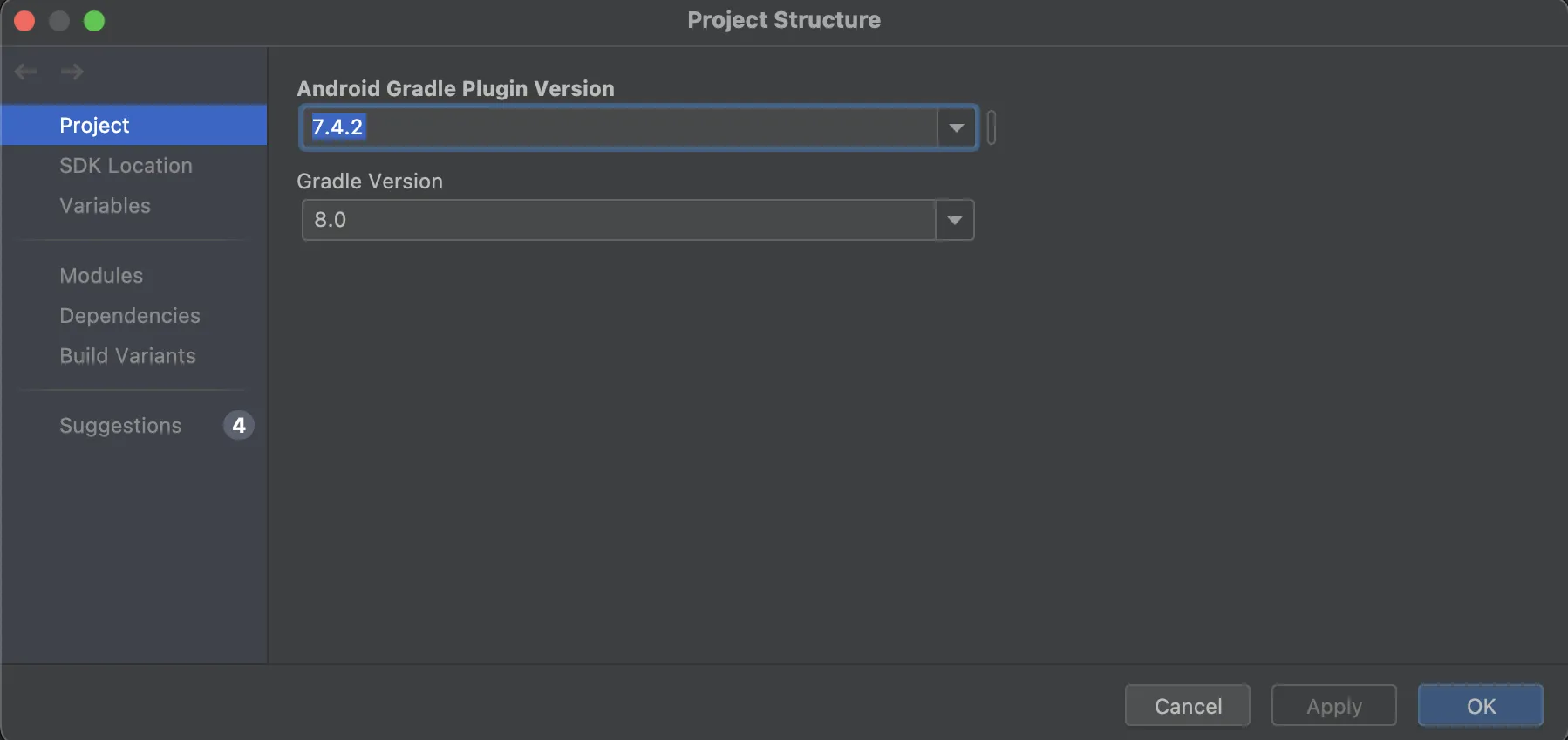> Could not create task ':app:compileDebugKotlin'.
> Could not create task ':app:dataBindingGenBaseClassesDebug'.
> Cannot use @TaskAction annotation on method DataBindingGenBaseClassesTask.writeBaseClasses() because interface org.gradle.api.tasks.incremental.IncrementalTaskInputs is not a valid parameter to an action method.
无法创建任务“:app:compileDebugKotlin”。无法创建任务“:app:dataBindingGenBaseClassesDebug”。
Cannot use @TaskAction annotation on method DataBindingGenBaseClassesTask.writeBaseClasses() because interface org.gradle.api.tasks.incremental.IncrementalTaskInputs is not a valid parameter to an action method.
由于接受的答案中没有降级选项,我不得不按照以下步骤进行操作。我使用的是 Android Studio chipmunk 版本,它可以让我选择最新的 Gradle 版本,但无法选择 Android Gradle 插件和 Kotlin Gragle 插件。
如果您使用的是 AGP 7.2+,请使用
./gradlew -Pandroid.debug.obsoleteApi=true命令获取在 8 中可能失败的 API 的重要警告。升级 Android Studio,这将使您可以访问最新的 AGP 和 KGP。我升级到了 Eel 2022.1.1 版本。如果您尝试在旧版 Android Studio 中将 Kotlin Gradle 插件升级到最新版本,则会收到以下提示:
Kotlin version that is used for building with Gradle differs from the one bundled into the IDE
将compileOptions和kotlinOptions设置为Java 11。低于11的版本不被接受。
更新kotlin-gradle-plugin。
如果正在使用,请删除kotlin-android-extensions插件。
添加kotlin-parcelize插件以访问Parcelize类。
将kotlinx.android.parcel更改为kotlinx.parcelize。
删除jcenter。
用以下代码替换已弃用的onBackPressed():
onBackPressedDispatcher.addCallback(this, object : OnBackPressedCallback(true) { override fun handleOnBackPressed() { // your code } })升级依赖库中的库。在构建时,Retrofit库会出现问题。
终于我成功构建了这个项目。以下是各个版本:
此外,这些步骤帮助我解决了问题,你的情况可能会有所不同。
2
React Native 0.72.0 + Amplitude
我在将Amplitude添加到React Native项目后遇到了这个错误。
package.json:
{
...
dependencies: {
"react-native": "^0.72.0",
"@amplitude/analytics-react-native": "^1.3.3",
...
}
}
为了修复这个问题,我在根目录的build.gradle文件中添加了kotlinVersion = "1.8.22"。
<project_root>/android/build.gradle:
// Top-level build file where you can add configuration options common to all sub-projects/modules.
buildscript {
ext {
buildToolsVersion = "33.0.0"
minSdkVersion = 21
compileSdkVersion = 33
targetSdkVersion = 33
// We use NDK 23 which has both M1 support and is the side-by-side NDK version from AGP.
ndkVersion = "23.1.7779620"
// required by Amplitude, overrides version included by library
kotlinVersion = "1.8.22" // <-- add this line
}
repositories {
google()
mavenCentral()
}
dependencies {
classpath("com.android.tools.build:gradle")
classpath("com.facebook.react:react-native-gradle-plugin")
}
}
当我在“项目结构”->“项目”中将Gradle版本设置为8.0里程碑版5时,我遇到了相同的错误。将其更改为7.6版本可以解决此问题。
第一个是在build.gradle中进行的更改。
classpath 'com.android.tools.build:gradle:8.x.x'
到
classpath 'com.android.tools.build:gradle:7.x.x'
从你的旧项目中,你可以检查你的类路径版本。
第二个。
在gradle-wrapper.properties文件中进行更改。
distributionUrl=https://services.gradle.org/distributions/gradle-8.x.zip
到
distributionUrl=https\://services.gradle.org/distributions/gradle-7.x.x.zip
原文链接
- 相关问题
- 8 任务执行失败:':app:preDexDebug'
- 3 无法添加任务“:app:reportSourceSetTransformTest”,因为已存在具有该名称的任务。
- 12 任务执行失败:app:compileDebugJavaWithJavac
- 7 无法查询任务':app:compileDebugJavaWithJavac'属性'options.generatedSourceOutputDirectory'的值。
- 3 任务“:app:compileDebugKotlin”的执行失败。#Flutter,#Android Studio
- 4 无法确定任务“:app:dokka”的依赖项。
- 4 任务执行失败:':app:mergeDebugResource'。
- 7 任务执行失败: ':app:shrinkReleaseMultiDexComponents'
- 4 错误:无法确定任务“: app:crashlyticsStoreDeobsDebug”的依赖项
- 4 无法捕获任务':app:javaPreCompileProductionDebug'的输入文件指纹。