在我的Java应用程序中尝试将一些文件从我的jar文件复制到临时目录时,抛出以下异常:
java.nio.file.FileSystemNotFoundException
at com.sun.nio.zipfs.ZipFileSystemProvider.getFileSystem(ZipFileSystemProvider.java:171)
at com.sun.nio.zipfs.ZipFileSystemProvider.getPath(ZipFileSystemProvider.java:157)
at java.nio.file.Paths.get(Unknown Source)
at com.sora.util.walltoggle.pro.WebViewPresentation.setupTempFiles(WebViewPresentation.java:83)
....
这是我setupTempFiles的一小部分代码(带有行号):
81. URI uri = getClass().getResource("/webViewPresentation").toURI();
//prints: URI->jar:file:/C:/Users/Tom/Dropbox/WallTogglePro.jar!/webViewPresentation
82. System.out.println("URI->" + uri );
83. Path source = Paths.get(uri);
webViewPresentation目录位于我的jar根目录下:
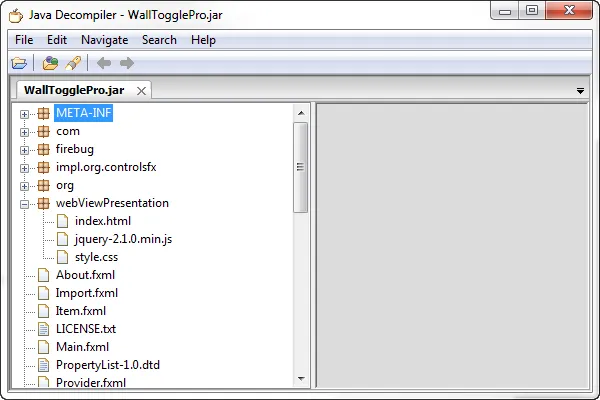
只有当我将应用程序打包为jar时才会出现此问题,在Eclipse中进行调试没有问题。 我怀疑这与这个bug有关,但我不确定如何解决这个问题。
感谢任何帮助。
如果有关系:
我使用的是Java 8版本1.8.0-b132
Windows 7 Ult. x64
main()函数中做了那件事。 - tom91136