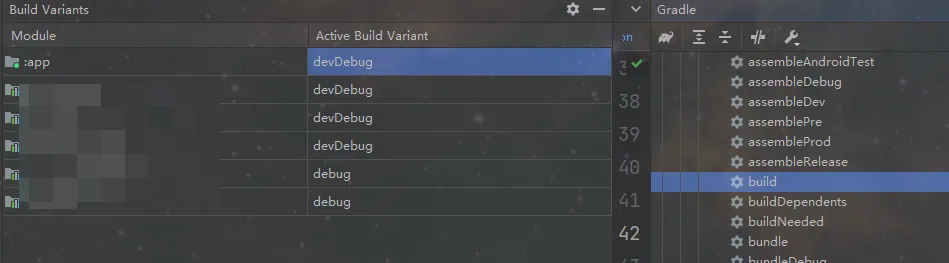我希望为每种口味使用不同的库模块。
例如:
- 免费口味 -> 我需要使用免费库模块
- 付费口味 -> 我需要使用付费库模块
我的口味
productFlavors {
free{
.......
}
paid{
.......
}
}
我尝试过什么
freeImplementation project(path:':freeLib', configuration: 'free')//for free
paidImplementation project(path:':paidLib', configuration: 'paid')//for paid
但我得到了编译错误,不能使用它。
注意:这不是重复的问题。我已经尝试了一些StackOverflow的问题,但它们已经过时了(它们正在使用compile)。
参考 - 基于Android Gradle中的多风格库的多风格应用程序
解决方案(来自Gabriele Mariotti的评论)
freeImplementation project(path:':freeLib')
paidImplementation project(path:':paidLib')