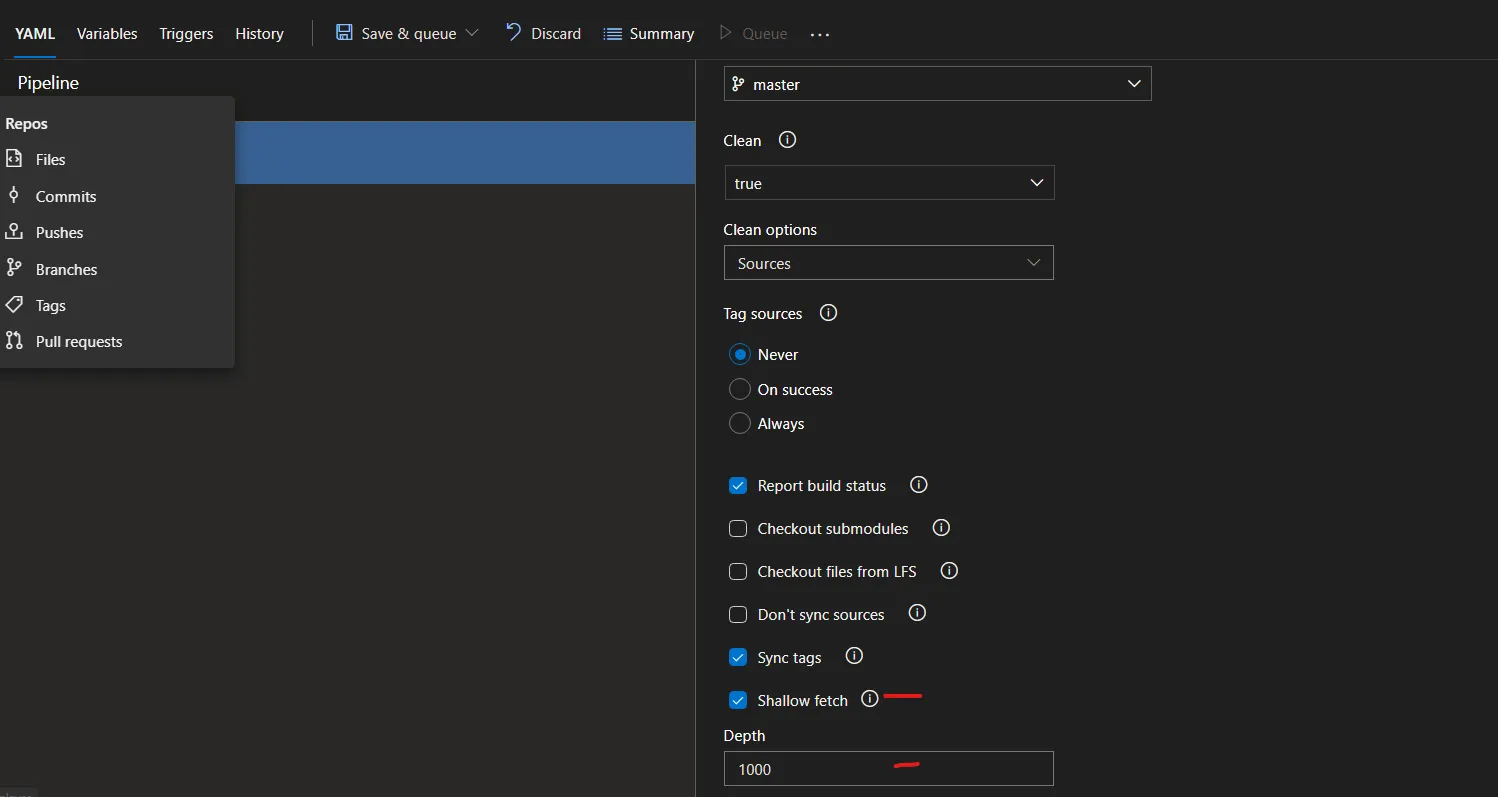我无法使用普通方法git clone远程代码库。
git clone path
我遇到了错误"The remote end hung up unexpectedly"。
完整的信息如下:
Cloning into 'xyzabc'...
remote: Counting objects: 4328, done.
remote: Compressing objects: 100% (3861/3861), done.
select: Not enough memory2192/4328), 123.71 MiB | 164.00 KiB/s
ffatal: The remote end hung up unexpectedly
atal: early EOF
fatal: index-pack failed
我在网上搜索解决方案,尝试了其他的每一个解决方案后,最终采取了以下解决方案:
git clone --depth=1 path
接着
git fetch --unshallow
现在克隆已经完全完成。但是,当我尝试运行git fetch --unshallow以接收完整的项目时,我会收到以下错误:
fatal: --unshallow on a complete repository does not make sense
我不知道该怎么做,请指导。