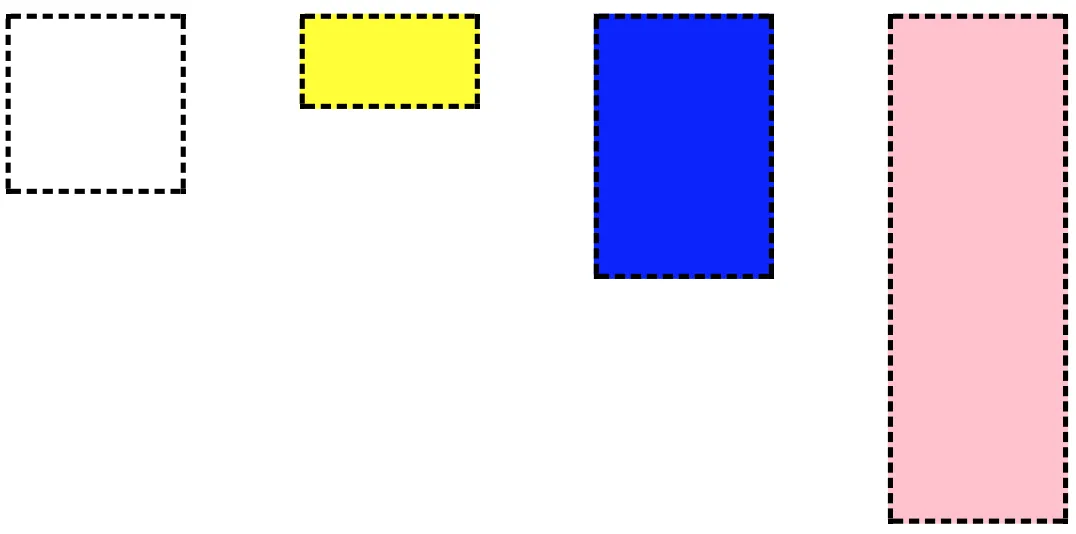我有一个像这样的弹性盒设置
.container {
display: flex;
min-height: 300px !important;
}
.space-between {
justify-content: space-between;
}
.align-end {
align-self: flex-end;
}
.align-center {
align-self: center;
}
<div class="container space-between">
<div class="child" style="max-height: 100px"></div>
<div class="child yellow-div" style="max-height: 50px"></div>
<div class="child blue-div" style="max-height: 150px"></div>
<div class="child pink-div"></div>
</div>
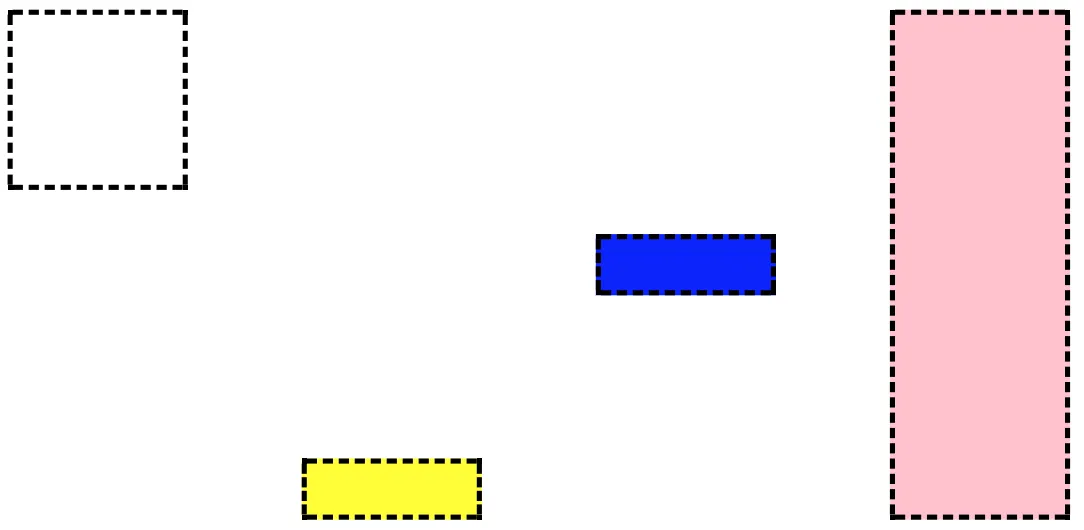 有什么解释为什么会发生这种情况以及可能的解决方法吗?谢谢。
有什么解释为什么会发生这种情况以及可能的解决方法吗?谢谢。