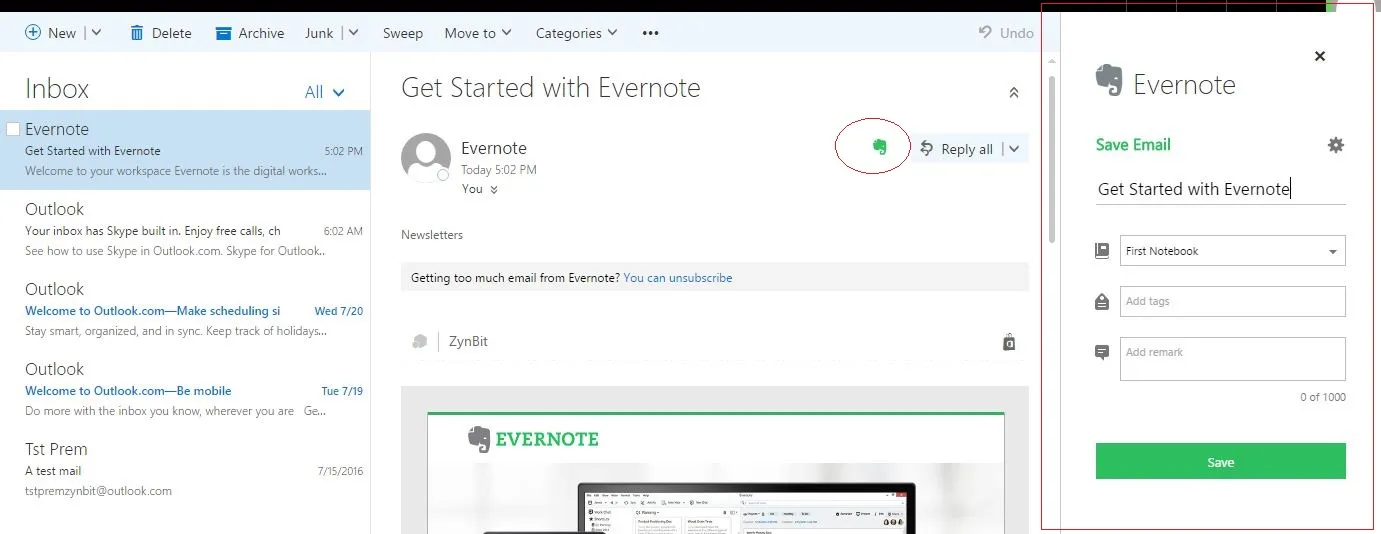如何在Outlook Web App (OWA),Outlook 2016 Mac和Windows中显示垂直窗格的Outlook插件
4
- Premchandra Singh
8
1达成目标了吗? - alek kowalczyk
我正在尝试实现同样的东西。你能做到吗? - Muhammad Umar
@alekkowalczyk 这正如AnOberoi所提到的那样,正在发生。 - Premchandra Singh
@MuhammadUmar,正如AnOberoi所述,它正在发生。 - Premchandra Singh
@PremchandraSingh,你是否已经实现了显示按钮的命令,就像你在图片中提到的那样?还是它可以在没有命令的情况下工作? - Muhammad Umar
显示剩余3条评论
2个回答
3
我使用YEOMAN Office Generator制作了这样的垂直插件。 可以参考此链接。
YEOMAN Office Generator的GitHub链接。
并且在您的manifest.xml文件中进行以下更改:
<?xml version="1.0" encoding="utf-8"?>
<OfficeApp xmlns=
"http://schemas.microsoft.com/office/appforoffice/1.1"
xmlns:xsi="http://www.w3.org/2001/XMLSchema-instance"
xsi:type="MailApp">
<Id>7856b76d-42c2-4b40-87df-c4bfb706246f</Id>
<Version>1.0</Version>
<ProviderName>Microsoft</ProviderName>
<DefaultLocale>en-us</DefaultLocale>
<DisplayName DefaultValue="Alore MailTracker"/>
<Description DefaultValue="Send and Track your emails.">
<Override Locale="fr-fr" Value="Send and track your emails with Alore Emailtracker."/>
</Description>
<!-- Change the following line to specify -->
<!-- the web serverthat hosts the icon file. -->
<IconUrl DefaultValue="https://localhost:3000/assets/icon-32.png"/>
<Hosts>
<Host Name="Mailbox" />
</Hosts>
<Requirements>
<Sets DefaultMinVersion="1.1">
<Set Name="Mailbox" />
</Sets>
</Requirements>
<FormSettings>
<Form xsi:type="ItemRead">
<DesktopSettings>
<!-- Change the following line to specify -->
<!-- the web server that hosts the HTML file. -->
<SourceLocation DefaultValue="https://localhost:3000/index.html" />
<RequestedHeight>216</RequestedHeight>
</DesktopSettings>
<TabletSettings>
<!-- Change the following line to specify -->
<!-- the web server that hosts the HTML file. -->
<SourceLocation DefaultValue="https://localhost:3000/index.html" />
<RequestedHeight>216</RequestedHeight>
</TabletSettings>
</Form>
<Form xsi:type="ItemEdit">
<DesktopSettings>
<!-- Change the following line to specify -->
<!-- the web server that hosts the HTML file. -->
<SourceLocation DefaultValue="https://localhost:3000/index.html" />
</DesktopSettings>
<TabletSettings>
<!-- Change the following line to specify -->
<!-- the web server that hosts the HTML file. -->
<SourceLocation DefaultValue="https://localhost:3000/index.html" />
</TabletSettings>
</Form>
</FormSettings>
<Permissions>ReadWriteItem</Permissions>
<Rule xsi:type="RuleCollection" Mode="Or">
<Rule xsi:type="RuleCollection" Mode="And">
<Rule xsi:type="RuleCollection" Mode="Or">
<Rule xsi:type="ItemIs" ItemType="Appointment" FormType="Read" />
<Rule xsi:type="ItemIs" ItemType="Message" FormType="Read" />
</Rule>
<Rule xsi:type="ItemHasRegularExpressionMatch"
PropertyName="BodyAsPlaintext" RegExName="VideoURL"
RegExValue="https://localhost:3000/resource.html" />
</Rule>
<Rule xsi:type="RuleCollection" Mode="Or">
<Rule xsi:type="ItemIs" ItemType="Appointment" FormType="Edit" />
<Rule xsi:type="ItemIs" ItemType="Message" FormType="Edit" />
</Rule>
</Rule>
</OfficeApp>
- Kamlesh Samrit
2
即将向所有Outlook Web用户和所有插件推出Add-in命令,我们预计在12月份达到100%。一旦推出,您将能够在OWA中拥有按钮来启动任务窗格,就像您在屏幕截图中看到的那样。对于Windows桌面版Outlook,此功能已经可用,但是对于MAC版Outlook,我们也希望在12月份推出!
- AnOberoi
5
谢谢,今天我们发现按钮显示在上面的面板上,就像我的截图所示。还需要在 Mac 上检查。如果在 Mac 上也出现这种情况,那就太好了。提前致谢。 - Premchandra Singh
还有一个问题。我在这个链接上发布了一个问题,请查看一下,如果你有机会的话。这个问题是关于在发送电子邮件时操作电子邮件正文的。提前致谢。 - Premchandra Singh
那么,针对桌面版的Outlook for Mac,是否将于12月提供office.jsAdd-In支持?我正在快速预览计划中,但仍未看到相关更新。 - alek kowalczyk
@alek:MAC的内部快速版本昨天刚刚发布了: ),可能只差几个小时就错过了你。https://blogs.msdn.microsoft.com/outlookformac/2016/12/07/add-ins-for-outlook-2016-for-mac-now-in-insider-fast/ - AnOberoi
网页内容由stack overflow 提供, 点击上面的可以查看英文原文,
原文链接
原文链接
- 相关问题
- 3 如何在Office插件(OWA,Windows Outlook 2016)中挂接发送邮件事件
- 4 在Outlook for Mac上,如何清除Outlook插件的缓存?
- 3 为Outlook 2016创建任务窗格Office插件
- 4 Outlook 365插件在Outlook 2016 Windows桌面客户端中无法加载
- 6 使用Powershell在Outlook Web (OWA)中更改签名
- 4 在Outlook Web Access(OWA)中阅读电子邮件标题
- 3 在切换邮件时保持Outlook 2016任务窗格打开
- 4 Outlook Web Add-in - 在 Windows 10 中关闭任务窗格后会清除 cookies
- 5 任务窗格加件用于 Outlook Web App
- 3 在Outlook和插件窗格之间拖放