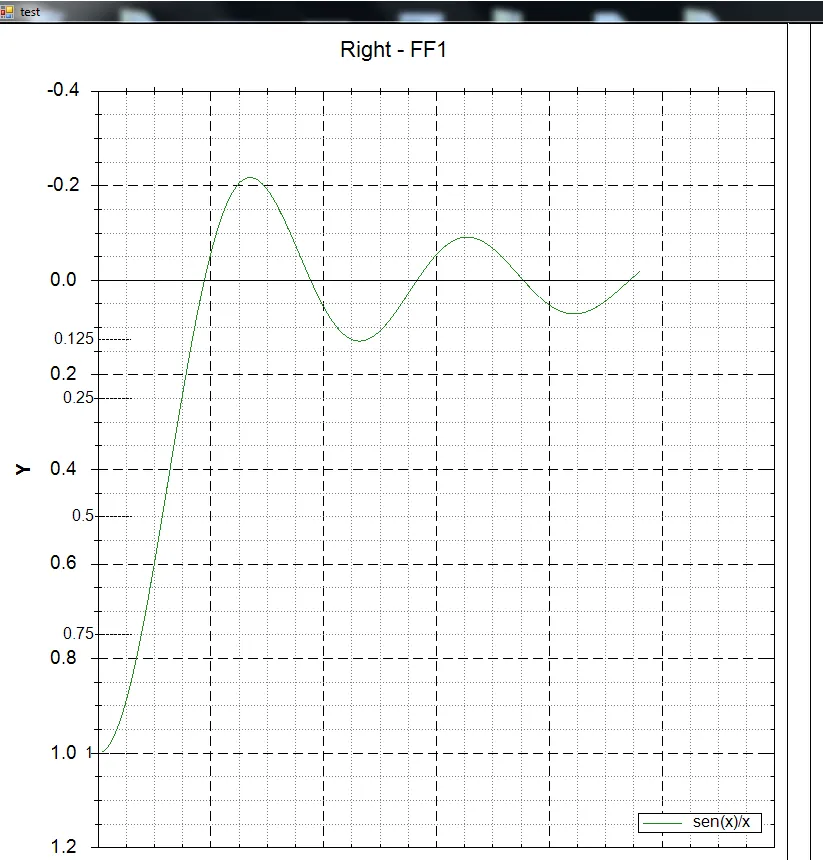我想要增加我正在处理的图表的X轴上显示的值,方式如下:
X轴从0.125开始,然后显示0.250、0.5、1.0,然后数字为1.5、2、3、4、5、6、8、12,如下图所示(当然,这个图是不正确的,但我想展示X轴值的缩放)
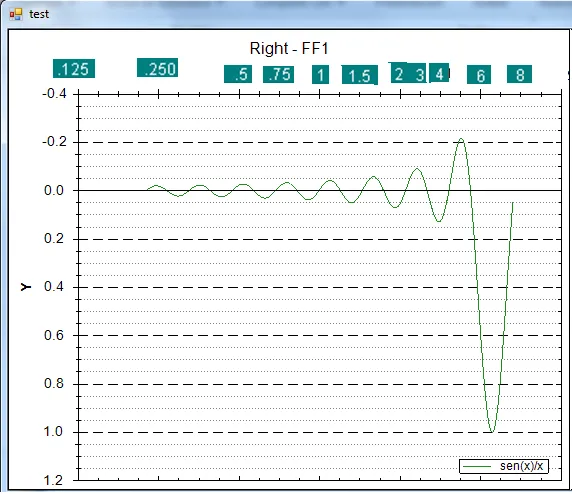
目前我有这个:
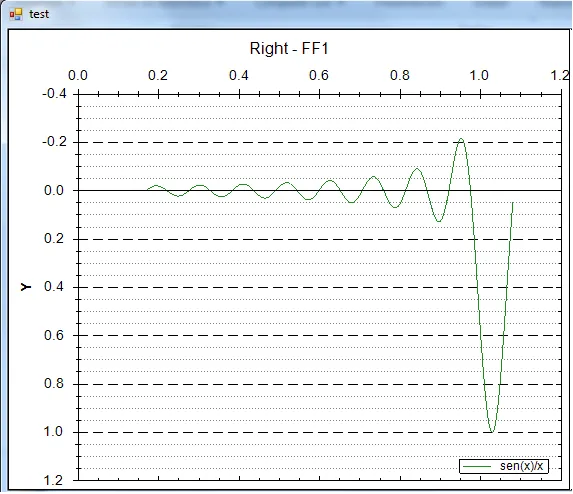
为了做到这一点,我使用了以下代码(vb.net版本):
Imports System.Collections.Generic
Imports System.ComponentModel
Imports System.Data
Imports System.Drawing
Imports System.Text
Imports System.Windows.Forms
Imports ZedGraph
Namespace Grid
Partial Public Class graficaControl
Inherits Form
Public Sub New()
InitializeComponent()
DrawGraph()
End Sub
Private Function h(ByVal x As Double) As Double
If x = 0 Then
Return 1
End If
Return Math.Sin(x) / x
End Function
Private Function f(ByVal x As Double) As Double
If x = 0 Then
Return 1
End If
Return Math.Sin(x)
End Function
Private Function g(ByVal x As Double) As Double
If x = 1 Then
Return 0
End If
Return Math.Cos(x)
End Function
Private Sub DrawGraph()
Dim masterPane As ZedGraph.MasterPane = zedGraph.MasterPane
Dim pane As New GraphPane()
masterPane.PaneList.Clear()
pane.XAxis.Title.Text = "X"
pane.XAxis.Title.FontSpec.IsUnderline = False
pane.XAxis.Title.FontSpec.IsBold = True
pane.XAxis.Title.FontSpec.FontColor = Color.Blue
pane.YAxis.Title.Text = "Y"
pane.Title.Text = "Right - FF1"
pane.Title.FontSpec.Fill.IsVisible = True
pane.Title.FontSpec.IsBold = False
'X AXIS UP
pane.X2Axis.IsVisible = True
pane.XAxis.IsVisible = False
pane.YAxis.Scale.IsReverse = True
'Grid
pane.XAxis.MajorGrid.IsVisible = True
pane.XAxis.MajorGrid.DashOn = 10
pane.XAxis.MajorGrid.DashOff = 5
pane.YAxis.MajorGrid.IsVisible = True
pane.YAxis.MajorGrid.DashOn = 10
pane.YAxis.MajorGrid.DashOff = 5
pane.YAxis.MinorGrid.IsVisible = True
pane.YAxis.MinorGrid.DashOn = 1
pane.YAxis.MinorGrid.DashOff = 2
pane.XAxis.MinorGrid.IsVisible = True
pane.XAxis.MinorGrid.DashOn = 1
pane.XAxis.MinorGrid.DashOff = 2
'FOR TEXT
pane.Legend.Position = LegendPos.Float
pane.Legend.Location.CoordinateFrame = CoordType.ChartFraction
pane.Legend.Location.AlignH = AlignH.Right
pane.Legend.Location.AlignV = AlignV.Bottom
pane.Legend.Location.TopLeft = New PointF(1.0F - 0.02F, 1.0F - 0.02F)
iGraph(pane)
' Add to master
masterPane.Add(pane)
'later add second graph
Using g As Graphics = CreateGraphics()
masterPane.SetLayout(g, PaneLayout.SquareColPreferred)
End Using
zedGraph.AxisChange()
zedGraph.Invalidate()
End Sub
Private Sub iGraph(ByVal izq As GraphPane)
izq.CurveList.Clear()
Dim list As New PointPairList()
Dim xmin As Double = -50
Dim xmax As Double = 3
Dim x As Double = xmin
While x <= xmax
list.Add(x, h(x))
x += 0.01
End While
Dim myCurve As LineItem = izq.AddCurve("sen(x)/x", list, Color.ForestGreen, SymbolType.None)
End Sub
Private WithEvents zedGraph As ZedGraph.ZedGraphControl
Private Sub InitializeComponent()
Me.zedGraph = New ZedGraph.ZedGraphControl()
Me.SuspendLayout()
'
'zedGraph
'
Me.zedGraph.Dock = System.Windows.Forms.DockStyle.Fill
Me.zedGraph.Location = New System.Drawing.Point(0, 0)
Me.zedGraph.Name = "Name"
Me.zedGraph.ScrollGrace = 0.0R
Me.zedGraph.ScrollMaxX = 0.0R
Me.zedGraph.ScrollMaxY = 0.0R
Me.zedGraph.ScrollMaxY2 = 0.0R
Me.zedGraph.ScrollMinX = 0.0R
Me.zedGraph.ScrollMinY = 0.0R
Me.zedGraph.ScrollMinY2 = 0.0R
Me.zedGraph.Size = New System.Drawing.Size(732, 461)
Me.zedGraph.TabIndex = 1
'
'component
'
Me.AutoScaleDimensions = New System.Drawing.SizeF(6.0!, 13.0!)
Me.AutoScaleMode = System.Windows.Forms.AutoScaleMode.Font
Me.ClientSize = New System.Drawing.Size(732, 461)
Me.Controls.Add(Me.zedGraph)
Me.Name = "graph"
Me.Text = "test"
Me.ResumeLayout(False)
End Sub
End Class
End Namespace
同时也有C#版本
using Microsoft.VisualBasic;
using System;
using System.Collections;
using System.Collections.Generic;
using System.Data;
using System.Diagnostics;
using System.ComponentModel;
using System.Drawing;
using System.Text;
using System.Windows.Forms;
using ZedGraph;
namespace Grid
{
public partial class graficaControl : Form
{
public graficaControl()
{
InitializeComponent();
DrawGraph();
}
private double h(double x)
{
if (x == 0) {
return 1;
}
return Math.Sin(x) / x;
}
private double f(double x)
{
if (x == 0) {
return 1;
}
return Math.Sin(x);
}
private double g(double x)
{
if (x == 1) {
return 0;
}
return Math.Cos(x);
}
private void DrawGraph()
{
ZedGraph.MasterPane masterPane = zedGraph.MasterPane;
GraphPane pane = new GraphPane();
masterPane.PaneList.Clear();
pane.XAxis.Title.Text = "X";
pane.XAxis.Title.FontSpec.IsUnderline = false;
pane.XAxis.Title.FontSpec.IsBold = true;
pane.XAxis.Title.FontSpec.FontColor = Color.Blue;
pane.YAxis.Title.Text = "Y";
pane.Title.Text = "Right - FF1";
pane.Title.FontSpec.Fill.IsVisible = true;
pane.Title.FontSpec.IsBold = false;
//X AXIS UP
pane.X2Axis.IsVisible = true;
pane.XAxis.IsVisible = false;
pane.YAxis.Scale.IsReverse = true;
//Grid
pane.XAxis.MajorGrid.IsVisible = true;
pane.XAxis.MajorGrid.DashOn = 10;
pane.XAxis.MajorGrid.DashOff = 5;
pane.YAxis.MajorGrid.IsVisible = true;
pane.YAxis.MajorGrid.DashOn = 10;
pane.YAxis.MajorGrid.DashOff = 5;
pane.YAxis.MinorGrid.IsVisible = true;
pane.YAxis.MinorGrid.DashOn = 1;
pane.YAxis.MinorGrid.DashOff = 2;
pane.XAxis.MinorGrid.IsVisible = true;
pane.XAxis.MinorGrid.DashOn = 1;
pane.XAxis.MinorGrid.DashOff = 2;
//FOR TEXT
pane.Legend.Position = LegendPos.Float;
pane.Legend.Location.CoordinateFrame = CoordType.ChartFraction;
pane.Legend.Location.AlignH = AlignH.Right;
pane.Legend.Location.AlignV = AlignV.Bottom;
pane.Legend.Location.TopLeft = new PointF(1f - 0.02f, 1f - 0.02f);
iGraph(pane);
// Add to master
masterPane.Add(pane);
//later add second graph
using (Graphics g = CreateGraphics()) {
masterPane.SetLayout(g, PaneLayout.SquareColPreferred);
}
zedGraph.AxisChange();
zedGraph.Invalidate();
}
private void iGraph(GraphPane izq)
{
izq.CurveList.Clear();
PointPairList list = new PointPairList();
double xmin = -50;
double xmax = 3;
double x = xmin;
while (x <= xmax) {
list.Add(x, h(x));
x += 0.01;
}
LineItem myCurve = izq.AddCurve("sen(x)/x", list, Color.ForestGreen, SymbolType.None);
}
private ZedGraph.ZedGraphControl zedGraph;
private void InitializeComponent()
{
this.zedGraph = new ZedGraph.ZedGraphControl();
this.SuspendLayout();
//
//zedGraph
//
this.zedGraph.Dock = System.Windows.Forms.DockStyle.Fill;
this.zedGraph.Location = new System.Drawing.Point(0, 0);
this.zedGraph.Name = "Name";
this.zedGraph.ScrollGrace = 0.0;
this.zedGraph.ScrollMaxX = 0.0;
this.zedGraph.ScrollMaxY = 0.0;
this.zedGraph.ScrollMaxY2 = 0.0;
this.zedGraph.ScrollMinX = 0.0;
this.zedGraph.ScrollMinY = 0.0;
this.zedGraph.ScrollMinY2 = 0.0;
this.zedGraph.Size = new System.Drawing.Size(732, 461);
this.zedGraph.TabIndex = 1;
//
//component
//
this.AutoScaleDimensions = new System.Drawing.SizeF(6f, 13f);
this.AutoScaleMode = System.Windows.Forms.AutoScaleMode.Font;
this.ClientSize = new System.Drawing.Size(732, 461);
this.Controls.Add(this.zedGraph);
this.Name = "graph";
this.Text = "test";
this.ResumeLayout(false);
}
}
}
更新
我已经完成了下列操作,问题几乎解决:
'disable old axis scale
pane.X2Axis.Scale.IsVisible = False
pane.X2Axis.MajorTic.IsAllTics = False
' new labels
Dim x_vals = {0.125, 0.25, 0.5, 0.75, 1.0, 1.5, 2.0, 3.0, 4.0, 6.0, 8.0, 12.0, 16.0}
' create custom labels and custom grid-lines using LineObj
For Each val As Double In x_vals
'add line
Dim line As New LineObj(pane.YAxis.Scale.Min, val, pane.YAxis.Scale.Max, val)
line.Line.Style = System.Drawing.Drawing2D.DashStyle.Dash
line.Line.Width = 1.0F
pane.GraphObjList.Add(line)
'add label
Dim text As New TextObj(val.ToString(), pane.YAxis.Scale.Min, val)
text.Location.AlignH = AlignH.Right
text.FontSpec.Border.IsVisible = False
text.FontSpec.Fill.IsVisible = False
pane.GraphObjList.Add(text)
Next
获取: