如何使文本在其列中垂直居中最佳/适当的方法?图像高度在CSS中静态设置。
我尝试将外部div设置为display: table,将内部div设置为display: table-cell,并使用vertical-align: middle,但这也没有起作用。
CSS (层叠样式表)
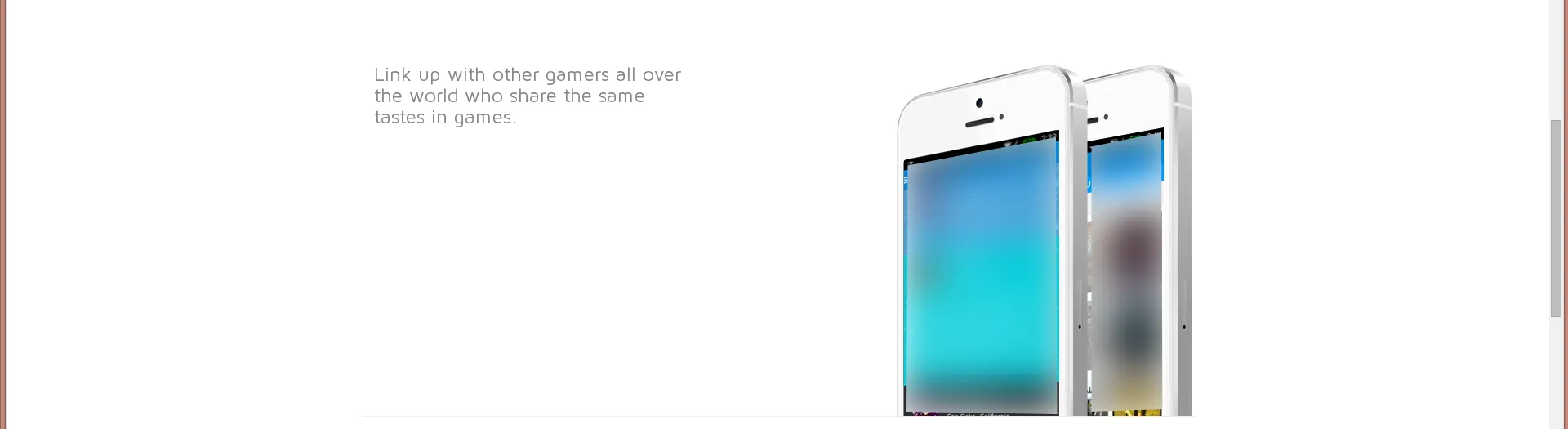
<section id="browse" class="browse">
<div class="container">
<div class="row">
<div class="col-md-5 col-sm-5">
<h2 class="text-left">Link up with other gamers all over the world who share the same tastes in games.</h2>
</div>
<div class="col-md-1"></div>
<div class="col-md-6 col-sm-7 animation_container">
<img id="animation_img2" class="animation_img animation_img2" src="images/section2img2.png"/>
<img id="animation_img1" class="animation_img animation_img1" src="images/section2img1.png"/>
</div>
</div>
</div>
</section>
CSS (层叠样式表)
.browse .container, .blind_dating .container { padding-bottom: 0; }
.animation_container { position: relative; }
.browse .animation_container { height: 430px; }
.animation_img { position: absolute; bottom: 0; }
.animation_img1 { right: 25%; }
.animation_img2 { right: 25%; }