我对SVG还不熟悉,想要使用CSS来为这些对象添加动画。
我阅读了一些文档,但是没有实现任何效果。
我有另一个想法:“将对象分成更小的部分,在SVG中导出所有这些部分,然后使用CSS逐步显示对象的各个部分,直至完成”
但在尝试这之前,我想寻求帮助。
以下是我尝试要做的内容(显然这必须是流体动画):
这里有两个我尝试添加动画的示例。我认为左侧的那个比较复杂。
<div class="demo">
<svg class="progress"
xmlns="http://www.w3.org/2000/svg"
xmlns:xlink="http://www.w3.org/1999/xlink" viewBox="0 0 209.29 106.77">
<defs>
<style>.cls-1{fill:url(#linear-gradient);}.cls-2{fill-rule:evenodd;fill:url(#linear-gradient-2);}</style>
<linearGradient id="linear-gradient" x1="208.06" y1="15.09" x2="148.49" y2="88.62" gradientUnits="userSpaceOnUse">
<stop offset="0" stop-color="#bababa"/>
<stop offset="0.28" stop-color="#979797"/>
<stop offset="1" stop-color="#424242"/>
</linearGradient>
<linearGradient id="linear-gradient-2" x1="12.55" y1="97.95" x2="78.02" y2="26.75" gradientUnits="userSpaceOnUse">
<stop offset="0" stop-color="#4682b4"/>
<stop offset="1" stop-color="#002e6e"/>
</linearGradient>
</defs>
<g id="c2" data-name="c2">
<g id="Layer_1" data-name="Layer 1">
<path class="cls-1" d="M135.21,71.21,130,76.3a52.67,52.67,0,0,0,9.56,8.58l1.43-1.76L208.64,0ZM160.15,89.3,158,93a52.93,52.93,0,0,0,14.44,1.23l.55-1.38L209.29,3.59Z"/>
<path class="cls-2" d="M24.42,9.83A52.69,52.69,0,0,0,8.24,82.57a51.86,51.86,0,0,0,3.65,5l5.16-5,.15-.15c-.68-.92-1.35-1.87-2-2.85a49.58,49.58,0,0,1,65.44-70A52.71,52.71,0,0,0,24.42,9.83Zm59,84.7a49.52,49.52,0,0,1-24.12,7.71l-1.61,4-.24.58A52.67,52.67,0,0,0,101.3,74.63,49.52,49.52,0,0,1,83.4,94.53Z"/>
</g>
</g>
</svg>
</div>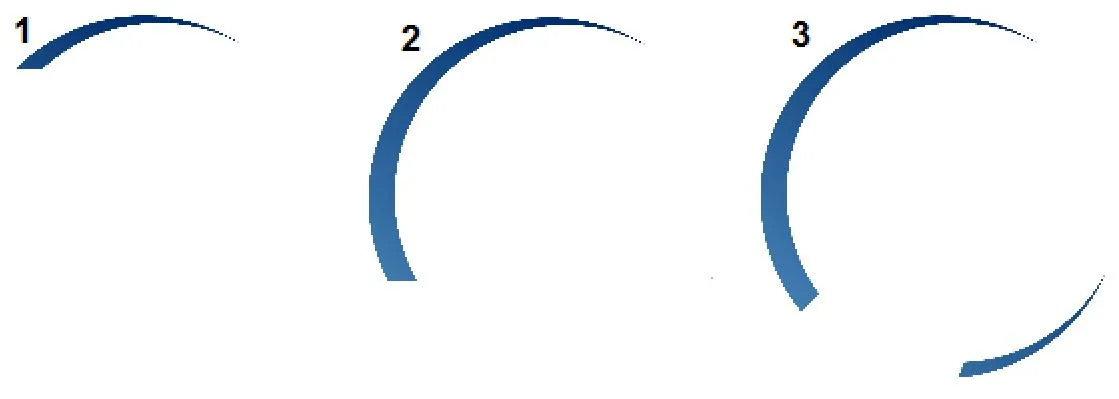
begin和end。您可能对begin感兴趣,可以指定动画何时开始,并且可以与另一个动画链接。这是一个例子:https://dev59.com/TFwZ5IYBdhLWcg3wPONM,您可以搜索这些属性,会发现还有很多其他的用法;) - Temani Afif