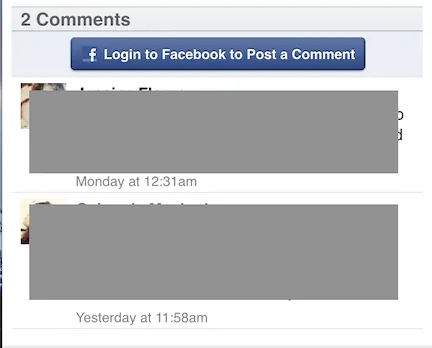我正在尝试将Facebook 评论插件集成到我的原生应用程序中。
Facebook 评论框已经呈现出来了。
但是,当我点击“登录Facebook以发布评论”时,什么也没发生。我正在尝试使用以下函数捕获事件:func userContentController(userContentController: WKUserContentController,didReceiveScriptMessage message: WKScriptMessage)
但它不起作用。
这是我的代码:
import UIKit
import WebKit
class FacebookCommentsViewController: UIViewController, WKScriptMessageHandler{
var webView: WKWebView!
override func viewDidLoad()
{
super.viewDidLoad()
// WKWebView
let contentController = WKUserContentController();
contentController.addScriptMessageHandler(self,name: "callbackHandler")
let configuration = WKWebViewConfiguration()
configuration.userContentController = contentController
webView = WKWebView(frame: CGRectMake(0, 0, self.view.frame.width, self.view.frame.height), configuration: configuration)
webView.scrollView.bounces = false
self.view.addSubview(webView)
let facebookCommentsURL = "<!DOCTYPE html><html> <head> <meta name=\"viewport\" content=\"width=device-width, initial-scale=1.0\"> </head> <body> <div id=\"fb-root\"></div><script>(function(d, s, id){var js, fjs=d.getElementsByTagName(s)[0]; if (d.getElementById(id)) return; js=d.createElement(s); js.id=id; js.src=\"http://connect.facebook.net/en_US/all.js#xfbml=1&appId=527957123932456&status=0\"; fjs.parentNode.insertBefore(js, fjs);}(document, 'script', 'facebook-jssdk'));</script> <div class=\"fb-comments\" data-href=\url-to-my-item data-width=\"470\" data-num-posts=\"5\"></div></body></html>"
webView.loadHTMLString(facebookCommentsURL, baseURL: NSURL(string:"my base url"))
}
func userContentController(userContentController: WKUserContentController,didReceiveScriptMessage message: WKScriptMessage)
{
print(message.name)
}
}
我做错了什么?