我正在尝试部署一个基本应用程序,但它无法正常工作。使用
git push heroku master
我收到了这个错误消息:
remote: ! Could not detect rake tasks
remote: ! ensure you can run `$ bundle exec rake -P` against your app
remote: ! and using the production group of your Gemfile.
remote: ! rake aborted!
remote: ! LoadError: cannot load such file -- /tmp/build_a1cfcabff50107f84830d908386197b2/config/application
remote: ! /tmp/build_a1cfcabff50107f84830d908386197b2/Rakefile:4:in `require'
remote: ! /tmp/build_a1cfcabff50107f84830d908386197b2/Rakefile:4:in `<top (required)>'
remote: ! /tmp/build_a1cfcabff50107f84830d908386197b2/vendor/bundle/ruby/2.2.0/gems/rake-11.1.2/lib/rake/rake_module.rb:28:in `load'
remote: ! /tmp/build_a1cfcabff50107f84830d908386197b2/vendor/bundle/ruby/2.2.0/gems/rake-11.1.2/lib/rake/rake_module.rb:28:in `load_rakefile'
remote: ! /tmp/build_a1cfcabff50107f84830d908386197b2/vendor/bundle/ruby/2.2.0/gems/rake-11.1.2/lib/rake/application.rb:689:in `raw_load_rakefile'
remote: ! /tmp/build_a1cfcabff50107f84830d908386197b2/vendor/bundle/ruby/2.2.0/gems/rake-11.1.2/lib/rake/application.rb:94:in `block in load_rakefile'
remote: ! /tmp/build_a1cfcabff50107f84830d908386197b2/vendor/bundle/ruby/2.2.0/gems/rake-11.1.2/lib/rake/application.rb:176:in `standard_exception_handling'
remote: ! /tmp/build_a1cfcabff50107f84830d908386197b2/vendor/bundle/ruby/2.2.0/gems/rake-11.1.2/lib/rake/application.rb:93:in `load_rakefile'
remote: ! /tmp/build_a1cfcabff50107f84830d908386197b2/vendor/bundle/ruby/2.2.0/gems/rake-11.1.2/lib/rake/application.rb:77:in `block in run'
remote: ! /tmp/build_a1cfcabff50107f84830d908386197b2/vendor/bundle/ruby/2.2.0/gems/rake-11.1.2/lib/rake/application.rb:176:in `standard_exception_handling'
remote: ! /tmp/build_a1cfcabff50107f84830d908386197b2/vendor/bundle/ruby/2.2.0/gems/rake-11.1.2/lib/rake/application.rb:75:in `run'
remote: ! /tmp/build_a1cfcabff50107f84830d908386197b2/vendor/bundle/ruby/2.2.0/gems/rake-11.1.2/bin/rake:33:in `<top (required)>'
remote: ! vendor/bundle/bin/rake:16:in `load'
remote: ! vendor/bundle/bin/rake:16:in `<main>'
remote: !
remote: /app/tmp/buildpacks/ruby/lib/language_pack/helpers/rake_runner.rb:102:in `load_rake_tasks!': Could not detect rake tasks (LanguagePack::Helpers::RakeRunner::CannotLoadRakefileError)
bundle exec rake -P 看起来正常工作。
我的 Gemfile 中没有什么特别的,我只是添加了 Bootstrap:
source 'https://rubygems.org'
# Bundle edge Rails instead: gem 'rails', github: 'rails/rails'
gem 'rails', '4.2.5.1'
# Use SCSS for stylesheets
gem 'sass-rails', '~> 5.0'
# Use Uglifier as compressor for JavaScript assets
gem 'uglifier', '>= 1.3.0'
# Use CoffeeScript for .coffee assets and views
gem 'coffee-rails', '~> 4.1.0'
# See https://github.com/rails/execjs#readme for more supported runtimes
# gem 'therubyracer', platforms: :ruby
# Use jquery as the JavaScript library
gem 'jquery-rails'
# Turbolinks makes following links in your web application faster. Read more: https://github.com/rails/turbolinks
gem 'turbolinks'
# Build JSON APIs with ease. Read more: https://github.com/rails/jbuilder
gem 'jbuilder', '~> 2.0'
# bundle exec rake doc:rails generates the API under doc/api.
gem 'sdoc', '~> 0.4.0', group: :doc
gem 'bootstrap-sass'
# Use ActiveModel has_secure_password
# gem 'bcrypt', '~> 3.1.7'
# Use Unicorn as the app server
# gem 'unicorn'
# Use Capistrano for deployment
# gem 'capistrano-rails', group: :development
#postgreeSQL for Heroku deployment
group :development, :test do
# Call 'byebug' anywhere in the code to stop execution and get a debugger console
gem 'byebug'
gem 'sqlite3'
end
group :development do
# Access an IRB console on exception pages or by using <%= console %> in views
gem 'web-console', '~> 2.0'
# Spring speeds up development by keeping your application running in the background. Read more: https://github.com/rails/spring
gem 'spring'
end
group :production do
gem 'pg'
gem 'rails_12factor'
end
ruby "2.2.3"
好的,我不明白为什么会发生这种情况,因为我有另一个正常运行的项目。我检查了所有内容,但它仍然显示那个消息。
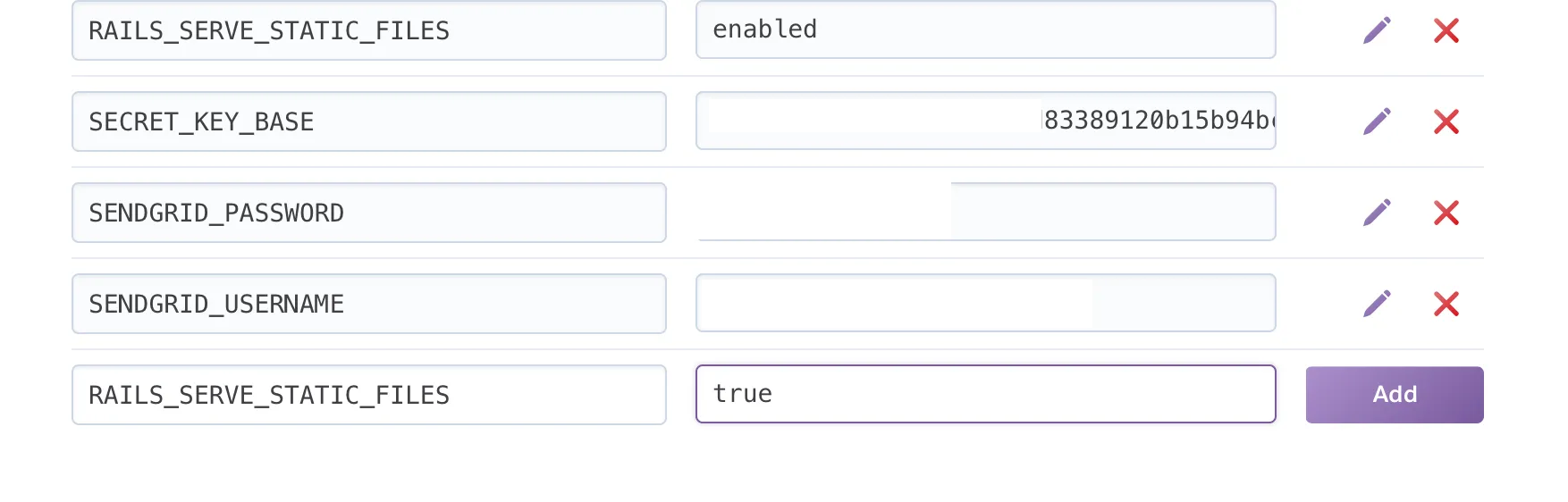
bundle update无效,请确保你正确使用 git:git init->git add .->git commit -m "ready for production etc.."->git push heroku master。 - RayRAILS_ENV=production bundle exec rake assets:precompile- 7urkm3n