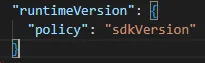摘要
错误信息:"运行请求的应用程序时出现问题"。 "不兼容的SDK版本或未指定SDK版本。此版本的Expo Go仅支持以下SDKS:44.0.0、45.0.0、46.0.0。"
在任何设备(Android或iOS)和任何模拟器(Android或iOS)上使用npx expo start运行应用程序。
尝试expo upgrade,结果表明我不需要升级。
尝试删除node_modules并重新运行yarn。
尝试删除模拟器上的expo go客户端并重新安装它。
问题链接 expo issues
有解决方案吗?
出现问题的平台:
iOS
SDK版本
46
环境
expo-env-info 1.0.5 environment info:
System:
OS: macOS 12.6
Shell: 5.8.1 - /bin/zsh
Binaries:
Node: 16.14.2 - /usr/local/bin/node
Yarn: 1.22.19 - /usr/local/bin/yarn
npm: 8.5.0 - /usr/local/bin/npm
Managers:
CocoaPods: 1.11.3 - /usr/local/bin/pod
SDKs:
iOS SDK:
Platforms: DriverKit 21.4, iOS 16.0, macOS 12.3, tvOS 16.0, watchOS 9.0
IDEs:
Android Studio: 2021.3 AI-213.7172.25.2113.9014738
Xcode: 14.0.1/14A400 - /usr/bin/xcodebuild
npmPackages:
@expo/metro-config: ^0.4.0 => 0.4.0
expo: 46.0.0 => 46.0.0
react: 18.0.0 => 18.0.0
react-dom: 18.0.0 => 18.0.0
react-native: 0.69.5 => 0.69.5
react-native-web: ~0.18.7 => 0.18.9
npmGlobalPackages:
eas-cli: 2.3.0
expo-cli: 6.0.6
Expo Workflow: bare
最小可复现示例
package.json文件
{
"scripts": {
"start": "expo start --dev-client",
"android": "expo run:android",
"ios": "expo run:ios",
"web": "expo start --web",
"eject": "expo eject",
"test": "jest --watchAll",
"debug": "open 'rndebugger://set-debugger-loc?host=localhost&port=19000'"
},
"jest": {
"preset": "jest-expo"
},
"dependencies": {
"@expo-google-fonts/raleway": "^0.2.2",
"@expo/config-plugins": "^5.0.0",
"@expo/metro-config": "^0.4.0",
"@expo/vector-icons": "^13.0.0",
"@react-native-async-storage/async-storage": "~1.17.3",
"@react-native-community/datetimepicker": "6.2.0",
"@react-native-masked-view/masked-view": "0.2.7",
"@react-navigation/bottom-tabs": "^6.4.0",
"@react-navigation/native": "^6.0.13",
"@react-navigation/native-stack": "^6.9.0",
"@react-navigation/stack": "^6.3.1",
"@reduxjs/toolkit": "^1.8.5",
"@rneui/base": "^4.0.0-rc.6",
"@rneui/themed": "^4.0.0-rc.6",
"@sentry/react-native": "4.2.2",
"@stripe/stripe-react-native": "^0.19.0",
"dotenv": "^16.0.2",
"expo": "46.0.0",
"expo-app-loading": "~2.1.0",
"expo-apple-authentication": "~4.3.0",
"expo-application": "~4.2.2",
"expo-background-fetch": "~10.3.0",
"expo-build-properties": "~0.3.0",
"expo-camera": "~12.3.0",
"expo-constants": "~13.2.4",
"expo-dev-client": "1.3.1",
"expo-device": "~4.3.0",
"expo-image-loader": "~3.2.0",
"expo-image-manipulator": "~10.4.0",
"expo-image-picker": "~13.3.1",
"expo-keep-awake": "~10.2.0",
"expo-linear-gradient": "~11.4.0",
"expo-local-authentication": "~12.3.0",
"expo-media-library": "~14.2.0",
"expo-modules-autolinking": "~0.10.1",
"expo-modules-core": "0.11.7",
"expo-notifications": "~0.16.1",
"expo-screen-capture": "~4.3.0",
"expo-splash-screen": "~0.16.2",
"expo-status-bar": "~1.4.0",
"expo-system-ui": "~1.3.0",
"expo-task-manager": "~10.3.0",
"expo-updates": "~0.14.6",
"expo-web-browser": "~11.0.0",
"firebase": "^9.10.0",
"react": "18.0.0",
"react-dom": "18.0.0",
"react-native": "0.69.5",
"react-native-agora": "^3.7.1",
"react-native-bouncy-checkbox": "^3.0.4",
"react-native-calendars": "^1.1289.0",
"react-native-date-picker": "^4.2.5",
"react-native-dotenv": "^3.3.1",
"react-native-element-dropdown": "^2.3.0",
"react-native-gesture-handler": "~2.5.0",
"react-native-gifted-chat": "^1.0.4",
"react-native-paper": "^4.12.5",
"react-native-progress": "^5.0.0",
"react-native-reanimated": "~2.9.1",
"react-native-safe-area-context": "4.3.1",
"react-native-screens": "~3.15.0",
"react-native-svg": "12.3.0",
"react-native-toast-message": "^2.1.5",
"react-native-uuid": "^2.0.1",
"react-native-vector-icons": "^9.2.0",
"react-native-web": "~0.18.7",
"react-native-webview": "11.23.0",
"react-redux": "^8.0.4",
"redux": "^4.2.0",
"redux-saga": "^1.2.1",
"redux-thunk": "^2.4.1",
"sentry-expo": "~5.0.0"
},
"devDependencies": {
"@babel/core": "^7.18.6",
"@types/react": "~18.0.0",
"@types/react-dom": "~18.0.0",
"@types/react-native": "~0.69.1",
"@types/react-redux": "^7.1.24",
"expo-module-scripts": "^2.1.1",
"jest": "^26.6.3",
"jest-expo": "^46.0.0",
"react-test-renderer": "^18.2.0",
"remote-redux-devtools": "^0.5.16",
"typescript": "^4.6.3"
},
"resolutions": {
"standard-version-expo/**/@expo/config-plugins": "4.1.0",
"@types/react": "~18.0.0",
"@types/react-dom": "~18.0.0",
"@types/react-native": "~0.69.1"
},
"private": true,
"name": "hammashelppi-app",
"version": "2.0.0"
}
app.json
{
"expo": {
"name": "Hammashelppi",
"slug": "hammashelppi",
"version": "2.0.0",
"orientation": "portrait",
"icon": "./images/HH_Logo.png",
"splash": {
"image": "./images/HH_splash_image.png",
"resizeMode": "contain",
"backgroundColor": "#107CA2"
},
"userInterfaceStyle": "light",
"developmentClient": {
"silentLaunch": true
},
"packagerOpts": {
"config": "metro.config.js",
"sourceExts": [
"expo.ts",
"expo.tsx",
"expo.js",
"expo.jsx",
"ts",
"tsx",
"js",
"jsx",
"json",
"wasm",
"svg"
]
},
"updates": {
"fallbackToCacheTimeout": 300000,
"enabled": true,
"url": "https://u.expo.dev/****"
},
"assetBundlePatterns": ["**/*"],
"web": {
"favicon": "./images/favicon.png"
},
"hooks": {
"postPublish": [
{
"file": "sentry-expo/upload-sourcemaps",
"config": {
"organization": "hammashelppi",
"project": "hammashelppi",
"authToken": "*****"
}
}
]
},
"plugins": [
[
"@stripe/stripe-react-native",
{
"merchantIdentifier": "****",
"enableGooglePay": true
}
],
[
"expo-image-picker",
{
"photosPermission": "Allow Hammashelppi to access your gallery.",
"cameraPermission": "Allow Hammashelppi to access your camera."
}
],
["expo-camera"],
[
"expo-notifications",
{
"icon": "./images/HH_android_notifications_white.png",
"color": "#107CA2",
"mode": "production"
}
],
"sentry-expo",
[
"expo-build-properties",
{
"android": {
"compileSdkVersion": 31,
"targetSdkVersion": 31,
"buildToolsVersion": "30.0.2",
"kotlinVersion": "1.7.10"
}
}
]
],
"android": {
"icon": "./images/HH_android_logo_old.png",
"googleServicesFile": "./google-services.json",
"adaptiveIcon": {
"foregroundImage": "./images/HH_android_logo.png",
"backgroundColor": "#107CA2"
},
"package": "fi.suujahammas.hammashelppi",
"versionCode": 14,
"permissions": [
"NOTIFICATIONS",
"CAMERA",
"READ_EXTERNAL_STORAGE",
"RECORD_AUDIO",
"android.permission.RECORD_AUDIO",
"android.permission.CAMERA"
],
"useNextNotificationsApi": true
},
"ios": {
"supportsTablet": true,
"bundleIdentifier": "fi.suujahammas.hammashelppi",
"infoPlist": {
"NSFaceIDUsageDescription": "Face ID is used for authentication",
"UIBackgroundModes": ["fetch", "remote-notification"]
},
"buildNumber": "14",
"googleServicesFile": "./GoogleService-Info.plist"
},
"runtimeVersion": "2.0.0",
"extra": {
"eas": {
"projectId": "***"
}
}
}
}
eas.json
{
"cli": {
"version": ">= 0.52.0"
},
"build": {
"development": {
"developmentClient": true,
"distribution": "internal",
"env": {}
},
"development-android": {
"extends": "development",
"android": {
"buildType": "apk",
"gradleCommand": ":app:assembleRelease"
}
},
"development-ios": {
"extends": "development",
"ios": {
"enterpriseProvisioning": "universal"
},
"cache": {
"key": "18999"
}
},
"preview-android": {
"extends": "development",
"channel": "preview-android",
"developmentClient": false,
"android": {
"buildType": "app-bundle",
"gradleCommand": ":app:bundleRelease"
}
},
"preview-ios": {
"extends": "development",
"channel": "preview-ios",
"developmentClient": false,
"ios": {
"enterpriseProvisioning": "universal"
},
"cache": {
"key": "18999"
}
},
"production-android": {
"extends": "development",
"distribution": "store",
"channel": "production-android",
"developmentClient": false
},
"production-ios": {
"extends": "development",
"distribution": "store",
"channel": "production-ios",
"developmentClient": false
}
},
"submit": {}
}