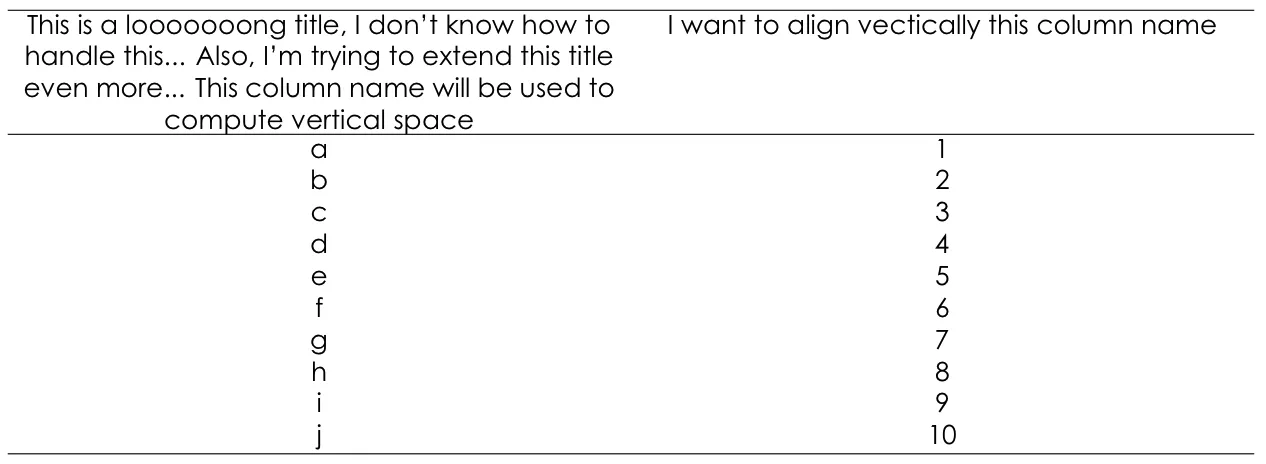假设下面是一个例子:
如何垂直对齐第二列的名称?
library(knitr)
library(kableExtra)
df <- data.frame(a = letters[1:10], b = 1:10)
names(df) <- c("This is a looooooong title, I don't know how to handle this... Also, I'm trying to extend this title even more... This column name will be used to compute vertical space","I want to align vectically this column name")
df %>% kable(format = 'latex', linesep = "", align = 'c') %>% kable_styling(full_width = T)
如何垂直对齐第二列的名称?