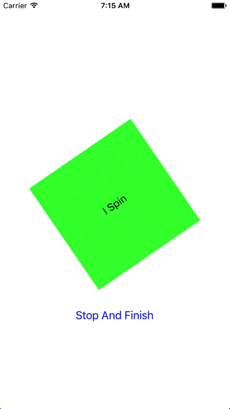我有动画。
我希望能够通过将动画的重复次数设置为1来停止动画,以便完成当前旋转(不能简单地删除动画,因为这样看起来不好)。我尝试了以下方法:
func startRotate360() {
let rotation : CABasicAnimation = CABasicAnimation(keyPath: "transform.rotation.z")
rotation.fromValue = 0
rotation.toValue = Double.pi * 2
rotation.duration = 1
rotation.isCumulative = true
rotation.repeatCount = Float.greatestFiniteMagnitude
self.layer.add(rotation, forKey: "rotationAnimation")
}
我希望能够通过将动画的重复次数设置为1来停止动画,以便完成当前旋转(不能简单地删除动画,因为这样看起来不好)。我尝试了以下方法:
func stopRotate360() {
self.layer.animation(forKey: "rotationAnimation")?.repeatCount = 1
}
但我遇到了崩溃并在控制台中看到以下信息:
试图修改只读动画
如何访问可写属性?