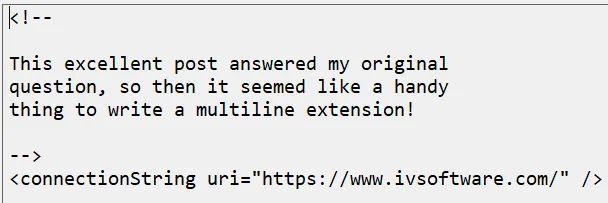我想知道如何使用XDocument注释整个元素。
XDocument doc = XDocument.Parse("<configuration>
<connectionString>
...
</connectionString>
<configuration>");
/*Something like that*/ doc.Root.Element("connectionStrings").NodeType = XComment; /*??*/