我需要在表单中添加复选框控件。我知道iOS SDK中没有这样的控件。我应该如何处理?
我也曾经被这个问题困扰,但我找到了一个不需要使用图像且适用于我的解决方案。
- 在Interface Builder中添加一个新的标签对象。
- 在Xcode中创建一个IBOutlet属性并将其连接到该标签对象上。在下面的代码中,我将其称为“fullyPaid”,因为我想知道某人是否完全支付了一笔款项。
- 添加下面的两个函数。 'touchesBegan'函数检查您是否在'fullyPaid'标签对象内部触摸了某个位置,如果是,则调用'togglePaidStatus'函数。 'togglePaidStatus'函数设置了两个字符串,它们分别代表空框(\u2610)和已选框(\u2611)的Unicode字符。然后它将当前的'fullyPaid'对象与另一个字符串进行比较并切换。
您可能希望在viewDidLoad函数中调用togglePaidStatus函数,以便最初将其设置为空字符串。
显然,您可以增加额外的检查以防止用户在标签未启用时切换复选框,但以下内容未显示。
-(void)touchesBegan:(NSSet *)touches withEvent:(UIEvent *)event
{
UITouch *touch = [touches anyObject];
if (CGRectContainsPoint([fullyPaid frame], [touch locationInView:self.view]))
{
[self togglePaidStatus];
}
}
-(void) togglePaidStatus
{
NSString *untickedBoxStr = [[NSString alloc] initWithString:@"\u2610"];
NSString *tickedBoxStr = [[NSString alloc] initWithString:@"\u2611"];
if ([fullyPaid.text isEqualToString:tickedBoxStr])
{
fullyPaid.text = untickedBoxStr;
}
else
{
fullyPaid.text = tickedBoxStr;
}
[tickedBoxStr release];
[untickedBoxStr release];
}
1
通常,您会使用UISwitch来实现类似复选框的功能。
但是,您也可以通过使用带有两个图像(选中/未选中)的图像控件,并在触摸控件时切换图像来自己创建。
5
如果您正在展示一组选项,用户可以选择其中之一,请使用带有勾选标记附件和选定行不同文本颜色的表格视图。
如果您只有一个选项,最好使用开关。如果不能或不想使用开关,请使用按钮,将正常图像设置为空框,将选定图像设置为已选框。您需要自己制作这两个图像或找到要使用的库存图形。
继承Adrean的想法,我使用了一种非常简单的方法来实现这个。
我的想法是根据按钮的状态更改按钮(假设为checkBtn)文本,然后在其IBAction中更改按钮的状态。
以下是我实现的代码:
- (void)viewDidLoad
{
[super viewDidLoad];
[checkBtn setTitle:@"\u2610" forState:UIControlStateNormal]; // uncheck the button in normal state
[checkBtn setTitle:@"\u2611" forState:UIControlStateSelected]; // check the button in selected state
}
- (IBAction)checkButtonTapped:(UIButton*)sender {
sender.selected = !sender.selected; // toggle button's selected state
if (sender.state == UIControlStateSelected) {
// do something when button is checked
} else {
// do something when button is unchecked
}
}
1
这是我为iPhone设计的复选框版本。
它是一个继承自UIButton的单一类。由于它很简单,所以我会将它粘贴在这里。
CheckBoxButton.h文件的内容:
#import <UIKit/UIKit.h>
@interface CheckBoxButton : UIButton
@property(nonatomic,assign)IBInspectable BOOL isChecked;
@end
CheckBoxButton.m文件内容:
#import "CheckBoxButton.h"
@interface CheckBoxButton()
@property(nonatomic,strong)IBInspectable UIImage* checkedStateImage;
@property(nonatomic,strong)IBInspectable UIImage* uncheckedStateImage;
@end
@implementation CheckBoxButton
-(id)init
{
self = [super init];
if(self)
{
[self addTarget:self action:@selector(switchState) forControlEvents:UIControlEventTouchUpInside];
}
return self;
}
-(id)initWithFrame:(CGRect)frame
{
self = [super initWithFrame:frame];
if(self)
{
[self addTarget:self action:@selector(switchState) forControlEvents:UIControlEventTouchUpInside];
}
return self;
}
-(id)initWithCoder:(NSCoder *)aDecoder
{
self = [super initWithCoder:aDecoder];
if(self)
{
[self addTarget:self action:@selector(switchState) forControlEvents:UIControlEventTouchUpInside];
}
return self;
}
-(void)setIsChecked:(BOOL)isChecked
{
_isChecked = isChecked;
if(isChecked)
{
[self setImage:self.checkedStateImage forState:UIControlStateNormal];
}
else
{
[self setImage:self.uncheckedStateImage forState:UIControlStateNormal];
}
}
-(void)switchState
{
self.isChecked = !self.isChecked;
[self sendActionsForControlEvents:UIControlEventValueChanged];
}
@end
您可以在 Visual Studio 的属性检查器中设置选中/未选中的图像以及isChecked属性。
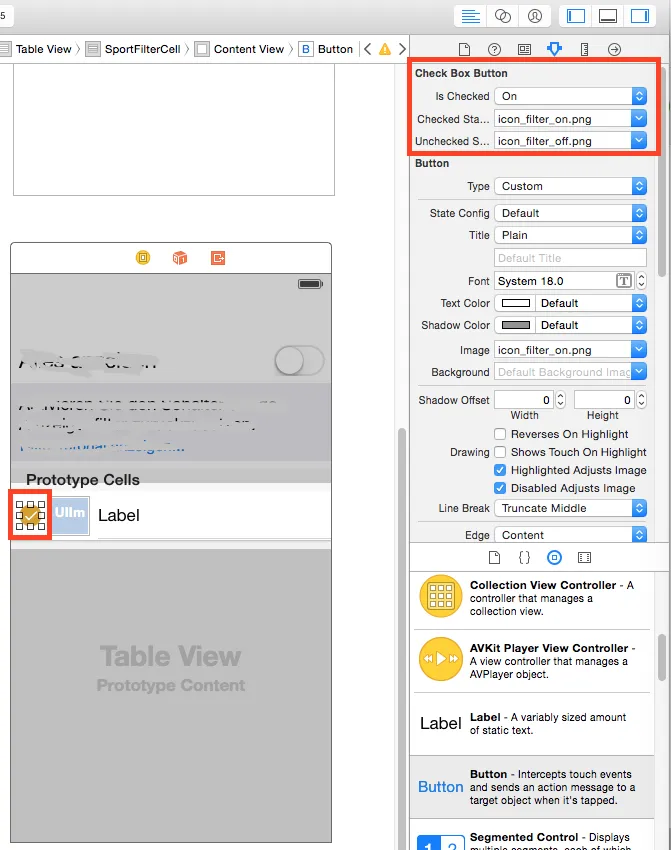
要在Storyboard或Xib中添加CheckBoxButton,只需添加UIButton并设置自定义类,如下图所示。
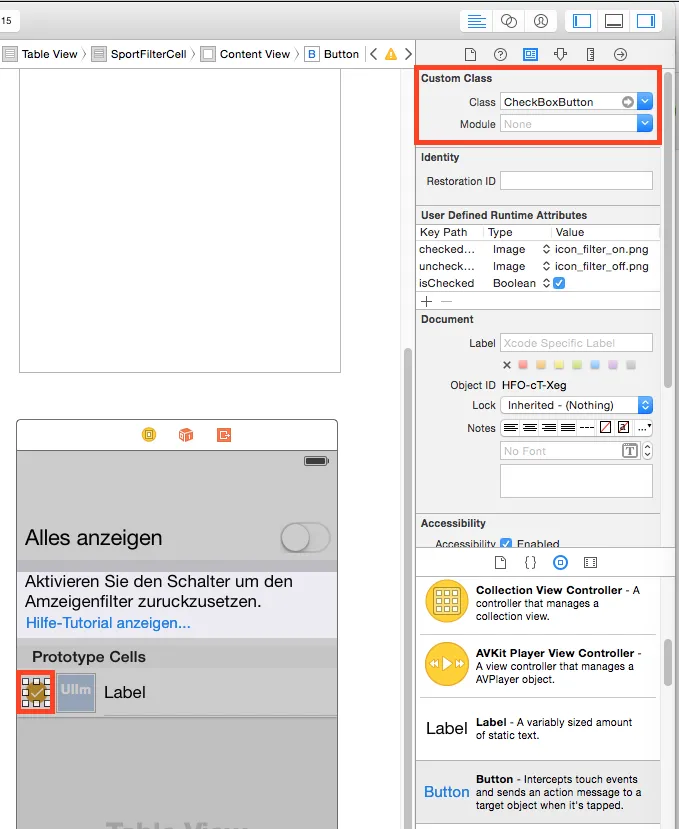
每当isChecked状态改变时,按钮将发送UIControlEventValueChanged事件。
3
我希望以编程方式完成此操作,并解决点击区域过小的问题。这是从多个来源(包括Mike和Mike的评论者Agha)进行调整的。
在您的头文件中
@interface YourViewController : UIViewController {
BOOL checkboxSelected;
UIButton *checkboxButton;
}
@property BOOL checkboxSelected;;
@property (nonatomic, retain) UIButton *checkboxButton;
-(void)toggleButton:(id)sender;
在你的实现中
// put this in your viewDidLoad method. if you put it somewhere else, you'll probably have to change the self.view to something else
// create the checkbox. the width and height are larger than actual image, because we are creating the hit area which also covers the label
UIButton* checkBox = [[UIButton alloc] initWithFrame:CGRectMake(100, 60,120, 44)];
[checkBox setImage:[UIImage imageNamed:@"checkbox.png"] forState:UIControlStateNormal];
// uncomment below to see the hit area
// [checkBox setBackgroundColor:[UIColor redColor]];
[checkBox addTarget:self action:@selector(toggleButton:) forControlEvents: UIControlEventTouchUpInside];
// make the button's image flush left, and then push the image 20px left
[checkBox setContentHorizontalAlignment:UIControlContentHorizontalAlignmentLeft];
[checkBox setImageEdgeInsets:UIEdgeInsetsMake(0.0, 20.0, 0.0, 0.0)];
[self.view addSubview:checkBox];
// add checkbox text text
UILabel *checkBoxLabel = [[UILabel alloc] initWithFrame:CGRectMake(140, 74,200, 16)];
[checkBoxLabel setFont:[UIFont boldSystemFontOfSize:14]];
[checkBoxLabel setTextColor:[UIColor whiteColor]];
[checkBoxLabel setBackgroundColor:[UIColor clearColor]];
[checkBoxLabel setText:@"Checkbox"];
[self.view addSubview:checkBox];
// release the buttons
[checkBox release];
[checkBoxLabel release];
将这个方法也添加进来:
- (void)toggleButton: (id) sender
{
checkboxSelected = !checkboxSelected;
UIButton* check = (UIButton*) sender;
if (checkboxSelected == NO)
[check setImage:[UIImage imageNamed:@"checkbox.png"] forState:UIControlStateNormal];
else
[check setImage:[UIImage imageNamed:@"checkbox-checked.png"] forState:UIControlStateNormal];
}
继承UIButton,将按钮拖到视图控制器中,选择它并在身份检查器中更改类名为CheckBox。
#import "CheckBox.h"
@implementation CheckBox
#define checked_icon @"checked_box_icon.png"
#define empty_icon @"empty_box_icon.png"
- (id)initWithCoder:(NSCoder *)aDecoder
{
self = [super initWithCoder:aDecoder];
if (self)
{
[self setImage:[UIImage imageNamed:empty_icon] forState:UIControlStateNormal];
[self addTarget:self action:@selector(didTouchButton) forControlEvents:UIControlEventTouchUpInside];
}
return self;
}
- (void)didTouchButton {
selected = !selected;
if (selected)
[self setImage:[UIImage imageNamed:checked_icon] forState:UIControlStateNormal];
else
[self setImage:[UIImage imageNamed:empty_icon] forState:UIControlStateNormal];
}
@end
UIButton子类可以像Android中的复选框一样运作。import UIKit
class CheckedUIButton: UIButton {
var checked: Bool = false {
didSet {
if checked {
setImage(UIImage(systemName: "checkmark.circle"), for: .normal)
} else {
setImage(UIImage(systemName: "circle"), for: .normal)
}
}
}
//initWithFrame to init view from code
override init(frame: CGRect) {
super.init(frame: frame)
commonInit()
}
//initWithCode to init view from xib or storyboard
required init?(coder aDecoder: NSCoder) {
super.init(coder: aDecoder)
commonInit()
}
private func commonInit() {
addTarget(self, action: #selector(self.checkedTapped), for: .touchUpInside)
}
@objc
private func checkedTapped() {
self.checked.toggle()
}
}
输出
(未选中状态)
(选中状态)
#import <UIKit/UIKit.h>
@interface ViewController : UIViewController
{
BOOL isChecked;
UIImageView * checkBoxIV;
}
@end
And .m文件
- (void)viewDidLoad
{
[super viewDidLoad];
isChecked = NO;
//change this property according to your need
checkBoxIV = [[UIImageView alloc] initWithFrame:CGRectMake(10, 10, 15, 15)];
checkBoxIV.image =[UIImage imageNamed:@"checkbox_unchecked.png"];
checkBoxIV.userInteractionEnabled = YES;
UITapGestureRecognizer *checkBoxIVTapGesture = [[UITapGestureRecognizer alloc] initWithTarget:self action:@selector(handlecheckBoxIVTapGestureTap:)];
checkBoxIVTapGesture.numberOfTapsRequired = 1;
[checkBoxIV addGestureRecognizer:checkBoxIVTapGesture];
}
- (void)handlecheckBoxIVTapGestureTap:(UITapGestureRecognizer *)recognizer {
if (isChecked) {
isChecked = NO;
checkBoxIV.image =[UIImage imageNamed:@"checkbox_unchecked.png"];
}else{
isChecked = YES;
checkBoxIV.image =[UIImage imageNamed:@"checkbox_checked.png"];
}
}
这会起作用...
原文链接

