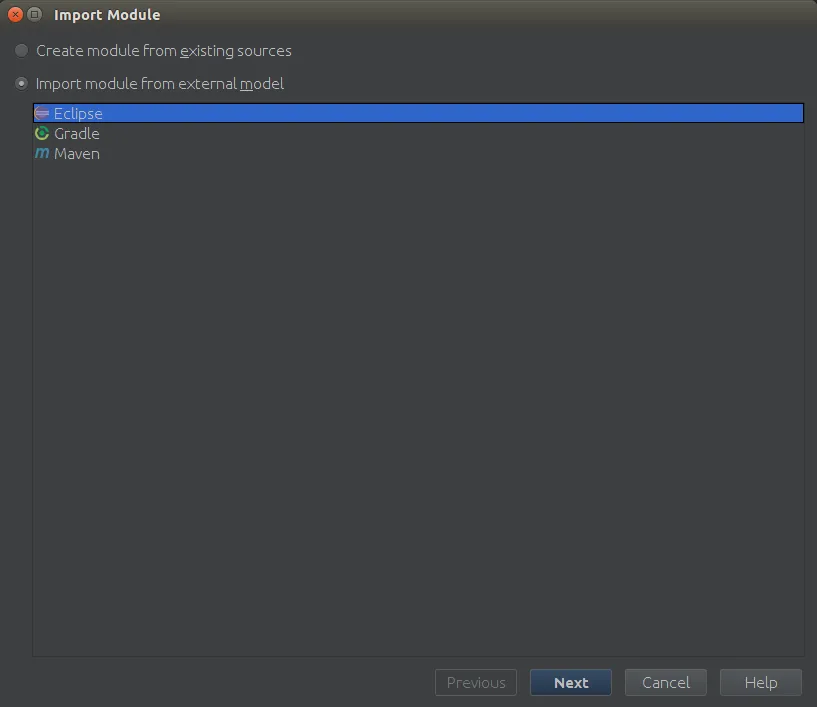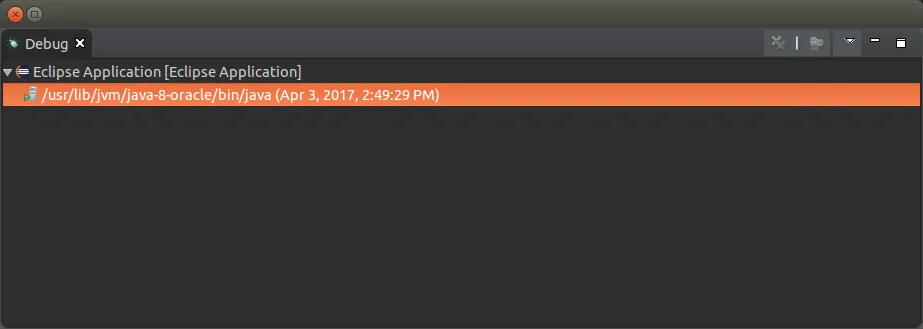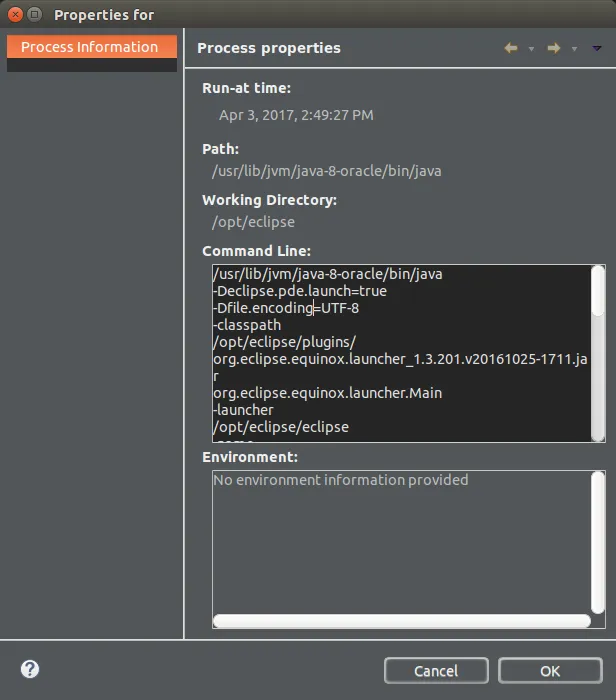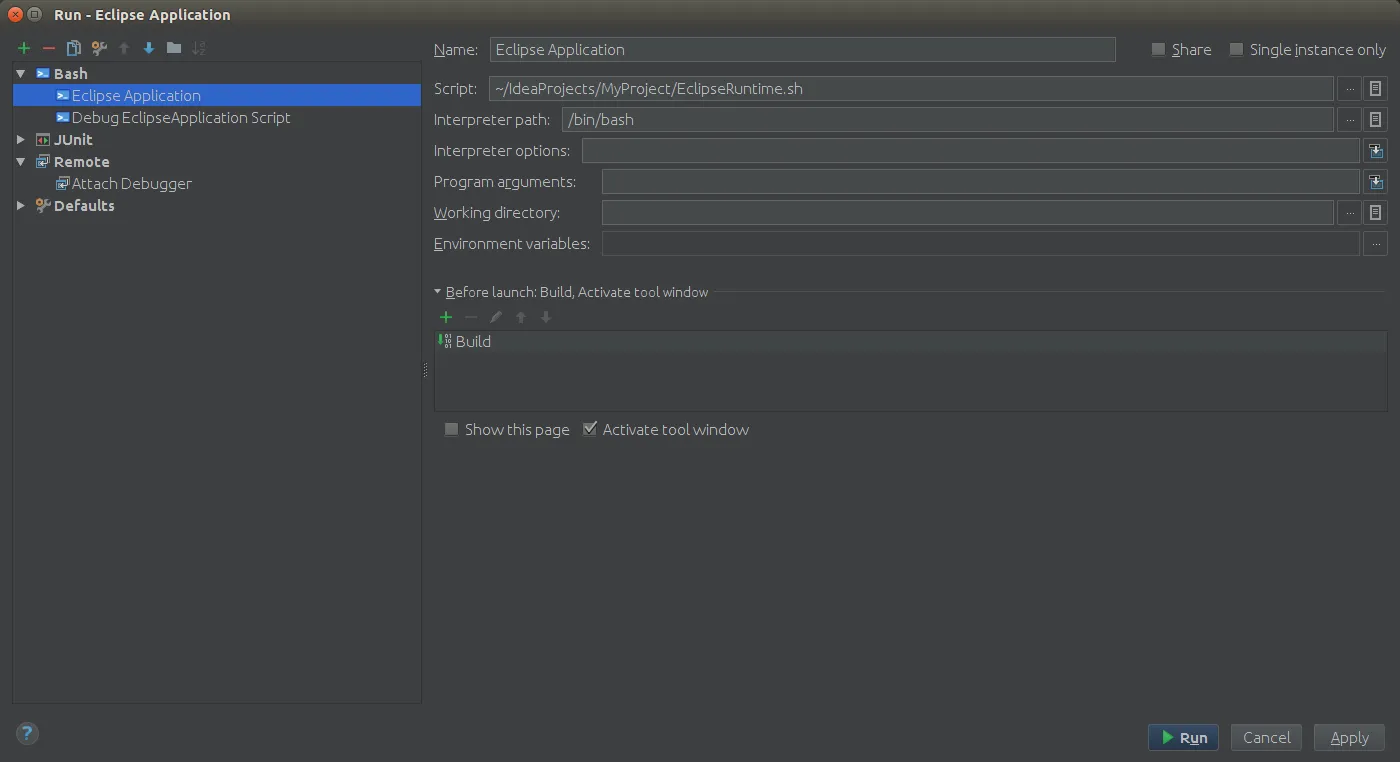我需要开发一个Eclipse插件,但我更喜欢使用IntelliJ IDEA作为IDE。有没有可能配置IDEA以进行Eclipse插件开发?
如何使用IntelliJ IDEA进行Eclipse插件开发?
4
使用 Eclipse Tycho 应该是可行的。
你将使用Maven,并且这与IntellIj完美配合。
Tycho专注于基于Maven、以清单为先的方法来构建Eclipse插件、特性、更新站点、RCP应用和OSGi包。Tycho是一组Maven插件和扩展,用于使用Maven构建Eclipse插件和OSGi包。
7
使用Osmorc或许是可能的,但我没有尝试过。然而,我有一种方法可以实现(在 IntelliJ 2017.1 上),但其他版本也应该类似。它不需要使用 Eclipse Tycho,因为我的插件使用了 XCore,这似乎与 Tycho 不兼容。
- 在Eclipse中创建项目。
- 创建您的IntelliJ项目。
在IntelliJ中
打开项目结构(Ctrl + Alt + Shift + S)
- 在“全局库”(甚至只是库)中添加一个新的Java库。
- 选择
/opt/eclipse/plugins目录(或者eclipse安装的任何位置) - 确保每个模块都将此
ECLIPSE库作为最后一个依赖项。
我的解决方案是运行与Eclipse运行插件时相同的命令:
- Get the BashSupport IntelliJ plugin (may have to be something else on Windows; maybe you can run a batch file)
- In Eclipse, run your plugin (Run Eclipse Application).
Open up the Debug perspective. You should see something like this:
Right click > properties on the
/usr/lib/jvm/...(may be different Java JVM)Copy the Command Line:
Elsewhere, in your favorite editor, make a new bash file (I put this file in my IntelliJ project folder), and paste this command in there.
Note that when Eclipse runs the command, it runs from a working directory of
/opt/eclipse/(or wherever eclipse is installed), so we need to add acd /opt/eclipse/beforehand. Let's do it in a new shell as well:(cd /opt/eclipse && /usr/lib/jvm/java-8-oracle/bin/java ...)If this bash script is run, it should be the same as if we ran from Eclipse.
In IntelliJ, create a new Bash run configuration (Alt + Shift + F10 > Edit Run Configurations). Make the "Script:" field contain the path to the bash file we just created.
Also, add "Build Project" to the "Before launch" options.
Additionally, tick the "Single instance only" box.
- Create a new IntelliJ run configuration of type "Remote", marking it as "Single instance only"
Copy the "Command line arguments for running remote JVM". For me that is
-agentlib:jdwp=transport=dt_socket,server=y,suspend=n,address=5005I liked the workflow for
suspend=ybetter; basically it means that the eclipse application won't start up until we attach the debugger.Copy your bash file and add these arguments:
(cd /opt/eclipse && /usr/lib/jvm/java-8-oracle/bin/java -agentlib:jdwp=transport=dt_socket,server=y,suspend=n,address=5005 ...)Add another Bash run configuration for IntelliJ that runs this new script (and also runs "Build Project" beforehand, and is "Single instance only").
最后,我的运行配置看起来像这样:
目前,唯一需要Eclipse的是编辑我的.xcore文件,因为Eclipse可以从中生成Java代码,而XCore没有办法从终端运行。
1
原文链接
- 相关问题
- 5 Intellij IDEA插件开发。操作:“创建Kotlin类”。
- 3 为插件开发设置Intellij IDEA - 找不到符号PathInfo
- 5 使用IntelliJ IDEA 7.0进行黑莓开发?
- 30 使用IntelliJ IDEA进行JavaScript开发的最佳插件和项目是什么?
- 18 使用JavaFX开发Intellij IDEA插件UI
- 22 IntelliJ IDEA插件开发 - 插件内部日志记录
- 10 如何编写IntelliJ IDEA插件?
- 5 IntelliJ IDEA插件开发:如何修改Psi树?
- 8 Intellij idea插件开发——热重载?
- 5 在其他JVM语言中开发IntelliJ IDEA插件