5个回答
2
你需要按升序指定点。只需反转你拥有的值(如果需要,可以添加紫色):
body {
height: 100vh;
overflow: hidden;
background: linear-gradient(to bottom, blue 15%, red 90%) center/cover no-repeat;
}- James Coyle
1
谢谢!我还想了解一下图片中提到的30%和50%是什么?这是我需要担心的问题还是不需要关注? - Arun Palanisamy
2
每个人都在提供“到底部”的解决方案,但琐碎的解决方案是考虑“到顶部”,并保留您在图片中使用的百分比值。原始答案翻译成“最初的回答”。
关于(50%和30%之间的比例),它们可能是颜色提示(也称为颜色插值提示)。来自新规范。
linear-gradient(to top, #mycolor3 10%, #mycolor2 45%, #mycolor1 85%);
例子:
最初的回答body {
background: linear-gradient(to top, red 10%, purple 45%, blue 85%);
margin: 0;
height: 100vh;
}例子:在两个颜色停止点之间可以有一个颜色插值提示,它指定了两侧颜色停止点之间的空间中颜色应如何插值(默认情况下,它们进行线性插值)。在任何给定的两个颜色停止点之间最多只能有一个颜色插值提示;使用多个会使函数无效。
body {
background:
/* First gradient with hints*/
linear-gradient(to top, red 10%, purple 45%, blue 85%) left /45% 100%,
/* Second gradient with hints*/
linear-gradient(to top, red 10%,27.5% ,purple 45%, 57% ,blue 85%) right/45% 100%;
background-repeat:no-repeat;
margin: 0;
height: 100vh;
}- Temani Afif
4
非常好的解释!非常感谢您澄清了我对那些神秘百分比的疑惑 :) - Arun Palanisamy
@ArunPalanisamy 欢迎 ;) 顺便说一下,你是在哪里找到创建渐变的工具的?我想试试,并通过设置不同的值来确保我所说的是正确的...颜色提示部分可能比这更棘手。 - Temani Afif
抱歉,我不知道 :( 。这在我的公司的设计文档中提到了。我截了屏并放在这里。我只是按照那些文件来设计我的应用程序。 - Arun Palanisamy
@ArunPalanisamy 好的,所以只有公司知道那些额外百分比的真正含义。很有可能它们是颜色提示,但也可能不是。 - Temani Afif
1
.myheader {
width: 100px;
height: 100px;
background: linear-gradient(to bottom, blue 15%, purple 45%, red 90%);
}<div class="myheader"></div>通过将百分比反转(85% 变成 15%),您可以实现所需的效果。
- SystemGlitch
1
成功了!谢谢。你知道图片中提到的30%和50%是什么吗? - Arun Palanisamy
0
这是一个例子,使用您的rgba颜色。
.myheader {
background: linear-gradient(to bottom, rgba(248,80,50,1) 0%, rgba(241,111,92,1) 50%, rgba(246,41,12,1) 51%, rgba(240,47,23,1) 71%, rgba(231,56,39,1) 100%
}
- aspnewbie
0
百分比值必须按顺序升序排列。(https://developer.mozilla.org/en-US/docs/Web/CSS/linear-gradient)
$mycolor1: blue;
$mycolor2: purple;
$mycolor3: red;
.myheader {
background: linear-gradient(to bottom, $mycolor1 0%, $mycolor2 50%, $mycolor3 90%);
height: 200px;
width: 100px;
}
https://jsfiddle.net/qa1kLmfc/3/
对于你的梯度,你可能只需要使用蓝色和红色。
- fabfly
网页内容由stack overflow 提供, 点击上面的可以查看英文原文,
原文链接
原文链接
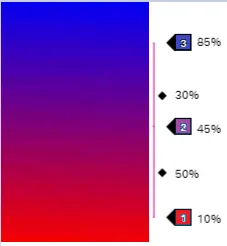
background: linear-gradient(to bottom, blue, red);应该可以实现。 - Paulie_D