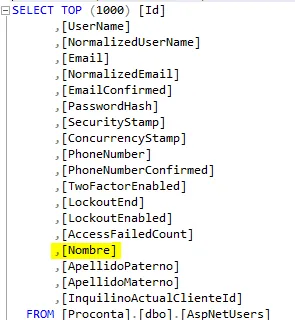无法在 WebAssembly Blazor 应用程序中使用 UserManager,因为它在浏览器上运行。一般来说,在 WebAssembly Blazor 应用程序中无法使用与数据库访问相关的对象。相反,您通常会创建 Web API 操作方法,并使用 Fetch API(HttpClient)访问这些方法。
您想从用户对象中提取什么值?
“Nombre”是什么?
无论 “Nombre” 是什么,您都可以将此值(“Nombre”)作为声明添加,并从 “authState.User” 访问它。
更新:
首先,您应该创建一个名为 ApplicationUserClaimsPrincipalFactory 的服务类,用于将 Users 表中的表列值转换为添加到传递给 Blazor 客户端的 ClaimsPrincipal 对象中的声明。
(服务器应用程序)ApplicationUserClaimsPrincipalFactory.cs
using AuthenticationStateProviderCustomClaims.Server.Models;
using Microsoft.AspNetCore.Identity;
using Microsoft.Extensions.Options;
using System;
using System.Collections.Generic;
using System.Linq;
using System.Security.Claims;
using System.Threading.Tasks;
public class ApplicationUserClaimsPrincipalFactory :
UserClaimsPrincipalFactory<ApplicationUser>
{
public ApplicationUserClaimsPrincipalFactory(UserManager<ApplicationUser> userManager,
IOptions<IdentityOptions> optionsAccessor) : base(userManager, optionsAccessor)
{
}
protected override async Task<ClaimsIdentity>
GenerateClaimsAsync(ApplicationUser user)
{
ClaimsIdentity claims = await
base.GenerateClaimsAsync(user);
claims.AddClaim(new Claim("name", user.Nombre));
return claims;
}
}
Startup.ConfigureServices
在 .AddDbContext 之后添加以下内容:
services.AddScoped<ApplicationUserClaimsPrincipalFactory>();
services.AddDefaultIdentity<ApplicationUser>(options => options.SignIn.RequireConfirmedAccount = true)
.AddRoles<IdentityRole>()
.AddEntityFrameworkStores<ApplicationDbContext>()
.AddClaimsPrincipalFactory<ApplicationUserClaimsPrincipalFactory>();
services.AddIdentityServer()
.AddApiAuthorization<ApplicationUser, ApplicationDbContext>(options =>
{
//翻译:在这里配置 API 授权
});
options.IdentityResources["openid"].UserClaims.Add("name");
options.ApiResources.Single().UserClaims.Add("name");
});
services.AddAuthentication().AddIdentityServerJwt();
客户端
运行此代码并查看是否正常工作...如果不正常,请提供完整的错误报告
Index.razor
@page "/"
@using System.Security.Claims
@using Microsoft.AspNetCore.Components.Authorization
@inject AuthenticationStateProvider AuthenticationStateProvider
<p>@_authMessage</p>
@if (_claims != null && _claims.Count() > 0)
{
<ul>
@foreach (var claim in _claims)
{
<li>@claim.Type: @claim.Value</li>
}
</ul>
}
<p>@_nombreMessage</p>
@code {
private string _authMessage;
private string _nombreMessage;
private IEnumerable<Claim> _claims = Enumerable.Empty<Claim>();
private async Task GetClaimsPrincipalData()
{
var authState = await AuthenticationStateProvider.GetAuthenticationStateAsync();
var user = authState.User;
if (user.Identity.IsAuthenticated)
{
_authMessage = $"{user.Identity.Name} is authenticated.";
_claims = user.Claims;
_nombreMessage =
$"Nombre: {user.FindFirst(c => c.Type == ClaimTypes.Name)?.Value}";
}
else
{
_authMessage = "The user is NOT authenticated.";
}
}
protected override async Task OnInitializedAsync()
{
await GetClaimsPrincipalData();
}
}