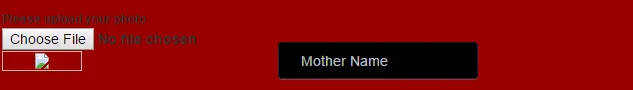
您好,在下面的代码中,我希望将标签、图像和输入框显示在同一行,因此我使用了inline-block但不起作用。 现在它一个接一个地显示。
HTML
<div class="person_pic">
<label>Please upload your photo</label>
<input type='file' name="image" onchange="readURL(this);" />
<img id="blah" src="#" alt="your image" />
</div>
css
.person_pic {
margin-left: 201px;
display: inline-block;
font-weight:bold;
}
.person_pic label{
font-weight:bold;
}