我希望你能协助解决弹出框的问题!=)
问题是弹出框“填充”了整个屏幕的宽度,即使布局清楚地表明应该使用“wrap_content”也没有用。无论是使用Dialog还是PopupWindow都不行。
首先,这是弹出框popup_message.xml的XML布局:
<?xml version="1.0" encoding="utf-8"?>
<LinearLayout xmlns:android="http://schemas.android.com/apk/res/android"
android:layout_width="wrap_content"
android:layout_height="match_parent"
android:layout_margin="20dp"
android:background="@android:color/transparent"
android:orientation="vertical" >
<LinearLayout
android:layout_width="match_parent"
android:layout_height="40dp"
android:orientation="horizontal"
android:layout_gravity="center" >
<TextView
android:layout_width="match_parent"
android:layout_height="fill_parent"
android:layout_gravity="center"
android:background="@android:color/transparent"
android:gravity="center_vertical|center_horizontal"
android:orientation="horizontal"
android:paddingLeft="10dp"
android:text="@string/new_message"
android:textColor="#000000"
android:textAllCaps="true" >
</TextView>
</LinearLayout>
<RelativeLayout
android:layout_width="wrap_content"
android:layout_height="wrap_content"
android:padding="15dp"
android:background="#ffffff"
android:gravity="center_horizontal"
android:orientation="vertical" >
<TextView
android:id="@+id/popup_message_textView"
android:layout_width="wrap_content"
android:layout_height="wrap_content"
android:textAppearance="?android:attr/textAppearanceMedium"
android:textCursorDrawable="@null" >
</TextView>
<Button
android:id="@+id/jobview_pickup_start_submit"
android:layout_width="fill_parent"
android:layout_height="35dp"
android:layout_below="@+id/popup_message_textView"
android:layout_gravity="center_vertical|center_horizontal"
android:layout_marginBottom="15dp"
android:layout_marginTop="15dp"
android:gravity="center_horizontal"
android:text="Confirm"
android:textColor="#000000" />
</RelativeLayout>
</LinearLayout>
我使用的代码:
LayoutInflater inflater = (LayoutInflater)getSystemService(Context.LAYOUT_INFLATER_SERVICE);
View input = inflater.inflate(R.layout.popup_message, null);
PopupWindow pw = new PopupWindow(input, LayoutParams.WRAP_CONTENT, LayoutParams.WRAP_CONTENT, true);
View v = findViewById(R.id.main_deviceInfoBar);
pw.showAtLocation(v, Gravity.CENTER, 0, 0);
我还尝试过以下代码:
Dialog dialogManualStart = new Dialog(MainActivity.this); dialogManualStart.getWindow().setBackgroundDrawableResource(R.color.transparent); dialogManualStart.requestWindowFeature(MainActivity.this.getWindow().FEATURE_NO_TITLE); dialogManualStart.setContentView(input); dialogManualStart.show();
无论我使用什么代码,效果都是这样的:
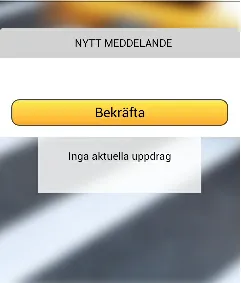
可以看到,它总是填满屏幕宽度。
问题:有人能告诉我为什么吗?
======== 编辑 1 =============
我将按钮设置为“wrap_content”(根据Boogers的建议),然后它看起来像这样:
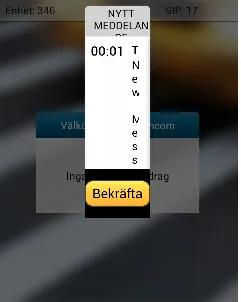
这是非常奇怪的行为,不是我期望的。
如果我将其更改为“match_parent”,它就会回到“全宽”,即从左到右延伸。