首先,这是我的文件夹:
这是我的 Dockerfile:
FROM mcr.microsoft.com/dotnet/sdk:5.0 AS build-env
WORKDIR /app
COPY *.csproj ./
RUN dotnet restore
COPY . ./
RUN dotnet publish -c Release -o out
FROM mcr.microsoft.com/dotnet/aspnet:5.0
WORKDIR /app
COPY --from=build-env /app/out .
ENTRYPOINT ["dotnet", "PlatformService.dll"]
平台部署配置文件 platforms-depl.yaml
apiVersion: apps/v1
kind: Deployment
metadata:
name: platforms-depl
spec:
replicas: 1
selector:
matchLabels:
app: platformservice
template:
metadata:
labels:
app: platformservice
spec:
containers:
- name: platformservice
image: hao14102000/platformservice:latest
platforms-np-srv.yaml(NodePort服务文件)
apiVersion: v1
kind: Service
metadata:
name: platformnpservice-srv
spec:
type: NodePort
selector:
app: platformservice
ports:
- name: platformservice
protocol: TCP
port: 80
targetPort: 80
当我应用这两个文件时,我看到的是:
当我尝试使用以下两个选项之一连接端口31023时:
http://localhost:31023/api/platforms
http://10.109.215.230:31023/api/platforms
它不起作用。 出现了以下情况:
我不知道这里有什么问题......
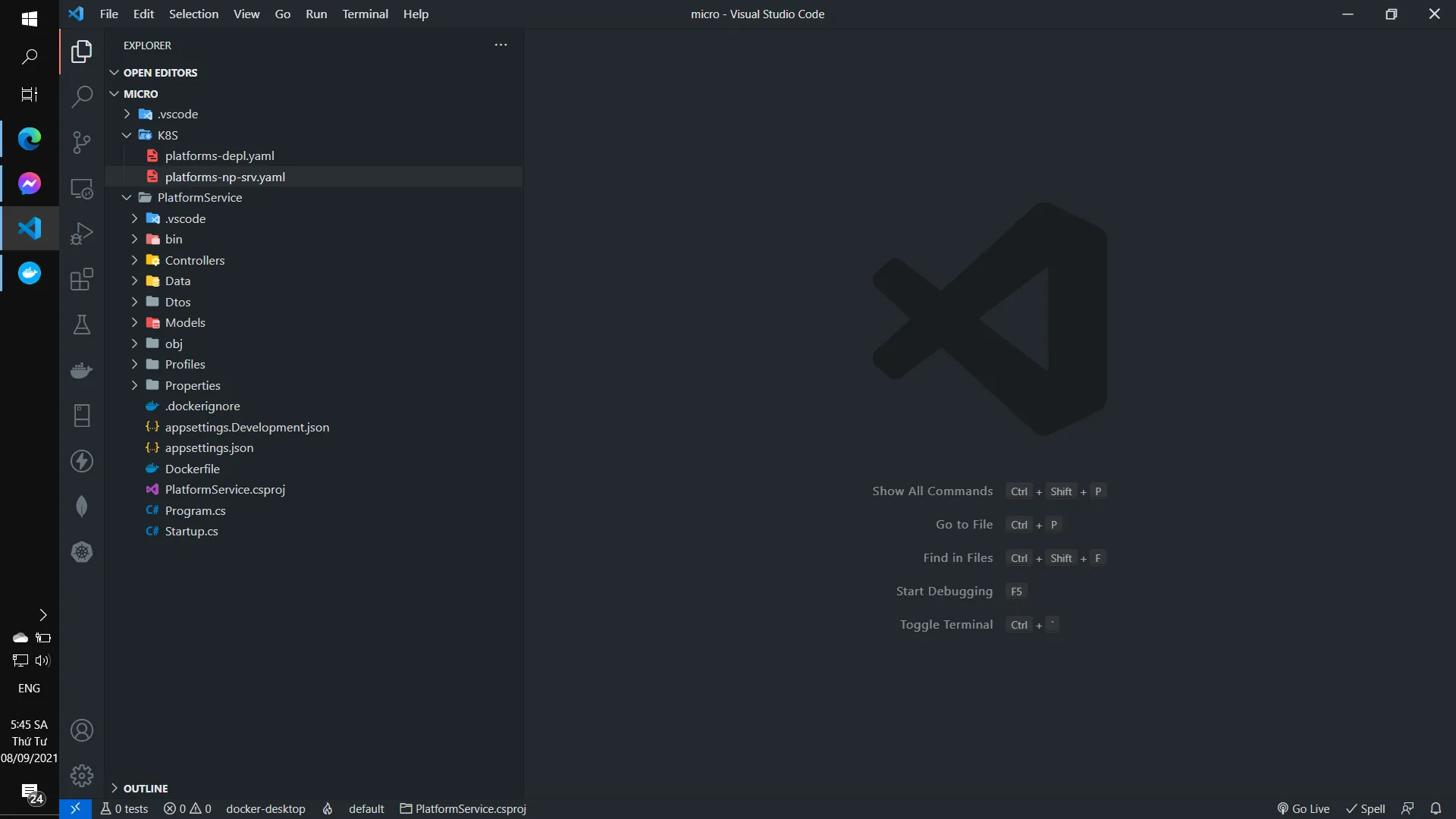
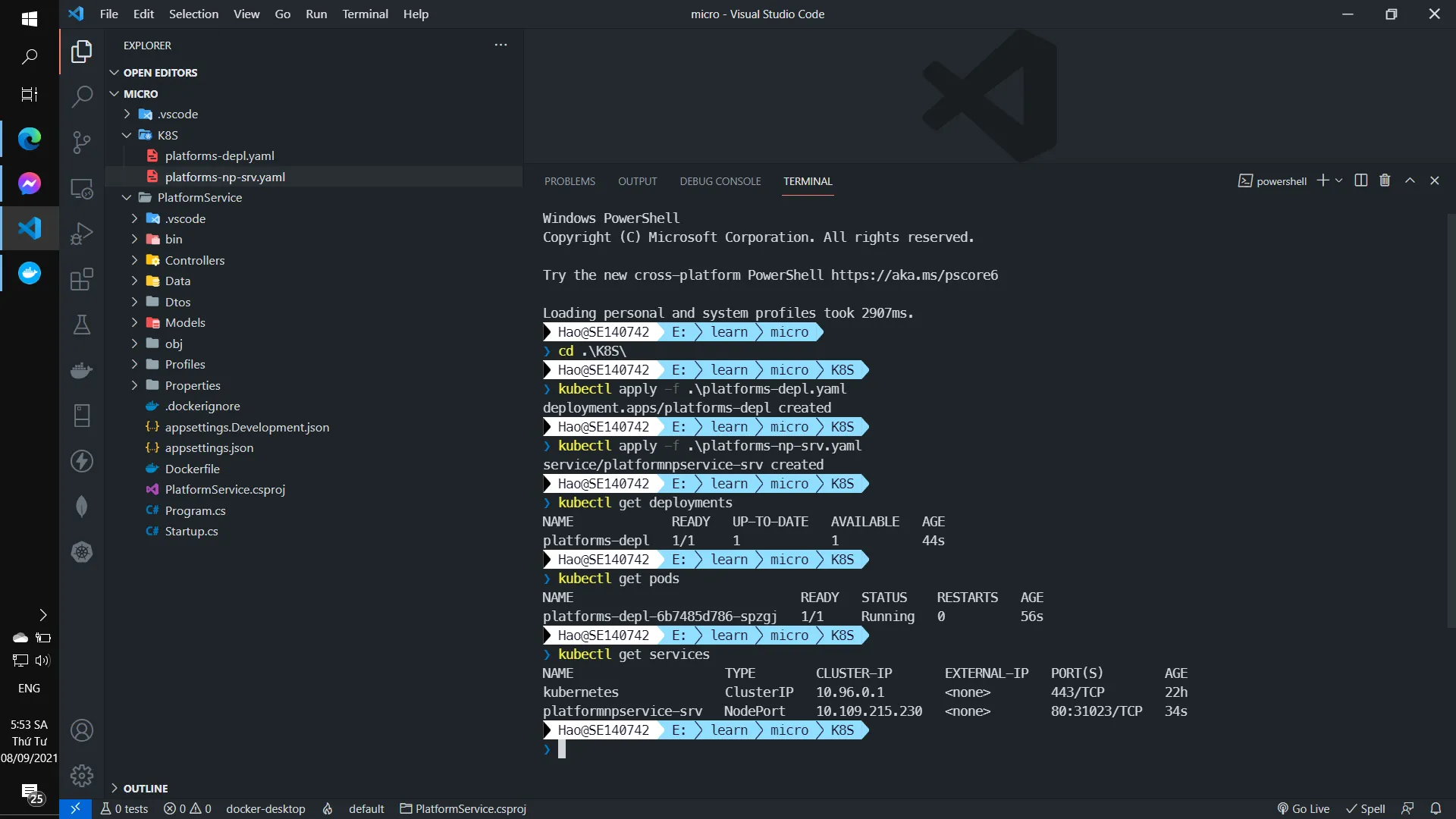
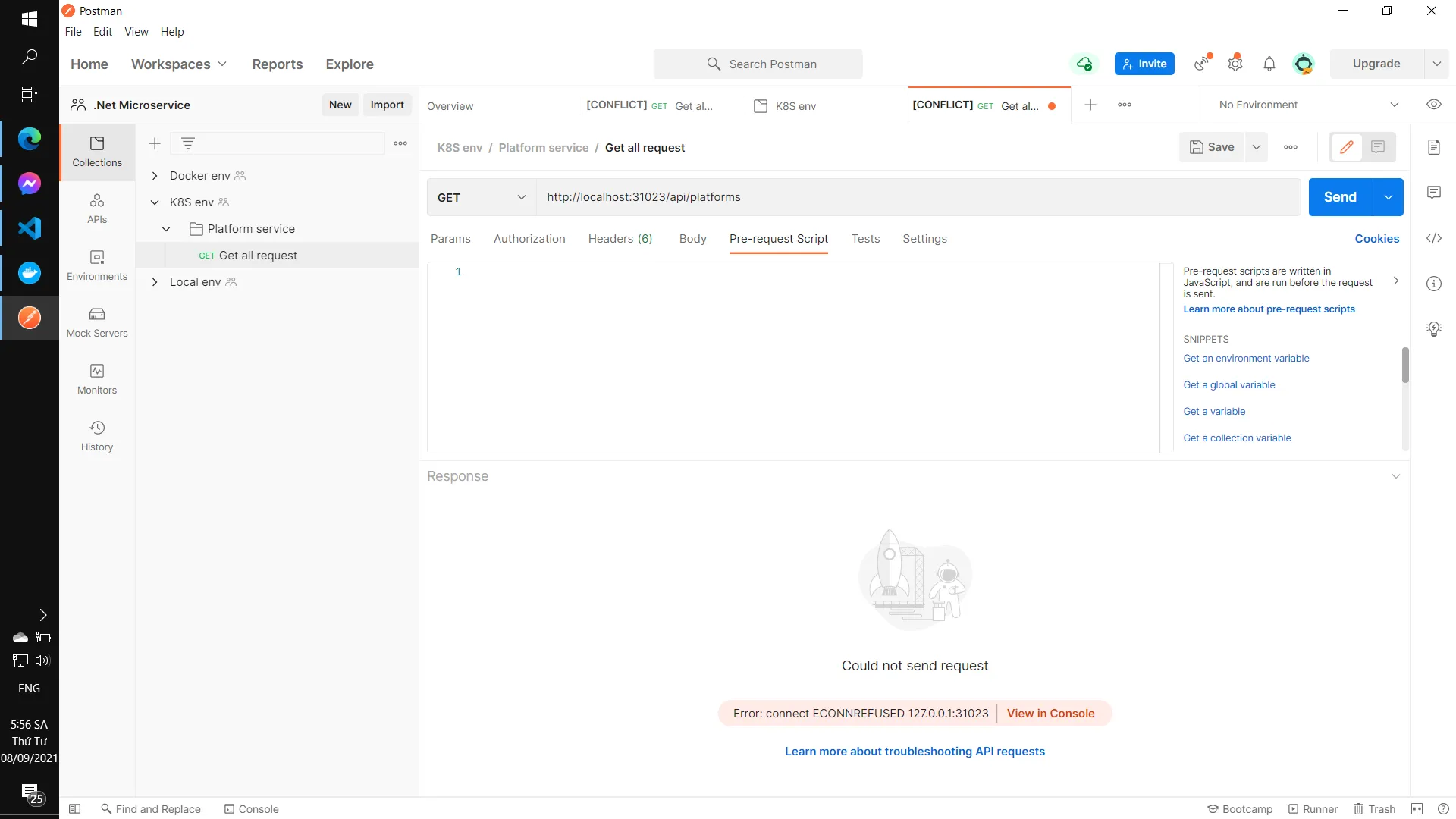
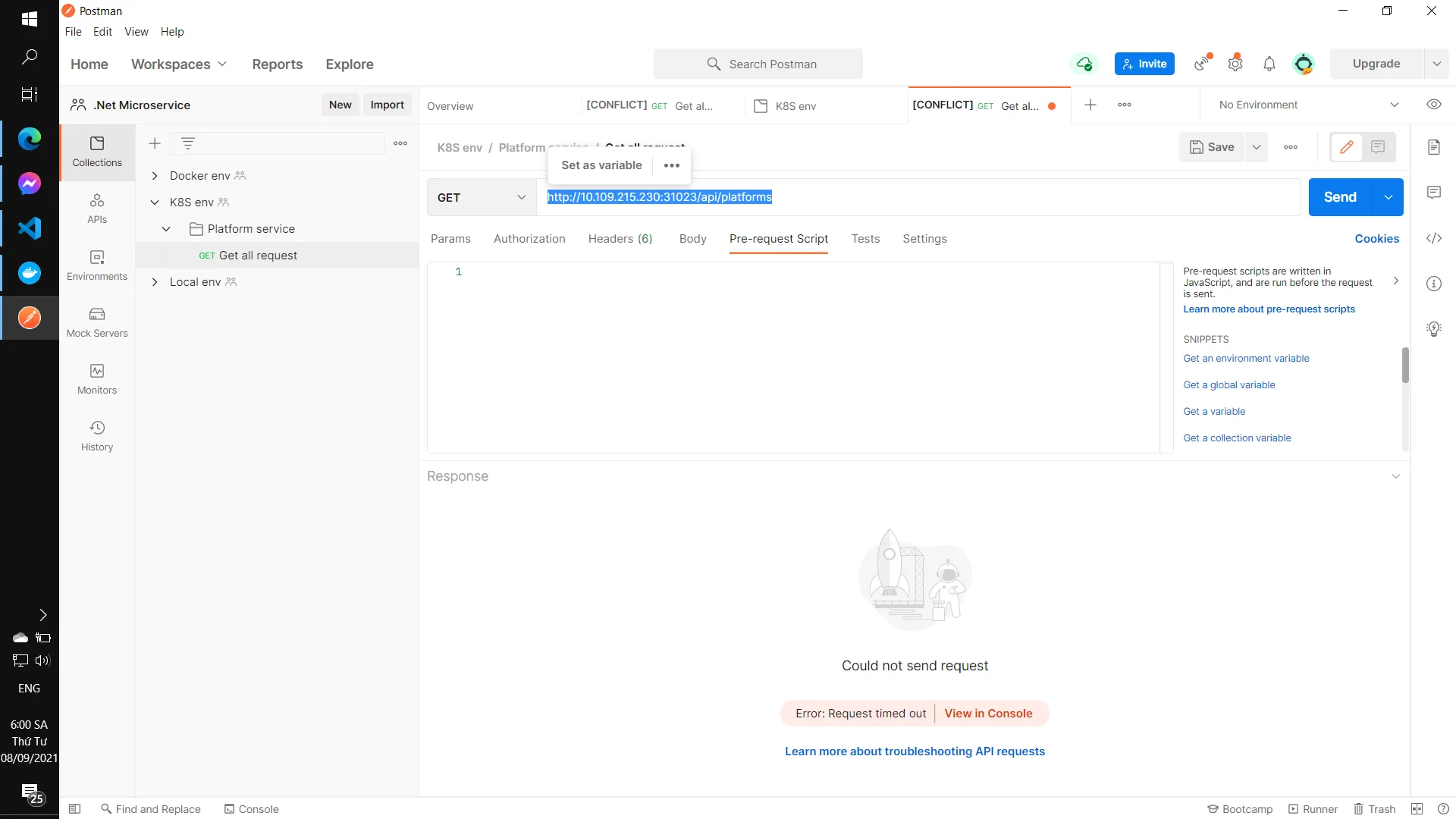
kubectl port-forward service/platformnpservice-srv 8080:80 &,然后在localhost:8080上访问应用程序。 - moonkotte