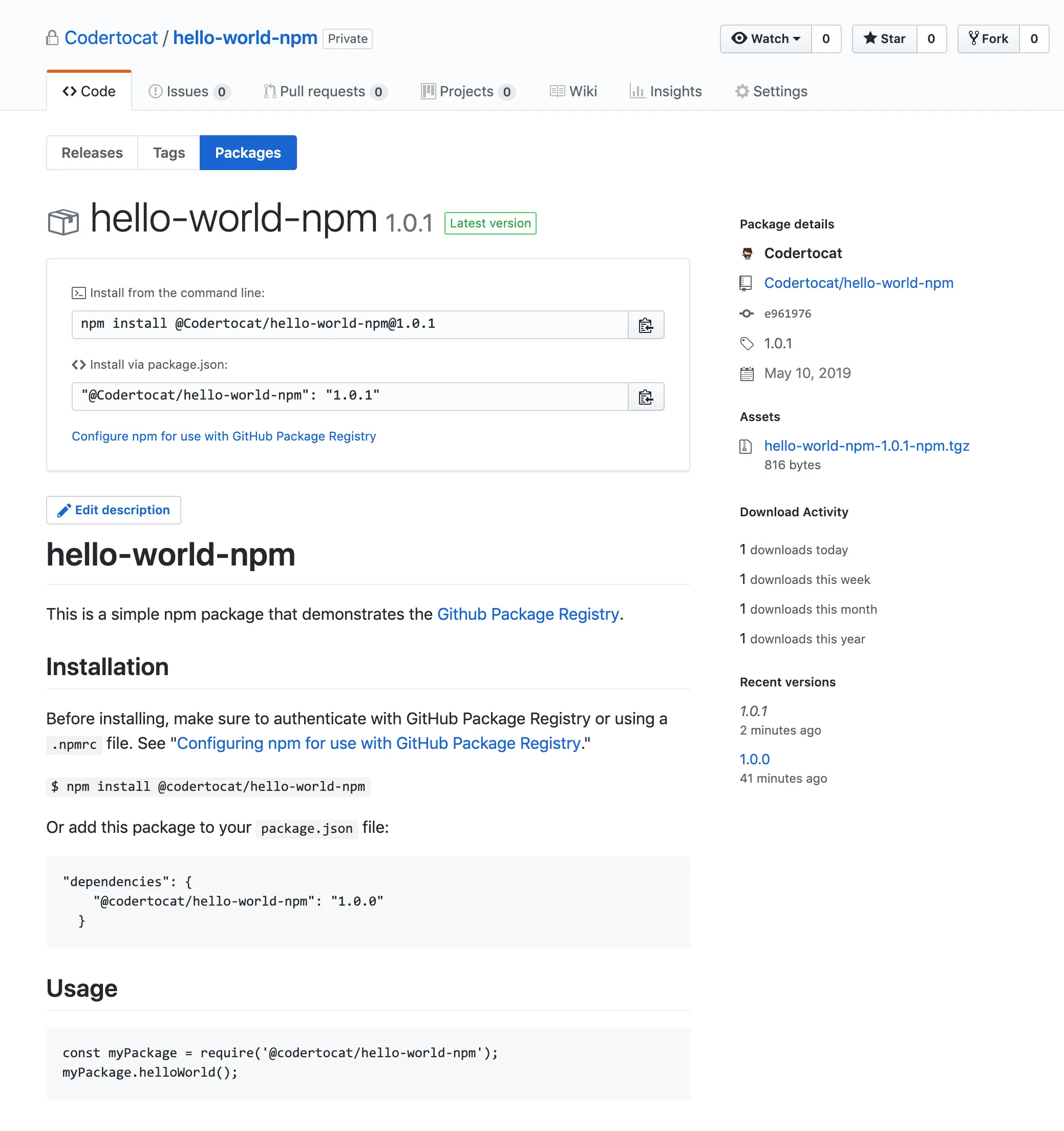使用命令创建新项目后:
npm init
我想从另一个GitHub项目添加依赖项,所以我使用了以下命令:
npm install https://github.com/cichy380/prefixData.git --save-dev
但是我遇到了错误:
npm ERR! code ENOPACKAGEJSON npm ERR! package.json 非注册包缺少 package.json: git+https://github.com/cichy380/prefixData.git。 npm ERR! package.json npm 在您的当前目录中找不到 package.json 文件。
你能解释一下为什么吗?