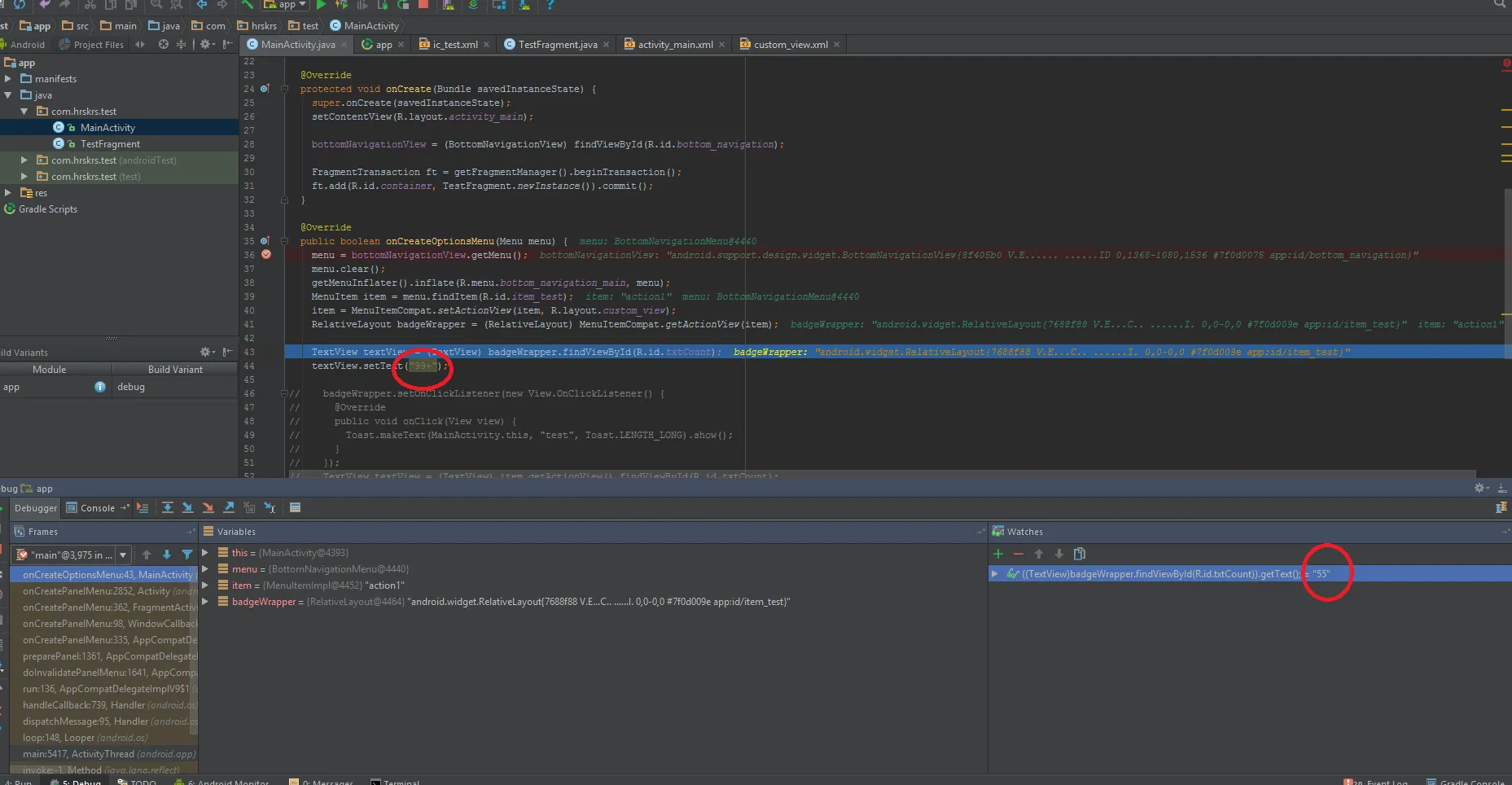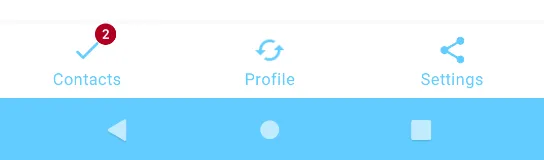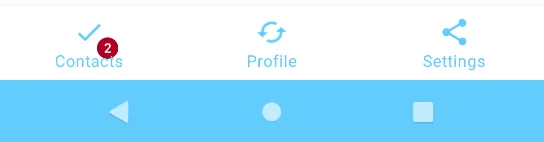我正在尝试在不使用任何库的情况下向BottomNavigationView项添加徽章,但是不知何故BottomNavigationView没有显示徽章(自定义视图)
main_view.xml:
<RelativeLayout xmlns:android="http://schemas.android.com/apk/res/android"
xmlns:tools="http://schemas.android.com/tools"
xmlns:app="http://schemas.android.com/apk/res-auto"
android:id="@+id/activity_main"
android:layout_width="match_parent"
android:layout_height="match_parent"
android:paddingBottom="@dimen/activity_vertical_margin"
android:paddingLeft="@dimen/activity_horizontal_margin"
android:paddingRight="@dimen/activity_horizontal_margin"
android:paddingTop="@dimen/activity_vertical_margin"
tools:context="com.hrskrs.test.MainActivity">
<FrameLayout
android:id="@+id/container"
android:layout_width="match_parent"
android:layout_height="match_parent" />
<android.support.design.widget.BottomNavigationView
android:id="@+id/bottom_navigation"
android:layout_width="match_parent"
android:layout_height="wrap_content"
android:layout_alignParentBottom="true"
app:itemBackground="@color/colorPrimary"
app:itemIconTint="@color/colorAccent"
app:itemTextColor="@color/colorPrimaryDark"
app:menu="@menu/bottom_navigation_main" />
</RelativeLayout>
bottom_navigation_menu.xml:
<menu xmlns:android="http://schemas.android.com/apk/res/android"
xmlns:app="http://schemas.android.com/apk/res-auto">
<item
android:id="@+id/item_test"
android:icon="@mipmap/ic_launcher"
android:title="action1"
app:showAsAction="always" />
<item
android:enabled="true"
android:icon="@mipmap/ic_launcher"
android:title="action2"
app:showAsAction="ifRoom" />
<item
android:enabled="true"
android:icon="@mipmap/ic_launcher"
android:title="action3"
app:showAsAction="ifRoom" />
</menu>
从AppCompatActivity扩展的活动:
@Override
public boolean onCreateOptionsMenu(Menu menu) {
menu = bottomNavigationView.getMenu();
menu.clear();
getMenuInflater().inflate(R.menu.bottom_navigation_main, menu);
MenuItem item = menu.findItem(R.id.item_test);
item = MenuItemCompat.setActionView(item, R.layout.custom_view);
RelativeLayout badgeWrapper = (RelativeLayout) MenuItemCompat.getActionView(item);
TextView textView = (TextView) badgeWrapper.findViewById(R.id.txtCount);
textView.setText("99+");
return super.onCreateOptionsMenu(menu);
}
custom_view.xml:
<?xml version="1.0" encoding="utf-8"?>
<RelativeLayout xmlns:android="http://schemas.android.com/apk/res/android"
style="@android:style/Widget.ActionButton"
android:layout_width="wrap_content"
android:layout_height="wrap_content"
android:background="@android:color/transparent"
android:clickable="true"
android:gravity="center"
android:orientation="vertical">
<ImageView
android:layout_width="wrap_content"
android:layout_height="wrap_content"
android:contentDescription="Notification Icon"
android:gravity="center"
android:src="@mipmap/ic_launcher" />
<TextView xmlns:android="http://schemas.android.com/apk/res/android"
android:id="@+id/txtCount"
android:gravity="right"
android:layout_width="wrap_content"
android:layout_height="wrap_content"
android:background="@drawable/ic_badge"
android:text="55"
android:textColor="#ffffffff"
android:textSize="12sp" />
</RelativeLayout>
代替显示
(badge) custom_view,它仅显示该项本身:
以下是来自调试模式的信息,可以看到访问的view是正确的,并且被正确地设置了。但是不知何故BottomNavigationView未被使无效: