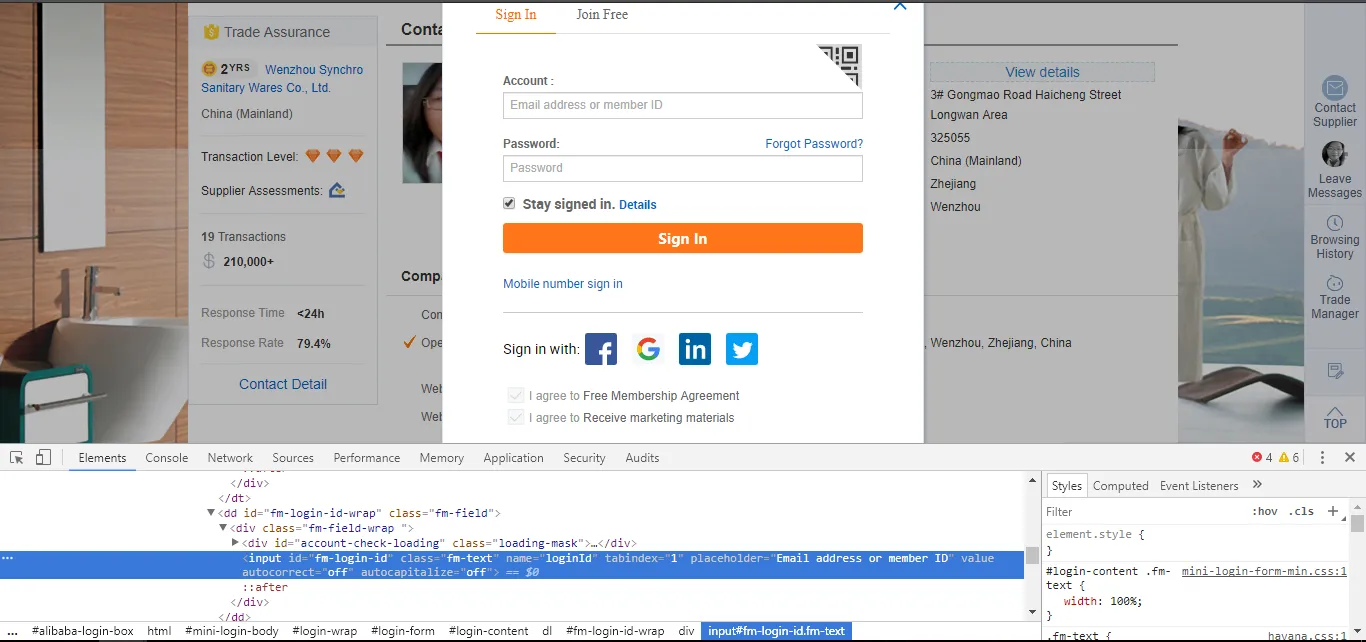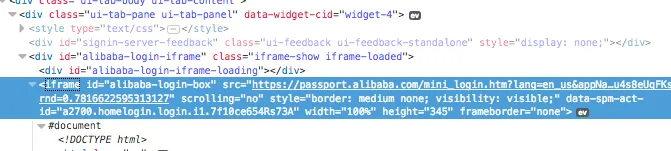当我尝试执行以下代码时,它会给我一个异常:
org.openqa.selenium.ElementNotVisibleException: element not visible。 WebElement elem = newDriver.findElement(By.name("loginId"));
elem.get(0).clear();
elem.get(0).sendKeys("asd");
尽管元素存在,但我仍然无法访问下面帐户标签下的输入框。
更多细节请参见下面的图像。
我已经使用了Actions标签和JavascriptExecutor,但它仍然给出元素不可见的异常。
有什么建议吗?