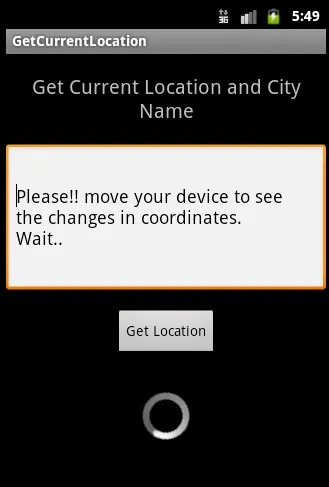推荐的方法是使用
LocationClient:
首先,定义位置更新间隔值。根据您的需要进行调整。
private static final int MILLISECONDS_PER_SECOND = 1000;
private static final long UPDATE_INTERVAL = MILLISECONDS_PER_SECOND * UPDATE_INTERVAL_IN_SECONDS;
private static final int FASTEST_INTERVAL_IN_SECONDS = 1;
private static final long FASTEST_INTERVAL = MILLISECONDS_PER_SECOND * FASTEST_INTERVAL_IN_SECONDS;
请让您的
Activity实现
GooglePlayServicesClient.ConnectionCallbacks、
GooglePlayServicesClient.OnConnectionFailedListener和
LocationListener。
public class LocationActivity extends Activity implements
GooglePlayServicesClient.ConnectionCallbacks, GooglePlayServicesClient.OnConnectionFailedListener, LocationListener {}
然后,在您的Activity的onCreate()方法中设置一个LocationClient:
public void onCreate(Bundle savedInstanceState) {
super.onCreate(savedInstanceState);
mLocationClient = new LocationClient(this, this, this);
mLocationRequest = LocationRequest.create();
mLocationRequest.setPriority(LocationRequest.PRIORITY_HIGH_ACCURACY);
mLocationRequest.setInterval(UPDATE_INTERVAL);
mLocationRequest.setFastestInterval(FASTEST_INTERVAL);
}
将所需的方法添加到您的Activity中;当LocationClient连接时,会调用onConnected()方法。在onLocationChanged()方法中,您将检索到最新的位置。
@Override
public void onConnectionFailed(ConnectionResult connectionResult) {
Log.w(TAG, "Location client connection failed");
}
@Override
public void onConnected(Bundle dataBundle) {
Log.d(TAG, "Location client connected");
mLocationClient.requestLocationUpdates(mLocationRequest, this);
}
@Override
public void onDisconnected() {
Log.d(TAG, "Location client disconnected");
}
@Override
public void onLocationChanged(Location location) {
if (location != null) {
Log.d(TAG, "Updated Location: " + Double.toString(location.getLatitude()) + "," + Double.toString(location.getLongitude()));
} else {
Log.d(TAG, "Updated location NULL");
}
}
一定要连接/断开LocationClient,以确保只在必要时使用额外电量,不要让GPS无限运行。为了获取数据,LocationClient必须连接。
public void onResume() {
super.onResume();
mLocationClient.connect();
}
public void onStop() {
if (mLocationClient.isConnected()) {
mLocationClient.removeLocationUpdates(this);
}
mLocationClient.disconnect();
super.onStop();
}
获取用户位置。首先尝试使用
LocationClient,如果失败,则退而求其次使用
LocationManager。
public Location getLocation() {
if (mLocationClient != null && mLocationClient.isConnected()) {
return mLocationClient.getLastLocation();
} else {
LocationManager locationManager = (LocationManager) this.getSystemService(Context.LOCATION_SERVICE);
if (locationManager != null) {
Location lastKnownLocationGPS = locationManager.getLastKnownLocation(LocationManager.GPS_PROVIDER);
if (lastKnownLocationGPS != null) {
return lastKnownLocationGPS;
} else {
return locationManager.getLastKnownLocation(LocationManager.NETWORK_PROVIDER);
}
} else {
return null;
}
}
}