public class MainActivity extends AppCompatActivity implements LocationListener {
LocationManager locationManager;
String provider;
@Override
protected void onCreate(Bundle savedInstanceState) {
super.onCreate(savedInstanceState);
setContentView(R.layout.activity_main);
locationManager = (LocationManager) getSystemService(Context.LOCATION_SERVICE);
provider = locationManager.getBestProvider(new Criteria(), false);
if (ActivityCompat.checkSelfPermission(this, Manifest.permission.ACCESS_FINE_LOCATION) != PackageManager.PERMISSION_GRANTED && ActivityCompat.checkSelfPermission(this, Manifest.permission.ACCESS_COARSE_LOCATION) != PackageManager.PERMISSION_GRANTED) {
// TODO: Consider calling
// ActivityCompat#requestPermissions
// here to request the missing permissions, and then overriding
// public void onRequestPermissionsResult(int requestCode, String[] permissions,
// int[] grantResults)
// to handle the case where the user grants the permission. See the documentation
// for ActivityCompat#requestPermissions for more details.
return;
}
Location location = locationManager.getLastKnownLocation(provider);
if (location != null) {
Log.i("Location Info", "Location achieved!");
} else {
Log.i("Location Info", "No location :(");
}
}
@Override
protected void onResume() {
super.onResume();
if (ActivityCompat.checkSelfPermission(this, Manifest.permission.ACCESS_FINE_LOCATION) != PackageManager.PERMISSION_GRANTED && ActivityCompat.checkSelfPermission(this, Manifest.permission.ACCESS_COARSE_LOCATION) != PackageManager.PERMISSION_GRANTED) {
// TODO: Consider calling
// ActivityCompat#requestPermissions
// here to request the missing permissions, and then overriding
// public void onRequestPermissionsResult(int requestCode, String[] permissions,
// int[] grantResults)
// to handle the case where the user grants the permission. See the documentation
// for ActivityCompat#requestPermissions for more details.
return;
}
locationManager.requestLocationUpdates(provider, 400, 1, this);
}
@Override
protected void onPause() {
super.onPause();
if (ActivityCompat.checkSelfPermission(this, Manifest.permission.ACCESS_FINE_LOCATION) != PackageManager.PERMISSION_GRANTED && ActivityCompat.checkSelfPermission(this, Manifest.permission.ACCESS_COARSE_LOCATION) != PackageManager.PERMISSION_GRANTED) {
// TODO: Consider calling
// ActivityCompat#requestPermissions
// here to request the missing permissions, and then overriding
// public void onRequestPermissionsResult(int requestCode, String[] permissions,
// int[] grantResults)
// to handle the case where the user grants the permission. See the documentation
// for ActivityCompat#requestPermissions for more details.
return;
}
locationManager.removeUpdates(this);
}
@Override
public void onLocationChanged(Location location) {
Double lat = location.getLatitude();
Double lng = location.getLongitude();
Log.i("Location info: Lat", lat.toString());
Log.i("Location info: Lng", lng.toString());
}
@Override
public void onStatusChanged(String provider, int status, Bundle extras) {
}
@Override
public void onProviderEnabled(String provider) {
}
@Override
public void onProviderDisabled(String provider) {
}
public void getLocation(View view) {
if (ActivityCompat.checkSelfPermission(this, Manifest.permission.ACCESS_FINE_LOCATION) != PackageManager.PERMISSION_GRANTED && ActivityCompat.checkSelfPermission(this, Manifest.permission.ACCESS_COARSE_LOCATION) != PackageManager.PERMISSION_GRANTED) {
// TODO: Consider calling
// ActivityCompat#requestPermissions
// here to request the missing permissions, and then overriding
// public void onRequestPermissionsResult(int requestCode, String[] permissions,
// int[] grantResults)
// to handle the case where the user grants the permission. See the documentation
// for ActivityCompat#requestPermissions for more details.
return;
}
Location location = locationManager.getLastKnownLocation(provider);
onLocationChanged(location);
}
}
如何在运行时请求位置权限
您需要在运行时实际请求位置权限(请注意代码中的注释)。
使用 Kotlin 和 API 31(Android 12)更新:
从 API 30 开始,必须单独请求后台位置。此示例使用 targetSdk 31 和 compileSdk 31。
请注意,在 API 29 上可以将后台位置请求与主位置请求捆绑在一起,但是为了做到这一点,您需要维护三个单独的代码路径。
对于 API 29 及以上版本,将其拆分为单独的请求更容易。
确保在应用程序级别的 Gradle 中包含最新的位置服务(在撰写本文时为 18.0.0):
implementation "com.google.android.gms:play-services-location:18.0.0"
在清单文件中包含位置权限:
<uses-permission android:name="android.permission.ACCESS_COARSE_LOCATION" />
<uses-permission android:name="android.permission.ACCESS_FINE_LOCATION" />
<uses-permission android:name="android.permission.ACCESS_BACKGROUND_LOCATION" />
这是一个简化的示例,可以处理大多数情况,但是以简化的方式进行。如果用户选择“不再询问”,则在下一次应用程序启动时,它将打开设置,让用户手动启用权限。
完整的活动代码:
import android.Manifest
import android.app.AlertDialog
import android.content.Intent
import android.content.pm.PackageManager
import android.net.Uri
import android.os.Build
import android.os.Bundle
import android.os.Looper
import android.provider.Settings
import android.widget.Toast
import androidx.appcompat.app.AppCompatActivity
import androidx.core.app.ActivityCompat
import androidx.core.content.ContextCompat
import com.google.android.gms.location.*
class MainActivity : AppCompatActivity() {
private var fusedLocationProvider: FusedLocationProviderClient? = null
private val locationRequest: LocationRequest = LocationRequest.create().apply {
interval = 30
fastestInterval = 10
priority = LocationRequest.PRIORITY_BALANCED_POWER_ACCURACY
maxWaitTime = 60
}
private var locationCallback: LocationCallback = object : LocationCallback() {
override fun onLocationResult(locationResult: LocationResult) {
val locationList = locationResult.locations
if (locationList.isNotEmpty()) {
//The last location in the list is the newest
val location = locationList.last()
Toast.makeText(
this@MainActivity,
"Got Location: " + location.toString(),
Toast.LENGTH_LONG
)
.show()
}
}
}
override fun onCreate(savedInstanceState: Bundle?) {
super.onCreate(savedInstanceState)
setContentView(R.layout.activity_main)
fusedLocationProvider = LocationServices.getFusedLocationProviderClient(this)
checkLocationPermission()
}
override fun onResume() {
super.onResume()
if (ContextCompat.checkSelfPermission(this, Manifest.permission.ACCESS_FINE_LOCATION)
== PackageManager.PERMISSION_GRANTED
) {
fusedLocationProvider?.requestLocationUpdates(
locationRequest,
locationCallback,
Looper.getMainLooper()
)
}
}
override fun onPause() {
super.onPause()
if (ContextCompat.checkSelfPermission(
this,
Manifest.permission.ACCESS_FINE_LOCATION
)
== PackageManager.PERMISSION_GRANTED
) {
fusedLocationProvider?.removeLocationUpdates(locationCallback)
}
}
private fun checkLocationPermission() {
if (ActivityCompat.checkSelfPermission(
this,
Manifest.permission.ACCESS_FINE_LOCATION
) != PackageManager.PERMISSION_GRANTED
) {
// Should we show an explanation?
if (ActivityCompat.shouldShowRequestPermissionRationale(
this,
Manifest.permission.ACCESS_FINE_LOCATION
)
) {
// Show an explanation to the user *asynchronously* -- don't block
// this thread waiting for the user's response! After the user
// sees the explanation, try again to request the permission.
AlertDialog.Builder(this)
.setTitle("Location Permission Needed")
.setMessage("This app needs the Location permission, please accept to use location functionality")
.setPositiveButton(
"OK"
) { _, _ ->
//Prompt the user once explanation has been shown
requestLocationPermission()
}
.create()
.show()
} else {
// No explanation needed, we can request the permission.
requestLocationPermission()
}
} else {
checkBackgroundLocation()
}
}
private fun checkBackgroundLocation() {
if (ActivityCompat.checkSelfPermission(
this,
Manifest.permission.ACCESS_BACKGROUND_LOCATION
) != PackageManager.PERMISSION_GRANTED
) {
requestBackgroundLocationPermission()
}
}
private fun requestLocationPermission() {
ActivityCompat.requestPermissions(
this,
arrayOf(
Manifest.permission.ACCESS_FINE_LOCATION,
),
MY_PERMISSIONS_REQUEST_LOCATION
)
}
private fun requestBackgroundLocationPermission() {
if (Build.VERSION.SDK_INT >= Build.VERSION_CODES.Q) {
ActivityCompat.requestPermissions(
this,
arrayOf(
Manifest.permission.ACCESS_BACKGROUND_LOCATION
),
MY_PERMISSIONS_REQUEST_BACKGROUND_LOCATION
)
} else {
ActivityCompat.requestPermissions(
this,
arrayOf(Manifest.permission.ACCESS_FINE_LOCATION),
MY_PERMISSIONS_REQUEST_LOCATION
)
}
}
override fun onRequestPermissionsResult(
requestCode: Int,
permissions: Array<String>,
grantResults: IntArray
) {
when (requestCode) {
MY_PERMISSIONS_REQUEST_LOCATION -> {
// If request is cancelled, the result arrays are empty.
if (grantResults.isNotEmpty() && grantResults[0] == PackageManager.PERMISSION_GRANTED) {
// permission was granted, yay! Do the
// location-related task you need to do.
if (ContextCompat.checkSelfPermission(
this,
Manifest.permission.ACCESS_FINE_LOCATION
) == PackageManager.PERMISSION_GRANTED
) {
fusedLocationProvider?.requestLocationUpdates(
locationRequest,
locationCallback,
Looper.getMainLooper()
)
// Now check background location
checkBackgroundLocation()
}
} else {
// permission denied, boo! Disable the
// functionality that depends on this permission.
Toast.makeText(this, "permission denied", Toast.LENGTH_LONG).show()
// Check if we are in a state where the user has denied the permission and
// selected Don't ask again
if (!ActivityCompat.shouldShowRequestPermissionRationale(
this,
Manifest.permission.ACCESS_FINE_LOCATION
)
) {
startActivity(
Intent(
Settings.ACTION_APPLICATION_DETAILS_SETTINGS,
Uri.fromParts("package", this.packageName, null),
),
)
}
}
return
}
MY_PERMISSIONS_REQUEST_BACKGROUND_LOCATION -> {
// If request is cancelled, the result arrays are empty.
if (grantResults.isNotEmpty() && grantResults[0] == PackageManager.PERMISSION_GRANTED) {
// permission was granted, yay! Do the
// location-related task you need to do.
if (ContextCompat.checkSelfPermission(
this,
Manifest.permission.ACCESS_FINE_LOCATION
) == PackageManager.PERMISSION_GRANTED
) {
fusedLocationProvider?.requestLocationUpdates(
locationRequest,
locationCallback,
Looper.getMainLooper()
)
Toast.makeText(
this,
"Granted Background Location Permission",
Toast.LENGTH_LONG
).show()
}
} else {
// permission denied, boo! Disable the
// functionality that depends on this permission.
Toast.makeText(this, "permission denied", Toast.LENGTH_LONG).show()
}
return
}
}
}
companion object {
private const val MY_PERMISSIONS_REQUEST_LOCATION = 99
private const val MY_PERMISSIONS_REQUEST_BACKGROUND_LOCATION = 66
}
}
在Android 10(API 29)中,它将为用户提供选择,在初始位置请求后授予后台位置权限: 在Android 12(API 31)中,它也会执行相同的操作,但界面不同:
Java原始答案:
这是经过测试的可用代码,用于请求位置权限。
将此代码放入活动中:
public static final int MY_PERMISSIONS_REQUEST_LOCATION = 99;
public boolean checkLocationPermission() {
if (ContextCompat.checkSelfPermission(this,
Manifest.permission.ACCESS_FINE_LOCATION)
!= PackageManager.PERMISSION_GRANTED) {
// Should we show an explanation?
if (ActivityCompat.shouldShowRequestPermissionRationale(this,
Manifest.permission.ACCESS_FINE_LOCATION)) {
// Show an explanation to the user *asynchronously* -- don't block
// this thread waiting for the user's response! After the user
// sees the explanation, try again to request the permission.
new AlertDialog.Builder(this)
.setTitle(R.string.title_location_permission)
.setMessage(R.string.text_location_permission)
.setPositiveButton(R.string.ok, new DialogInterface.OnClickListener() {
@Override
public void onClick(DialogInterface dialogInterface, int i) {
//Prompt the user once explanation has been shown
ActivityCompat.requestPermissions(MainActivity.this,
new String[]{Manifest.permission.ACCESS_FINE_LOCATION},
MY_PERMISSIONS_REQUEST_LOCATION);
}
})
.create()
.show();
} else {
// No explanation needed, we can request the permission.
ActivityCompat.requestPermissions(this,
new String[]{Manifest.permission.ACCESS_FINE_LOCATION},
MY_PERMISSIONS_REQUEST_LOCATION);
}
return false;
} else {
return true;
}
}
@Override
public void onRequestPermissionsResult(int requestCode,
String permissions[], int[] grantResults) {
switch (requestCode) {
case MY_PERMISSIONS_REQUEST_LOCATION: {
// If request is cancelled, the result arrays are empty.
if (grantResults.length > 0
&& grantResults[0] == PackageManager.PERMISSION_GRANTED) {
// permission was granted, yay! Do the
// location-related task you need to do.
if (ContextCompat.checkSelfPermission(this,
Manifest.permission.ACCESS_FINE_LOCATION)
== PackageManager.PERMISSION_GRANTED) {
//Request location updates:
locationManager.requestLocationUpdates(provider, 400, 1, this);
}
} else {
// permission denied, boo! Disable the
// functionality that depends on this permission.
}
return;
}
}
}
然后在onCreate()中调用checkLocationPermission()方法:
@Override
protected void onCreate(Bundle savedInstanceState) {
super.onCreate(savedInstanceState);
setContentView(R.layout.activity_main);
//.........
checkLocationPermission();
}
你可以像问题中一样使用
onResume() 和 onPause()。以下是更简洁的版本:@Override
protected void onResume() {
super.onResume();
if (ContextCompat.checkSelfPermission(this,
Manifest.permission.ACCESS_FINE_LOCATION)
== PackageManager.PERMISSION_GRANTED) {
locationManager.requestLocationUpdates(provider, 400, 1, this);
}
}
@Override
protected void onPause() {
super.onPause();
if (ContextCompat.checkSelfPermission(this,
Manifest.permission.ACCESS_FINE_LOCATION)
== PackageManager.PERMISSION_GRANTED) {
locationManager.removeUpdates(this);
}
}
12
Google已经开发了一个用于简化权限管理的库。它被称为EasyPermissions
以下是使用该库请求位置权限的简单示例。
public class MainActivity extends AppCompatActivity {
private final int REQUEST_LOCATION_PERMISSION = 1;
@Override
protected void onCreate(Bundle savedInstanceState) {
super.onCreate(savedInstanceState);
setContentView(R.layout.activity_main);
requestLocationPermission();
}
@Override
public void onRequestPermissionsResult(int requestCode, String[] permissions, int[] grantResults) {
super.onRequestPermissionsResult(requestCode, permissions, grantResults);
// Forward results to EasyPermissions
EasyPermissions.onRequestPermissionsResult(requestCode, permissions, grantResults, this);
}
@AfterPermissionGranted(REQUEST_LOCATION_PERMISSION)
public void requestLocationPermission() {
String[] perms = {Manifest.permission.ACCESS_FINE_LOCATION};
if(EasyPermissions.hasPermissions(this, perms)) {
Toast.makeText(this, "Permission already granted", Toast.LENGTH_SHORT).show();
}
else {
EasyPermissions.requestPermissions(this, "Please grant the location permission", REQUEST_LOCATION_PERMISSION, perms);
}
}
}
@AfterPermissionsGranted(REQUEST_CODE)用于指定在请求码为REQUEST_CODE的权限请求获得授权后需要执行的方法。
对于上述情况,如果用户授权访问位置服务,则会调用requestLocationPermission()方法。因此,该方法既充当回调函数,又是请求权限的方法。
您也可以为授权和拒绝授权分别实现单独的回调函数。这在Github页面中有详细说明。
1
Android 10或Android Q中的位置权限隐私变更。
如果用户想要在后台访问其当前位置,则需要定义额外的ACCESS_BACKGROUND_LOCATION权限,因此用户还需要在requestPermission()中运行时授予权限。
如果我们使用的设备低于Android 10,则ACCESS_BACKGROUND_LOCATION权限将与ACCESS_FINE_LOCATION或ACCESS_COARSE_LOCATION权限一起自动允许。
这个表格格式可能更容易理解,指定manifest文件中未包含ACCESS_BACKGROUND_LOCATION会发生什么。
AndroidManifest.xml
<uses-permission android:name="android.permission.ACCESS_FINE_LOCATION" />
<uses-permission android:name="android.permission.ACCESS_COARSE_LOCATION" />
<uses-permission android:name="android.permission.ACCESS_BACKGROUND_LOCATION" /> // here we defined ACCESS_BACKGROUND_LOCATION for Android 10 device
MainActivity.java
在onCreate()或onResume()中调用checkRunTimePermission()
public void checkRunTimePermission() {
if (Build.VERSION.SDK_INT >= Build.VERSION_CODES.M) {
if (ActivityCompat.checkSelfPermission(context, Manifest.permission.ACCESS_FINE_LOCATION) == PackageManager.PERMISSION_GRANTED ||
ActivityCompat.checkSelfPermission(context, Manifest.permission.ACCESS_COARSE_LOCATION) == PackageManager.PERMISSION_GRANTED||
ActivityCompat.checkSelfPermission(context, Manifest.permission.ACCESS_BACKGROUND_LOCATION) == PackageManager.PERMISSION_GRANTED) {
gpsTracker = new GPSTracker(context);
} else {
requestPermissions(new String[]{Manifest.permission.ACCESS_COARSE_LOCATION, Manifest.permission.ACCESS_FINE_LOCATION},
10);
}
} else {
gpsTracker = new GPSTracker(context); //GPSTracker is class that is used for retrieve user current location
}
}
@Override
public void onRequestPermissionsResult(int requestCode, @NonNull String[] permissions, @NonNull int[] grantResults) {
super.onRequestPermissionsResult(requestCode, permissions, grantResults);
if (requestCode == 10) {
if (grantResults.length > 0 && grantResults[0] == PackageManager.PERMISSION_GRANTED) {
gpsTracker = new GPSTracker(context);
} else {
if (!ActivityCompat.shouldShowRequestPermissionRationale((Activity) context, Manifest.permission.ACCESS_FINE_LOCATION)) {
// If User Checked 'Don't Show Again' checkbox for runtime permission, then navigate user to Settings
AlertDialog.Builder dialog = new AlertDialog.Builder(context);
dialog.setTitle("Permission Required");
dialog.setCancelable(false);
dialog.setMessage("You have to Allow permission to access user location");
dialog.setPositiveButton("Settings", new DialogInterface.OnClickListener() {
@Override
public void onClick(DialogInterface dialog, int which) {
Intent i = new Intent(Settings.ACTION_APPLICATION_DETAILS_SETTINGS, Uri.fromParts("package",
context.getPackageName(), null));
//i.addFlags(Intent.FLAG_ACTIVITY_NEW_TASK);
startActivityForResult(i, 1001);
}
});
AlertDialog alertDialog = dialog.create();
alertDialog.show();
}
//code for deny
}
}
}
@Override
public void startActivityForResult(Intent intent, int requestCode) {
super.startActivityForResult(intent, requestCode);
switch (requestCode) {
case 1001:
if (Build.VERSION.SDK_INT >= Build.VERSION_CODES.M) {
if (ActivityCompat.checkSelfPermission(context, Manifest.permission.ACCESS_FINE_LOCATION) == PackageManager.PERMISSION_GRANTED ||
ActivityCompat.checkSelfPermission(context, Manifest.permission.ACCESS_COARSE_LOCATION) == PackageManager.PERMISSION_GRANTED
|| ActivityCompat.checkSelfPermission(context, Manifest.permission.ACCESS_BACKGROUND_LOCATION) == PackageManager.PERMISSION_GRANTED) {
gpsTracker = new GPSTracker(context);
if (gpsTracker.canGetLocation()) {
latitude = gpsTracker.getLatitude();
longitude = gpsTracker.getLongitude();
}
} else {
requestPermissions(new String[]{Manifest.permission.ACCESS_COARSE_LOCATION, Manifest.permission.ACCESS_FINE_LOCATION,
Manifest.permission.ACCESS_BACKGROUND_LOCATION},10);
}
}
break;
default:
break;
}
}
build.gradle(应用程序级别)
android {
compileSdkVersion 29 //should be >= 29
buildToolsVersion "29.0.2"
useLibrary 'org.apache.http.legacy'
defaultConfig {
applicationId "com.example.runtimepermission"
minSdkVersion 21
targetSdkVersion 29 //should be >= 29
versionCode 1
versionName "1.0"
multiDexEnabled true
testInstrumentationRunner "androidx.test.runner.AndroidJUnitRunner"
vectorDrawables.useSupportLibrary = true
}
}
这里你可以找到GPSTracker.java文件的代码
6
onRequestPermissionsResult() 方法,在其中有一个参数 int[] grantResults,你需要编写一个循环 for (int grantResult : grantResults) {
Log.d("TAG", "onRequestPermissionsResult: " + grantResult);
} 如果 grantResult 0 则表示权限已授予,否则为 -1 表示权限被拒绝。 - Shreeya ChhatralaonRequestPermissionsResult() 中将标志存储在 sharedPreference 中。当用户选择“一次性使用”权限时,您需要将标志设置为 true(默认情况下设置为false),并在 MainActivity 中获取偏好值并检查它是 true 还是 false。 - Shreeya Chhatrala以下是我对API 28及以下、29和30请求前台和后台位置权限的解决方案。这些API之间的差异微妙但非常重要。
API 28及以下,系统将前台和后台位置权限视为相同。如果您授予位置权限,则应用程序会隐式地获得两者。
API 29,您可以同时请求前台和后台权限。
API 30,您必须先请求前台位置权限,然后只有在获得前台位置权限后才能请求后台位置权限。如果您同时请求前台和后台权限,则系统会忽略该请求。另一个区别是用户必须在应用程序位置权限设置中允许后台位置权限,而不是通过系统对话框。
下面的解决方案仅在用户接受前台和后台位置跟踪后才启动指定的操作(例如后台位置跟踪):
LocationPermissionUtil.kt
private const val REQUEST_CODE_FOREGROUND = 1
private const val REQUEST_CODE_FOREGROUND_AND_BACKGROUND = 2
object LocationPermissionUtil {
private fun Context.isPermissionGranted(permission: String): Boolean = ActivityCompat
.checkSelfPermission(this, permission) == PackageManager.PERMISSION_GRANTED
private val Context.isFineLocationPermissionGranted
get() = isPermissionGranted(
Manifest.permission.ACCESS_FINE_LOCATION
)
private val Context.isBackgroundPermissionGranted
get() = when {
Build.VERSION.SDK_INT >= Build.VERSION_CODES.Q -> ActivityCompat.checkSelfPermission(
this,
Manifest.permission.ACCESS_BACKGROUND_LOCATION
) == PackageManager.PERMISSION_GRANTED
else -> isFineLocationPermissionGranted
}
private val Context.isFineAndBackgroundLocationPermissionsGranted
get() = isFineLocationPermissionGranted && isBackgroundPermissionGranted
private fun Activity.checkFineLocationPermission() {
if (isFineLocationPermissionGranted) return
val shouldShowFineLocationPermissionRationale = ActivityCompat
.shouldShowRequestPermissionRationale(
this,
Manifest.permission.ACCESS_FINE_LOCATION
)
if (shouldShowFineLocationPermissionRationale) {
presentAlertDialog(
R.string.dialog_fine_location_rationale_title,
R.string.dialog_fine_location_rationale_description,
R.string.yes,
) {
requestLocationPermissions()
}
} else {
requestLocationPermissions()
}
}
private fun Activity.requestLocationPermissions() =
if (Build.VERSION.SDK_INT == Build.VERSION_CODES.Q) {
requestFineLocationAndBackground()
} else {
ActivityCompat.requestPermissions(
this,
arrayOf(Manifest.permission.ACCESS_FINE_LOCATION),
REQUEST_CODE_FOREGROUND
)
}
@TargetApi(29)
private fun Activity.requestFineLocationAndBackground() {
ActivityCompat.requestPermissions(
this,
arrayOf(
Manifest.permission.ACCESS_FINE_LOCATION,
Manifest.permission.ACCESS_BACKGROUND_LOCATION
),
REQUEST_CODE_FOREGROUND_AND_BACKGROUND
)
}
@TargetApi(29)
private fun Activity.checkBackgroundLocationPermission() {
if (isFineAndBackgroundLocationPermissionsGranted) return
val shouldShowBackgroundPermissionRationale = ActivityCompat
.shouldShowRequestPermissionRationale(
this,
Manifest.permission.ACCESS_BACKGROUND_LOCATION
)
if (shouldShowBackgroundPermissionRationale) {
presentAlertDialog(
R.string.dialog_background_location_rationale_title,
R.string.dialog_background_location_rationale_description,
R.string.yes,
) {
requestFineLocationAndBackground()
}
} else {
requestFineLocationAndBackground()
}
}
fun checkLocationPermissions(activity: Activity, action: () -> Unit) = with(activity) {
if (isFineAndBackgroundLocationPermissionsGranted) {
action()
return
}
checkFineLocationPermission()
}
fun onRequestPermissionsResult(
activity: Activity,
requestCode: Int,
action: () -> Unit
) = with(activity) {
when (requestCode) {
REQUEST_CODE_FOREGROUND -> {
if (!isFineLocationPermissionGranted) {
checkFineLocationPermission()
return
}
if (Build.VERSION.SDK_INT >= Build.VERSION_CODES.R) {
checkBackgroundLocationPermission()
} else {
action()
}
}
REQUEST_CODE_FOREGROUND_AND_BACKGROUND -> {
if (!isFineLocationPermissionGranted) {
checkFineLocationPermission()
return
}
if (isBackgroundPermissionGranted) {
action()
} else {
checkBackgroundLocationPermission()
}
}
}
}
}
活动:
class MainActivity : AppCompatActivity() {
override fun onCreate(savedInstanceState: Bundle?) {
super.onCreate(savedInstanceState)
setContentView(R.layout.activity_main)
LocationPermissionUtil.checkLocationPermissions(this, this::onLocationPermissionsGranted)
}
override fun onRequestPermissionsResult(
requestCode: Int,
permissions: Array<out String>,
grantResults: IntArray
) {
super.onRequestPermissionsResult(requestCode, permissions, grantResults)
LocationPermissionUtil.onRequestPermissionsResult(
this,
requestCode,
this::onLocationPermissionsGranted
)
}
private fun onLocationPermissionsGranted() {
Toast.makeText(
this,
"Background location permitted, starting location tracking...",
Toast.LENGTH_LONG
).show()
}
}
2
检查MainActivity中的此代码
// Check location permission is granted - if it is, start
// the service, otherwise request the permission
fun checkOrAskLocationPermission(callback: () -> Unit) {
// Check GPS is enabled
val lm = getSystemService(Context.LOCATION_SERVICE) as LocationManager
if (!lm.isProviderEnabled(LocationManager.GPS_PROVIDER)) {
Toast.makeText(this, "Please enable location services", Toast.LENGTH_SHORT).show()
buildAlertMessageNoGps(this)
return
}
// Check location permission is granted - if it is, start
// the service, otherwise request the permission
val permission = ContextCompat.checkSelfPermission(this, Manifest.permission.ACCESS_FINE_LOCATION)
if (permission == PackageManager.PERMISSION_GRANTED) {
callback.invoke()
} else {
// callback will be inside the activity's onRequestPermissionsResult(
ActivityCompat.requestPermissions(
this,
arrayOf(Manifest.permission.ACCESS_FINE_LOCATION),
PERMISSIONS_REQUEST
)
}
}
加
override fun onRequestPermissionsResult(requestCode: Int, permissions: Array<out String>, grantResults: IntArray) {
super.onRequestPermissionsResult(requestCode, permissions, grantResults)
if (requestCode == PERMISSIONS_REQUEST) {
if (grantResults[0] == PackageManager.PERMISSION_GRANTED){
// Permission ok. Do work.
}
}
}
加号
fun buildAlertMessageNoGps(context: Context) {
val builder = AlertDialog.Builder(context);
builder.setMessage("Your GPS is disabled. Do you want to enable it?")
.setCancelable(false)
.setPositiveButton("Yes") { _, _ -> context.startActivity(Intent(Settings.ACTION_LOCATION_SOURCE_SETTINGS)) }
.setNegativeButton("No") { dialog, _ -> dialog.cancel(); }
val alert = builder.create();
alert.show();
}
使用方法
checkOrAskLocationPermission() {
// Permission ok. Do work.
}
寻找更简单的代码?试试这个!
if (ContextCompat.checkSelfPermission(LoginActivity.this,
Manifest.permission.ACCESS_FINE_LOCATION) != PackageManager.PERMISSION_GRANTED) {
ActivityCompat.requestPermissions(LoginActivity.this,
new String[]{Manifest.permission.ACCESS_FINE_LOCATION}, REQUEST_CALL);
}
另外,别忘了显然要请求权限。
这段代码对我有用。我还处理了“从不询问”的情况
在AndroidManifest.xml中
<uses-permission android:name="android.permission.ACCESS_COARSE_LOCATION" />
<uses-permission android:name="android.permission.ACCESS_FINE_LOCATION" />
在 build.gradle 文件中(模块:app)
dependencies {
....
implementation "com.google.android.gms:play-services-location:16.0.0"
}
这是CurrentLocationManager.kt
import android.Manifest
import android.app.Activity
import android.content.Context
import android.content.IntentSender
import android.content.pm.PackageManager
import android.location.Location
import android.location.LocationListener
import android.location.LocationManager
import android.os.Bundle
import android.os.CountDownTimer
import android.support.v4.app.ActivityCompat
import android.support.v4.content.ContextCompat
import android.util.Log
import com.google.android.gms.common.api.ApiException
import com.google.android.gms.common.api.CommonStatusCodes
import com.google.android.gms.common.api.ResolvableApiException
import com.google.android.gms.location.LocationRequest
import com.google.android.gms.location.LocationServices
import com.google.android.gms.location.LocationSettingsRequest
import com.google.android.gms.location.LocationSettingsStatusCodes
import java.lang.ref.WeakReference
object CurrentLocationManager : LocationListener {
const val REQUEST_CODE_ACCESS_LOCATION = 123
fun checkLocationPermission(activity: Activity) {
if (ContextCompat.checkSelfPermission(
activity,
Manifest.permission.ACCESS_FINE_LOCATION
) != PackageManager.PERMISSION_GRANTED
) {
ActivityCompat.requestPermissions(
activity,
arrayOf(Manifest.permission.ACCESS_FINE_LOCATION),
REQUEST_CODE_ACCESS_LOCATION
)
} else {
Thread(Runnable {
// Moves the current Thread into the background
android.os.Process.setThreadPriority(android.os.Process.THREAD_PRIORITY_BACKGROUND)
//
requestLocationUpdates(activity)
}).start()
}
}
/**
* be used in HomeActivity.
*/
const val REQUEST_CHECK_SETTINGS = 55
/**
* The number of millis in the future from the call to start().
* until the countdown is done and onFinish() is called.
*
*
* It is also the interval along the way to receive onTick(long) callbacks.
*/
private const val TWENTY_SECS: Long = 20000
/**
* Timer to get location from history when requestLocationUpdates don't return result.
*/
private var mCountDownTimer: CountDownTimer? = null
/**
* WeakReference of current activity.
*/
private var mWeakReferenceActivity: WeakReference<Activity>? = null
/**
* user's location.
*/
var currentLocation: Location? = null
@Synchronized
fun requestLocationUpdates(activity: Activity) {
if (mWeakReferenceActivity == null) {
mWeakReferenceActivity = WeakReference(activity)
} else {
mWeakReferenceActivity?.clear()
mWeakReferenceActivity = WeakReference(activity)
}
//create location request: https://developer.android.com/training/location/change-location-settings.html#prompt
val mLocationRequest = LocationRequest()
// Which your app prefers to receive location updates. Note that the location updates may be
// faster than this rate, or slower than this rate, or there may be no updates at all
// (if the device has no connectivity)
mLocationRequest.interval = 20000
//This method sets the fastest rate in milliseconds at which your app can handle location updates.
// You need to set this rate because other apps also affect the rate at which updates are sent
mLocationRequest.fastestInterval = 10000
mLocationRequest.priority = LocationRequest.PRIORITY_HIGH_ACCURACY
//Get Current Location Settings
val builder = LocationSettingsRequest.Builder().addLocationRequest(mLocationRequest)
//Next check whether the current location settings are satisfied
val client = LocationServices.getSettingsClient(activity)
val task = client.checkLocationSettings(builder.build())
//Prompt the User to Change Location Settings
task.addOnSuccessListener(activity) {
Log.d("CurrentLocationManager", "OnSuccessListener")
// All location settings are satisfied. The client can initialize location requests here.
// If it's failed, the result after user updated setting is sent to onActivityResult of HomeActivity.
val activity1 = mWeakReferenceActivity?.get()
if (activity1 != null) {
startRequestLocationUpdate(activity1.applicationContext)
}
}
task.addOnFailureListener(activity) { e ->
Log.d("CurrentLocationManager", "addOnFailureListener")
val statusCode = (e as ApiException).statusCode
when (statusCode) {
CommonStatusCodes.RESOLUTION_REQUIRED ->
// Location settings are not satisfied, but this can be fixed
// by showing the user a dialog.
try {
val activity1 = mWeakReferenceActivity?.get()
if (activity1 != null) {
// Show the dialog by calling startResolutionForResult(),
// and check the result in onActivityResult().
val resolvable = e as ResolvableApiException
resolvable.startResolutionForResult(
activity1, REQUEST_CHECK_SETTINGS
)
}
} catch (sendEx: IntentSender.SendIntentException) {
// Ignore the error.
sendEx.printStackTrace()
}
LocationSettingsStatusCodes.SETTINGS_CHANGE_UNAVAILABLE -> {
// Location settings are not satisfied. However, we have no way
// to fix the settings so we won't show the dialog.
}
}
}
}
fun startRequestLocationUpdate(appContext: Context) {
val mLocationManager = appContext.getSystemService(Context.LOCATION_SERVICE) as LocationManager
if (ActivityCompat.checkSelfPermission(
appContext.applicationContext,
Manifest.permission.ACCESS_FINE_LOCATION
) == PackageManager.PERMISSION_GRANTED
) {
//Utilities.showProgressDialog(mWeakReferenceActivity.get());
if (mLocationManager.isProviderEnabled(LocationManager.NETWORK_PROVIDER)) {
mLocationManager.requestLocationUpdates(
LocationManager.NETWORK_PROVIDER, 10000, 0f, this
)
} else {
mLocationManager.requestLocationUpdates(
LocationManager.GPS_PROVIDER, 10000, 0f, this
)
}
}
/*Timer to call getLastKnownLocation() when requestLocationUpdates don 't return result*/
countDownUpdateLocation()
}
override fun onLocationChanged(location: Location?) {
if (location != null) {
stopRequestLocationUpdates()
currentLocation = location
}
}
override fun onStatusChanged(provider: String, status: Int, extras: Bundle) {
}
override fun onProviderEnabled(provider: String) {
}
override fun onProviderDisabled(provider: String) {
}
/**
* Init CountDownTimer to to get location from history when requestLocationUpdates don't return result.
*/
@Synchronized
private fun countDownUpdateLocation() {
mCountDownTimer?.cancel()
mCountDownTimer = object : CountDownTimer(TWENTY_SECS, TWENTY_SECS) {
override fun onTick(millisUntilFinished: Long) {}
override fun onFinish() {
if (mWeakReferenceActivity != null) {
val activity = mWeakReferenceActivity?.get()
if (activity != null && ActivityCompat.checkSelfPermission(
activity,
Manifest.permission.ACCESS_FINE_LOCATION
) == PackageManager.PERMISSION_GRANTED
) {
val location = (activity.applicationContext
.getSystemService(Context.LOCATION_SERVICE) as LocationManager)
.getLastKnownLocation(LocationManager.PASSIVE_PROVIDER)
stopRequestLocationUpdates()
onLocationChanged(location)
} else {
stopRequestLocationUpdates()
}
} else {
mCountDownTimer?.cancel()
mCountDownTimer = null
}
}
}.start()
}
/**
* The method must be called in onDestroy() of activity to
* removeUpdateLocation and cancel CountDownTimer.
*/
fun stopRequestLocationUpdates() {
val activity = mWeakReferenceActivity?.get()
if (activity != null) {
/*if (ActivityCompat.checkSelfPermission(activity,
Manifest.permission.ACCESS_FINE_LOCATION) == PackageManager.PERMISSION_GRANTED) {*/
(activity.applicationContext
.getSystemService(Context.LOCATION_SERVICE) as LocationManager).removeUpdates(this)
/*}*/
}
mCountDownTimer?.cancel()
mCountDownTimer = null
}
}
在MainActivity.kt文件中
override fun onCreate(savedInstanceState: Bundle?) {
super.onCreate(savedInstanceState)
...
CurrentLocationManager.checkLocationPermission(this@LoginActivity)
}
override fun onDestroy() {
CurrentLocationManager.stopRequestLocationUpdates()
super.onDestroy()
}
override fun onRequestPermissionsResult(requestCode: Int, permissions: Array<out String>, grantResults: IntArray) {
super.onRequestPermissionsResult(requestCode, permissions, grantResults)
if (requestCode == CurrentLocationManager.REQUEST_CODE_ACCESS_LOCATION) {
if (grantResults[0] == PackageManager.PERMISSION_DENIED) {
//denied
val builder = AlertDialog.Builder(this)
builder.setMessage("We need permission to use your location for the purpose of finding friends near you.")
.setTitle("Device Location Required")
.setIcon(com.eswapp.R.drawable.ic_info)
.setPositiveButton("OK") { _, _ ->
if (ActivityCompat.shouldShowRequestPermissionRationale(
this,
Manifest.permission.ACCESS_FINE_LOCATION
)
) {
//only deny
CurrentLocationManager.checkLocationPermission(this@LoginActivity)
} else {
//never ask again
val intent = Intent(Settings.ACTION_APPLICATION_DETAILS_SETTINGS)
val uri = Uri.fromParts("package", packageName, null)
intent.data = uri
startActivityForResult(intent, CurrentLocationManager.REQUEST_CHECK_SETTINGS)
}
}
.setNegativeButton("Ask Me Later") { _, _ ->
}
// Create the AlertDialog object and return it
val dialog = builder.create()
dialog.show()
} else if (grantResults[0] == PackageManager.PERMISSION_GRANTED) {
CurrentLocationManager.requestLocationUpdates(this)
}
}
}
//Forward Login result to the CallBackManager in OnActivityResult()
override fun onActivityResult(requestCode: Int, resultCode: Int, data: Intent?) {
when (requestCode) {
//case 1. After you allow the app access device location, Another dialog will be displayed to request you to turn on device location
//case 2. Or You chosen Never Ask Again, you open device Setting and enable location permission
CurrentLocationManager.REQUEST_CHECK_SETTINGS -> when (resultCode) {
RESULT_OK -> {
Log.d("REQUEST_CHECK_SETTINGS", "RESULT_OK")
//case 1. You choose OK
CurrentLocationManager.startRequestLocationUpdate(applicationContext)
}
RESULT_CANCELED -> {
Log.d("REQUEST_CHECK_SETTINGS", "RESULT_CANCELED")
//case 1. You choose NO THANKS
//CurrentLocationManager.requestLocationUpdates(this)
//case 2. In device Setting screen: user can enable or not enable location permission,
// so when user back to this activity, we should re-call checkLocationPermission()
CurrentLocationManager.checkLocationPermission(this@LoginActivity)
}
else -> {
//do nothing
}
}
else -> {
super.onActivityResult(requestCode, resultCode, data)
}
}
}
1
在您的清单文件中定义后,与本地解决方案相比,更友好的替代方案是使用Aaper:https://github.com/LikeTheSalad/aaper,如下所示:
@EnsurePermissions(permissions = [Manifest.permission.ACCESS_FINE_LOCATION])
private fun scanForLocation() {
// Your code that needs the location permission granted.
}
声明:我是Aaper的创建者。
原文链接
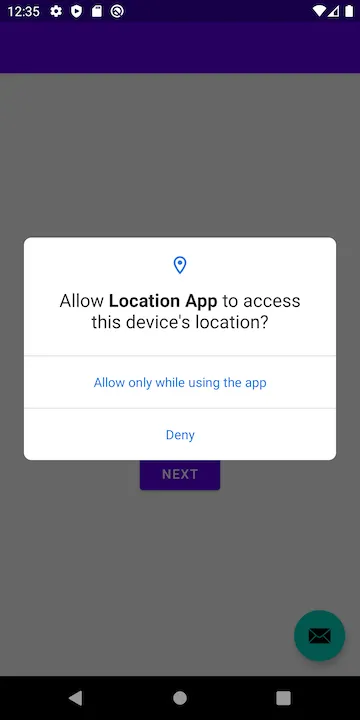
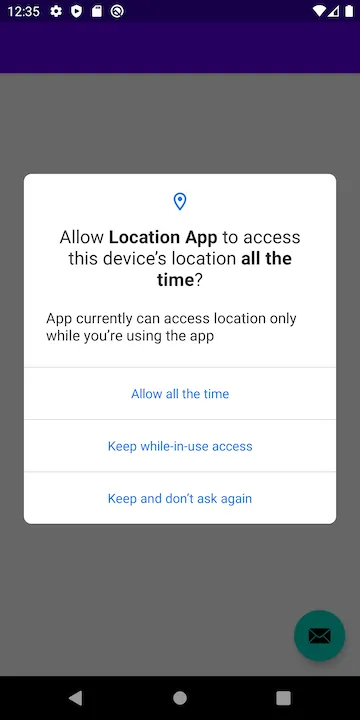
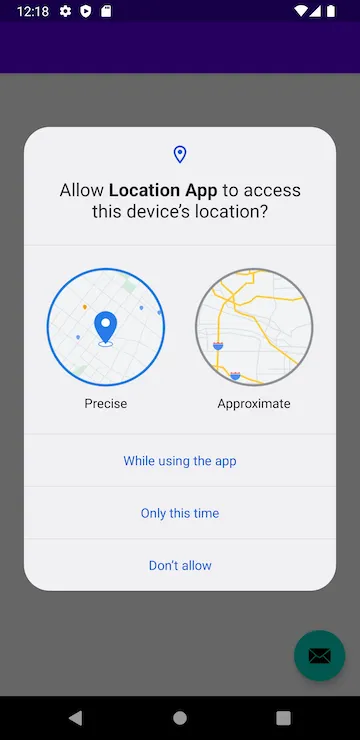
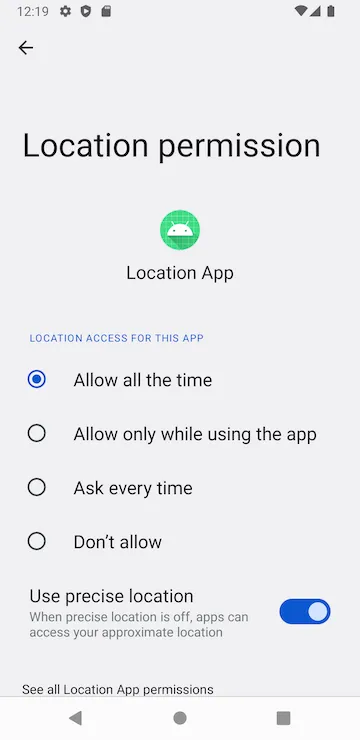
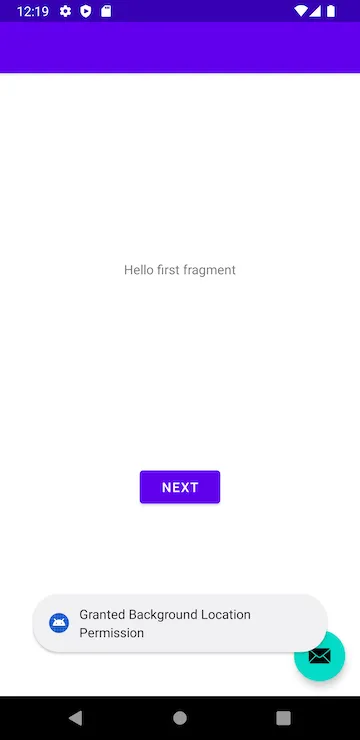
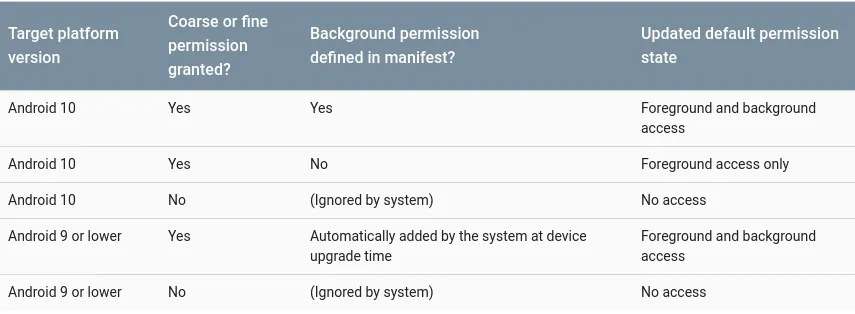
provider变量在这个问题中是如何使用的:String provider = locationManager.getBestProvider(new Criteria(), false);- Daniel Nugentandroid.Manifest。Android Studio似乎默认使用my.app.package.Manifest。 - gts101checkLocationPermission()的调用从onResume()移动到onMapReady()中。 - hexicleonCreate()中调用checkLocationPermission(),所以我修改了答案来做到这一点。有了这个解决方案,您可以像问题中一样使用onResume()和onPause()。感谢您让我注意到这一点,干杯! - Daniel Nugent