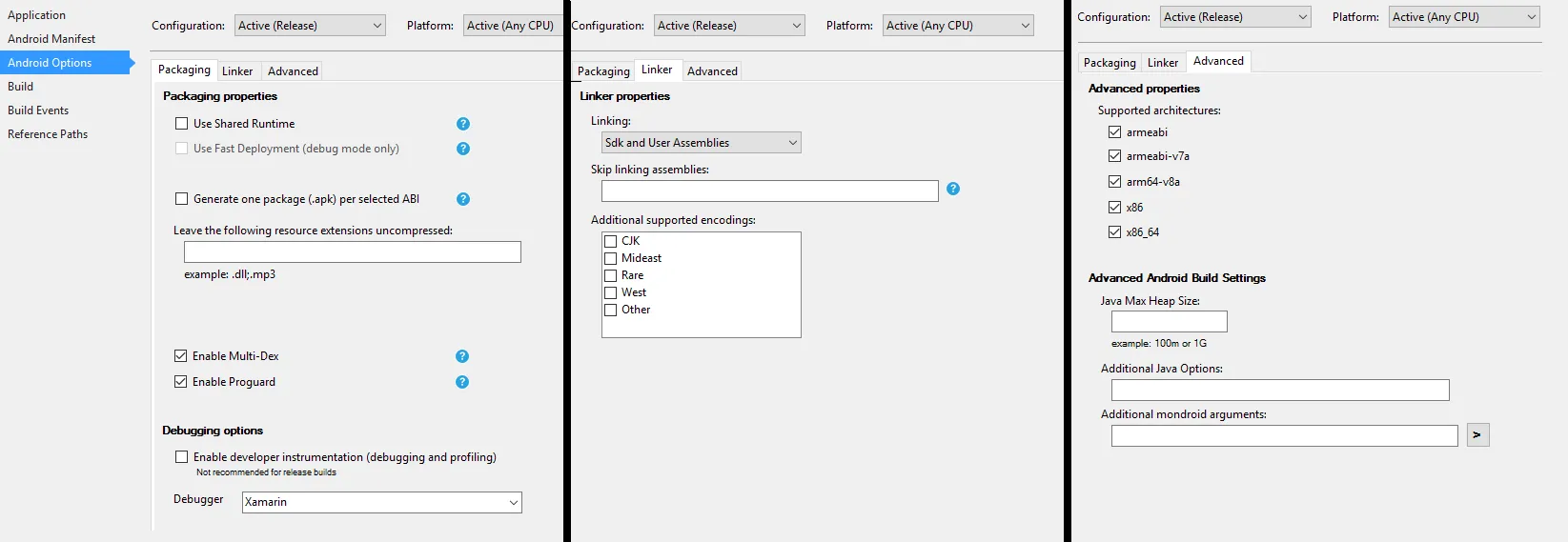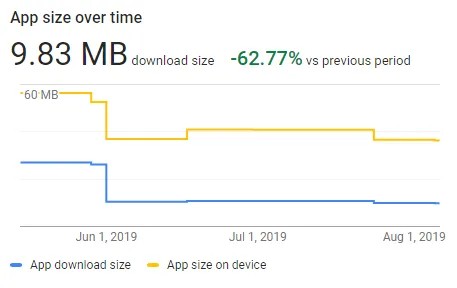因此,在使用Xamarin.Forms开发应用程序的所有辛勤工作之后,当我今天尝试创建发布版本时,我惊讶地发现应用程序大小约为25MB-31MB(在SDK仅链接、ProGuard、为每个ABI创建apk后)。我的资源文件夹只有几KB大小。实际上,调试模式下的apk只有5MB,并且我很高兴看到这一点。后来我意识到,这是因为“使用共享运行时”选项,我们不应该在发布模式下使用它。
然后我尝试创建一个空白的Xamarin.Android应用程序,但是链接SDK和用户程序集、ProGuard、为每个abi创建的发布版仍然是8MB到13MB左右。
根据以下链接,最小大小为2.9MB的Hello World应用程序,但我无法创建这样大小的应用程序。https://developer.xamarin.com/guides/android/advanced_topics/application_package_sizes/
对于我的应用程序和我创建的空白应用程序,必要的dll似乎很大(例如mscorlib.dll是2.2MB等等,而链接后将变成1MB),这是提取apk后我在程序集文件夹中看到的情况。
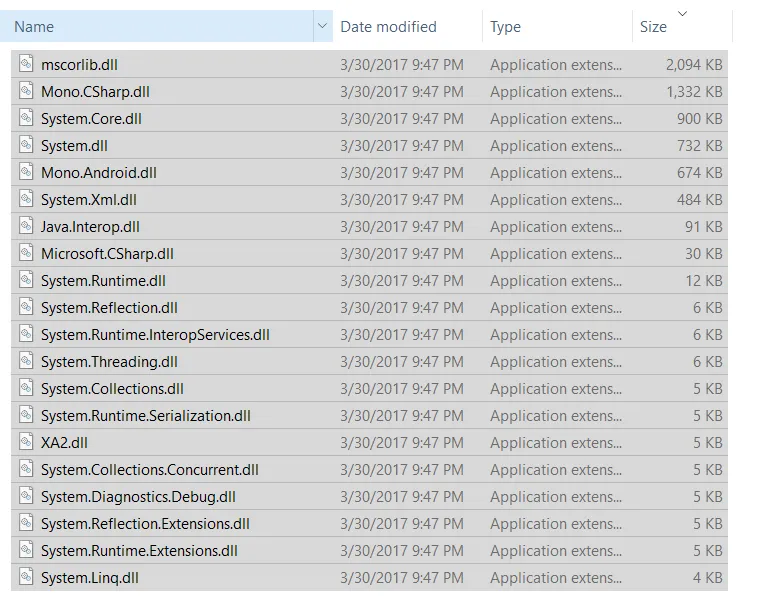
在最近的微软技术会议中,我了解到“9 News”应用程序(下面链接)是使用Xamarin构建的,并且创建者出现在台上。但是我对它的应用程序大小感到惊讶。它只有5.85MB。我不确定如何实现这一点?
有人能帮帮我吗?
https://play.google.com/store/apps/details?id=nineNewsAlerts.nine.com
我也很想知道微软是否在做一些改进以提高应用包的大小?或者如果他们将.NET Core引入Xamarin,这个问题是否会得到解决?