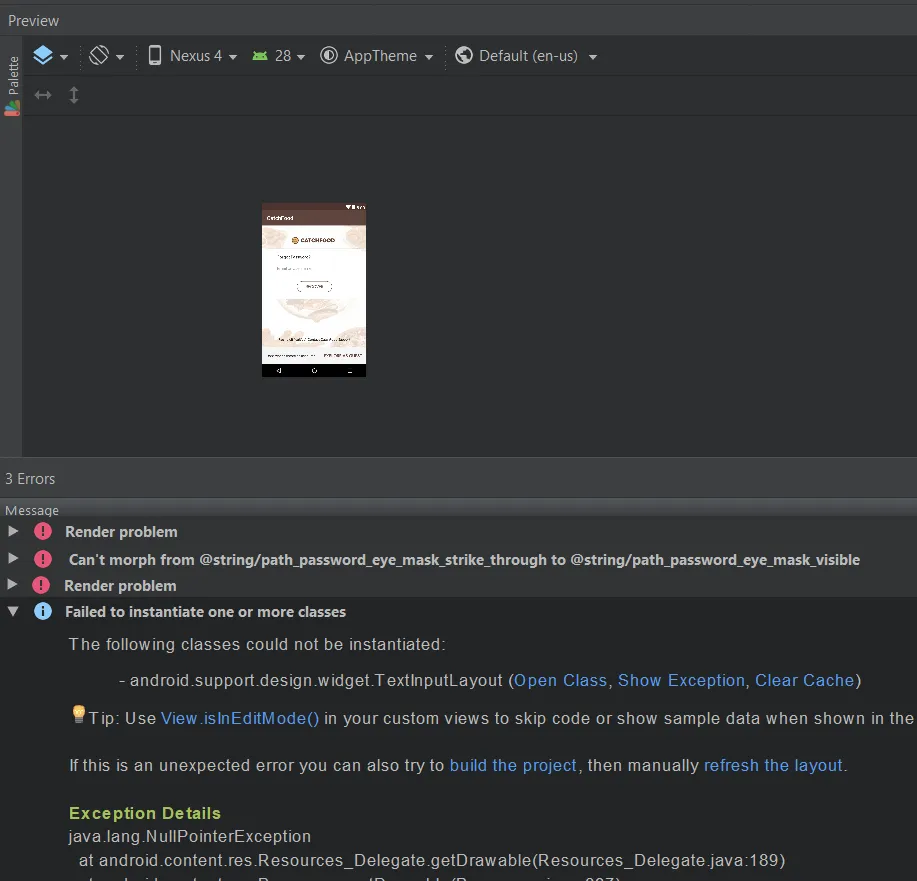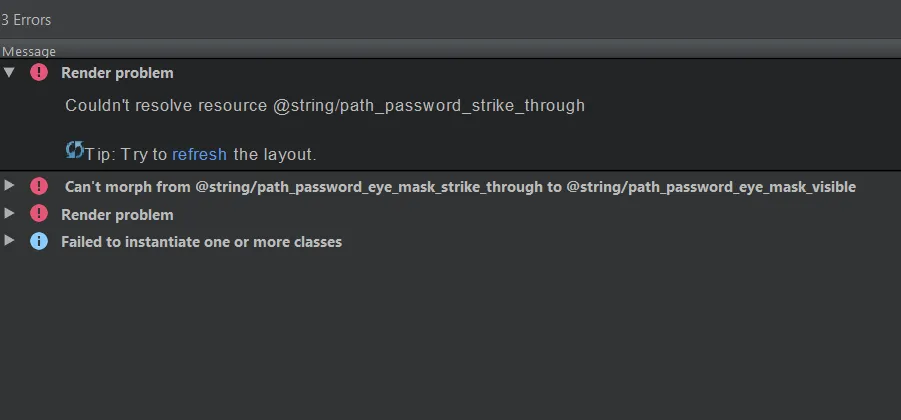尝试在Android appcompat库中使用新的TextInputField时,我的应用程序崩溃了。以下是我的layout xml:
<android.support.design.widget.TextInputLayout
android:layout_width="match_parent"
android:layout_height="wrap_content">
<EditText
android:id="@+id/email"
android:layout_width="match_parent"
android:layout_height="wrap_content"
android:hint="e-mail"
android:inputType="textEmailAddress"
android:singleLine="true"/>
</android.support.design.widget.TextInputLayout>
我收到的错误消息:
android.view.InflateException: Binary XML file line #20: Error inflating class android.support.design.widget.TextInputLayout.
解决方案:在您的TextInputLayout中添加hintTextAppearance属性,使前导标签如下所示:
<android.support.design.widget.TextInputLayout
android:layout_width="match_parent"
android:layout_height="wrap_content"
app:hintTextAppearance="@android:style/TextAppearance.Medium">