我需要在一个在线商店中使用PayPal API。用户在商店界面上设置他的送货信息(姓名和地址),然后点击“使用PayPal付款”按钮。现在我需要将该信息传递给PayPal API,以便在PayPal结帐界面上显示正确的地址在“送货地址”字段中。我按照API文档中所示的方式实施它(https://developer.paypal.com/docs/api/orders/v2/#definition-shipping_detail.address_portable),但似乎不起作用,因为PayPal结帐界面上的送货地址和姓名仍然是John Doe的默认沙盒地址。以下是我的实现方式,但一定有问题,因为它不起作用:
createOrder: function(data, actions) {
return actions.order.create({
purchase_units: [{
amount: {
value: '34'
},
shipping_detail: {
name: {
full_name: 'Hans Muller'
},
address_portable: {
address_line_1: 'Rohrd. 16',
address_line_2: 'Rohrdorfer Street',
admin_area_2: 'Stephanskirchen',
admin_area_1: 'Bayern',
postal_code: '83071',
country_code: 'DE',
},
},
}]
});
},
onApprove: function(data, actions) {
return actions.order.capture().then(function(details) {
console.log('Success');
});
},
onError: function (err) {
console.error(err);
}
但是PayPal沙盒界面仍显示(德国)默认的邮寄地址:
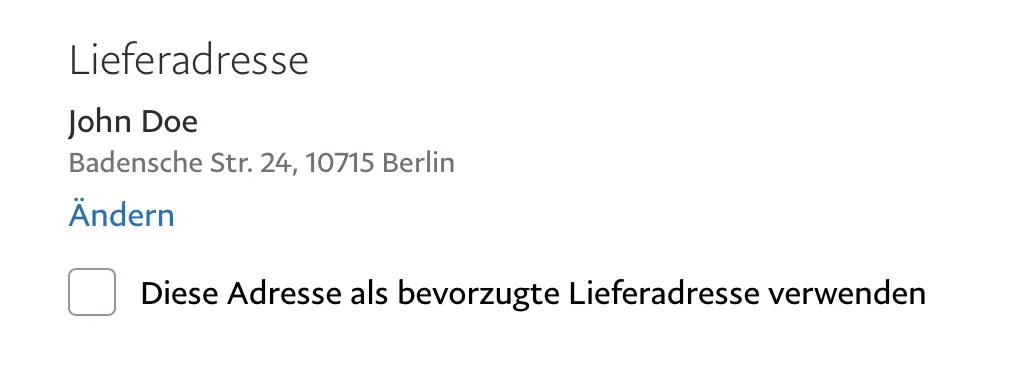 此外,在PayPal界面中后续不应更改该地址。如有建议,请告知我错误之处。
此外,在PayPal界面中后续不应更改该地址。如有建议,请告知我错误之处。