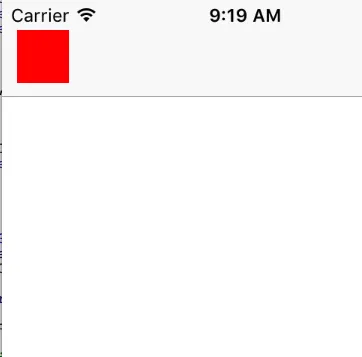我想要显示一个"弹出窗口"视图,它在任何其他视图(甚至导航栏)之上,看起来像这样:
我试图将其呈现为模态视图,但下面的
有什么办法可以做到这一点,我相信它很简单...
谢谢!
- 全屏黑色背景,透明度为0.5,可以看到其他
UIViewController下面的内容. - 一个位于中间的
UIView窗口,其中包含一些信息(如果你想知道所有的内容,这是一个日历)。
UIViews(背景和窗口)的UIViewController,并试图显示它。我尝试了简单的[mySuperVC addSubview:myPopUpVC.view],但我还是有导航栏在上面。我试图将其呈现为模态视图,但下面的
UIViewController消失了,我失去了透明效果。有什么办法可以做到这一点,我相信它很简单...
谢谢!