我正在遵循Github的OAuth流程,并获得一个访问令牌,使我可以访问用户的电子邮件范围。当我使用https://github.com/login/oauth/access_token端点交换代码以获取访问令牌时,我会收到以下响应:
我得到了用户对象的响应,但电子邮件属性为空。还有其他人遇到这个问题吗?
{
access_token: '83f42..xxx’,
token_type: 'bearer',
scope: 'user:email'
}
看起来很棒。因此,我使用令牌发出此请求,以获取我的用户数据:
Accept-Language: en-us
Accept: application/json
Authorization: token 83f42..xxx
Accept-Encoding: gzip, deflate
GET https://api.github.com/user
我得到了用户对象的响应,但电子邮件属性为空。还有其他人遇到这个问题吗?
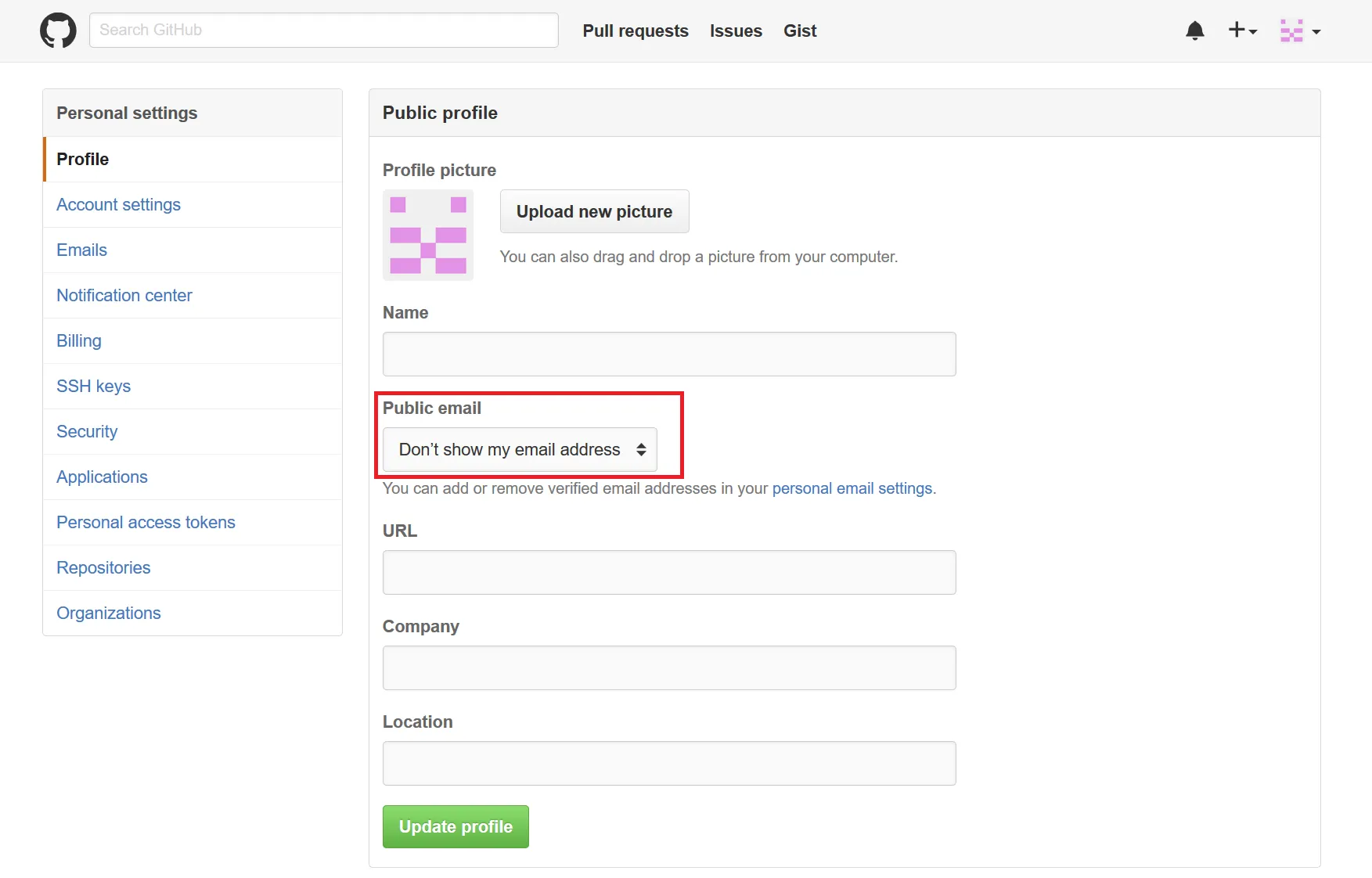
scope: [ 'user:email' ]传递给 GitHubStrategy 构造函数。请注意,您将获得用户电子邮件的数组,如果您想要筛选出primary:true等内容,请进行过滤。 - Anton Drukhpassport-github的咒语是什么? - Fergie