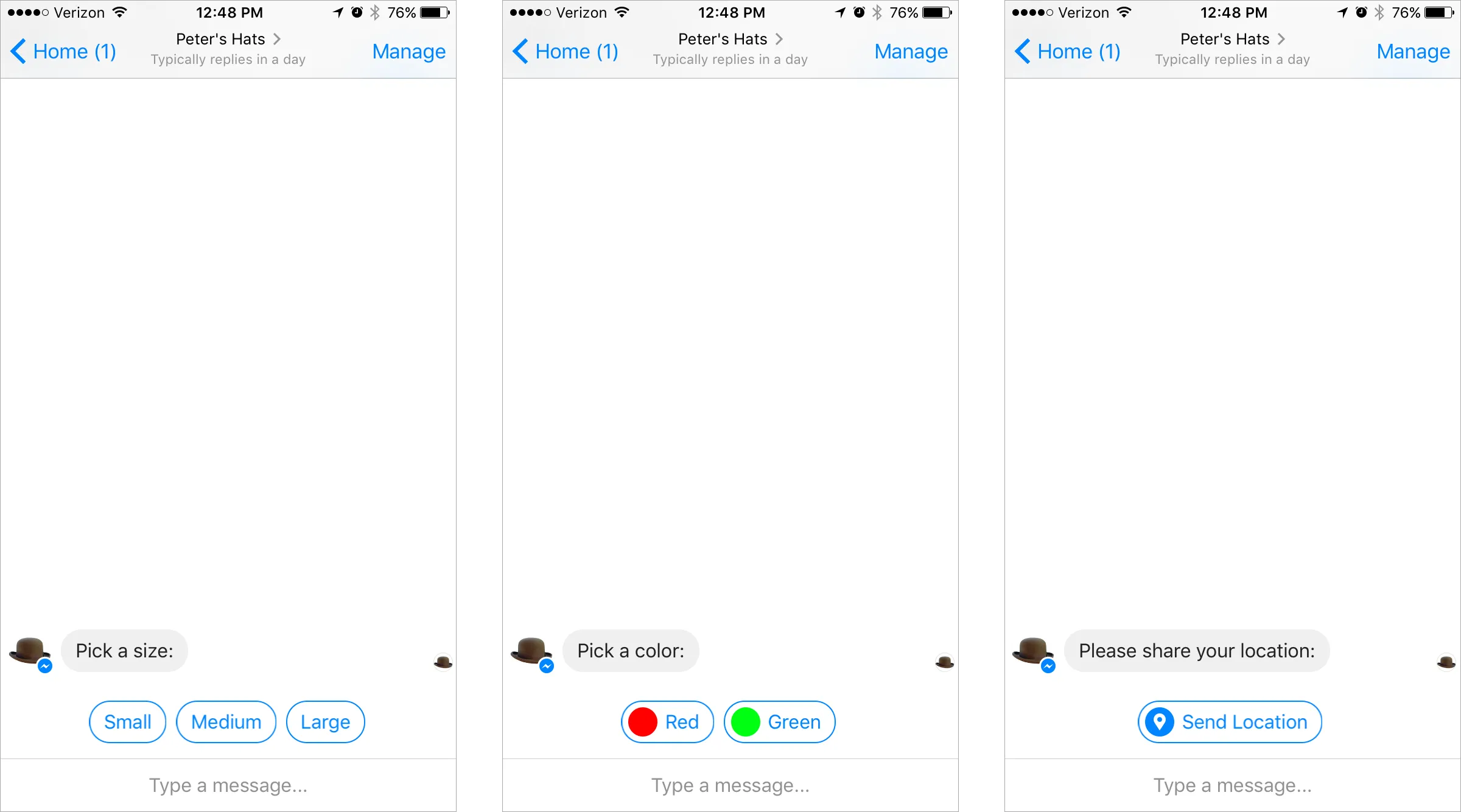在Facebook机器人聊天系统中,似乎(未经记录)对于按钮消息类型,最多只有3个按钮。这似乎是任意和限制性的。是否有人知道是否有办法使用超过3个按钮?
明确一下,我指的是以下消息JSON:
{
"recipient":{
"id":"USER_ID"
},
"message":{
"attachment":{
"type":"template",
"payload":{
"template_type":"button",
"text":"What do you want to do next?",
"buttons":[
{
"type":"web_url",
"url":"https://petersapparel.parseapp.com",
"title":"Show Website"
},
{
"type":"postback",
"title":"Start Chatting",
"payload":"USER_DEFINED_PAYLOAD"
}
]
}
}
}
}