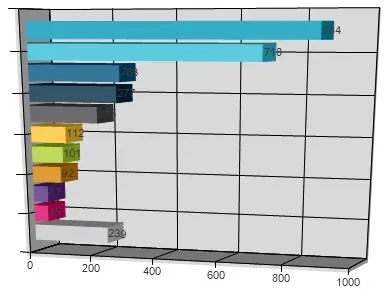我正在使用asp.net图表控件展示数据,使用了3D柱状图。我将值显示在柱子旁边(seriesCount.IsValueShownAsLabel = true;)。但是图表控件仍然将值标签渲染在柱子上方,这使得值难以阅读。我试图将该标签定位到右侧,但目前为止我还没有找到方法实现。我也尝试启用智能标签并在柱子上放置标记来推开值,但并不成功。任何建议都会受到赞赏。
示例代码:
示例代码:
Chart chartSubjects = new Chart();
chartSubjects.Width = Unit.Pixel(800);
chartSubjects.Height = Unit.Pixel(300);
chartSubjects.AntiAliasing = AntiAliasingStyles.All;
Series seriesCount = new Series("subjectsCountSeries");
seriesCount.YValueType = ChartValueType.Int32;
seriesCount.ChartType = SeriesChartType.Bar;
seriesCount.IsValueShownAsLabel = true;
seriesCount.ChartArea = "subjectsCountArea";
chartSubjects.Series.Add(seriesCount);
ChartArea areaCount = new ChartArea("subjectsCountArea");
LabelStyle yAxisStyle = new LabelStyle();
yAxisStyle.ForeColor = System.Drawing.ColorTranslator.FromHtml("#444444");
yAxisStyle.Font = new System.Drawing.Font("Arial", 11, System.Drawing.FontStyle.Regular, System.Drawing.GraphicsUnit.Pixel);
areaCount.AxisY.LabelStyle = yAxisStyle;
areaCount.AxisY.IsLabelAutoFit = false;
areaCount.Position.Width = 50;
areaCount.Position.Height = 100;
areaCount.Position.X = 0;
areaCount.Position.Y = 0;
areaCount.Area3DStyle.Enable3D = true;
areaCount.Area3DStyle.LightStyle = LightStyle.Realistic;
areaCount.Area3DStyle.WallWidth = 4;
areaCount.Area3DStyle.Inclination = 10;
areaCount.Area3DStyle.Perspective = 10;
areaCount.Area3DStyle.Rotation = 20;
areaCount.Area3DStyle.PointDepth = 90;
chartSubjects.ChartAreas.Add(areaCount);
int[] pointsToAdd = new int[] { 1434, 712, 601, 204, 173, 168, 64, 35, 22, 8, 2 };
foreach (int point in pointsToAdd)
{
DataPoint dataPoint = new DataPoint();
dataPoint.SetValueY(point);
seriesCount.Points.Add(dataPoint);
}