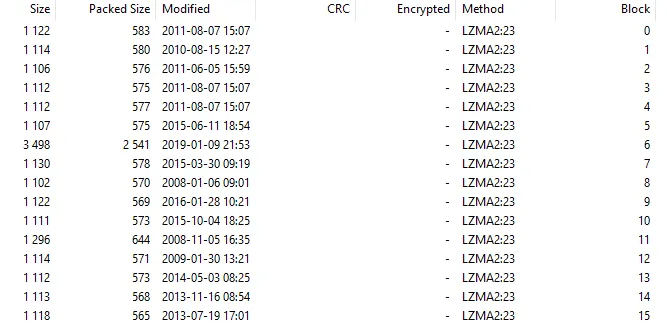我有一个Java程序,它搜索昨天日期的文件夹,将其压缩为7zip文件并在最后删除它。现在我注意到我的程序生成的7zip归档文件太大了。当我使用像7-Zip文件管理器这样的程序来压缩我的文件时,它会生成一个大小为5 kb的归档文件,而我的程序为相同的文件生成一个大小为737 kb的归档文件(具有873 kb的大小)。现在我担心我的程序没有将其压缩为7zip文件,而是做了普通的zip文件。是否有一种方法可以在我的代码中更改某些内容,以便生成像7-Zip文件管理器那样更小的7zip文件?
我正在使用Apache Commons Compress库。
编辑:这里是一链接,其中包含部分Apache Commons Compress代码。
package SevenZip;
import java.io.File;
import java.io.FileInputStream;
import java.io.IOException;
import java.text.SimpleDateFormat;
import java.util.Calendar;
import java.util.concurrent.TimeUnit;
import org.apache.commons.compress.archivers.sevenz.SevenZArchiveEntry;
import org.apache.commons.compress.archivers.sevenz.SevenZOutputFile;
public class SevenZipUtils {
public static void main(String[] args) throws InterruptedException, IOException {
String sourceFolder = "C:/Users/Ferid/Documents/Dates/";
String outputZipFile = "/Users/Ferid/Documents/Dates";
int sleepTime = 0;
compress(sleepTime, outputZipFile, sourceFolder);
}
public static boolean deleteDirectory(File directory, int sleepTime) throws InterruptedException {
if (directory.exists()) {
File[] files = directory.listFiles();
if (null != files) {
for (int i = 0; i < files.length; i++) {
if (files[i].isDirectory()) {
deleteDirectory(files[i], sleepTime);
System.out.println("Folder deleted: " + files[i]);
} else {
files[i].delete();
System.out.println("File deleted: " + files[i]);
}
}
}
}
TimeUnit.SECONDS.sleep(sleepTime);
return (directory.delete());
}
public static void compress(int sleepTime, String outputZipFile, String sourceFolder)
throws IOException, InterruptedException {
// finds folder of yesterdays date
final Calendar cal = Calendar.getInstance();
cal.add(Calendar.DATE, -1); // date of yesterday
String timeStamp = new SimpleDateFormat("yyyyMMdd").format(cal.getTime()); // format the date
System.out.println("Yesterday was " + timeStamp);
if (sourceFolder.endsWith("/")) { // add yesterday folder to sourcefolder path
sourceFolder = sourceFolder + timeStamp;
} else {
sourceFolder = sourceFolder + "/" + timeStamp;
}
if (outputZipFile.endsWith("/")) { // add yesterday folder name to outputZipFile path
outputZipFile = outputZipFile + " " + timeStamp + ".7z";
} else {
outputZipFile = outputZipFile + "/" + timeStamp + ".7z";
}
File file = new File(sourceFolder);
if (file.exists()) {
try (SevenZOutputFile out = new SevenZOutputFile(new File(outputZipFile))) {
addToArchiveCompression(out, file, ".");
System.out.println("Files sucessfully compressed");
deleteDirectory(new File(sourceFolder), sleepTime);
}
} else {
System.out.println("Folder does not exist");
}
}
private static void addToArchiveCompression(SevenZOutputFile out, File file, String dir) throws IOException {
String name = dir + File.separator + file.getName();
if (file.isFile()) {
SevenZArchiveEntry entry = out.createArchiveEntry(file, name);
out.putArchiveEntry(entry);
FileInputStream in = new FileInputStream(file);
byte[] b = new byte[1024];
int count = 0;
while ((count = in.read(b)) > 0) {
out.write(b, 0, count);
}
out.closeArchiveEntry();
in.close();
System.out.println("File added: " + file.getName());
} else if (file.isDirectory()) {
File[] children = file.listFiles();
if (children != null) {
for (File child : children) {
addToArchiveCompression(out, child, name);
}
}
System.out.println("Directory added: " + file.getName());
} else {
System.out.println(file.getName() + " is not supported");
}
}
}
我正在使用Apache Commons Compress库。
编辑:这里是一链接,其中包含部分Apache Commons Compress代码。