当我从编辑文本中选择文本时,如何防止键盘打开?我希望内部的文本仍然可以被选择,但是在点击它时不要打开键盘。
<EditText
android:id="@+id/displayalllinks"
android:layout_width="wrap_content"
android:layout_height="wrap_content"
android:layout_alignParentBottom="true"
android:layout_alignParentLeft="true"
android:layout_alignParentRight="true"
android:layout_alignParentTop="true"
android:ems="10" >
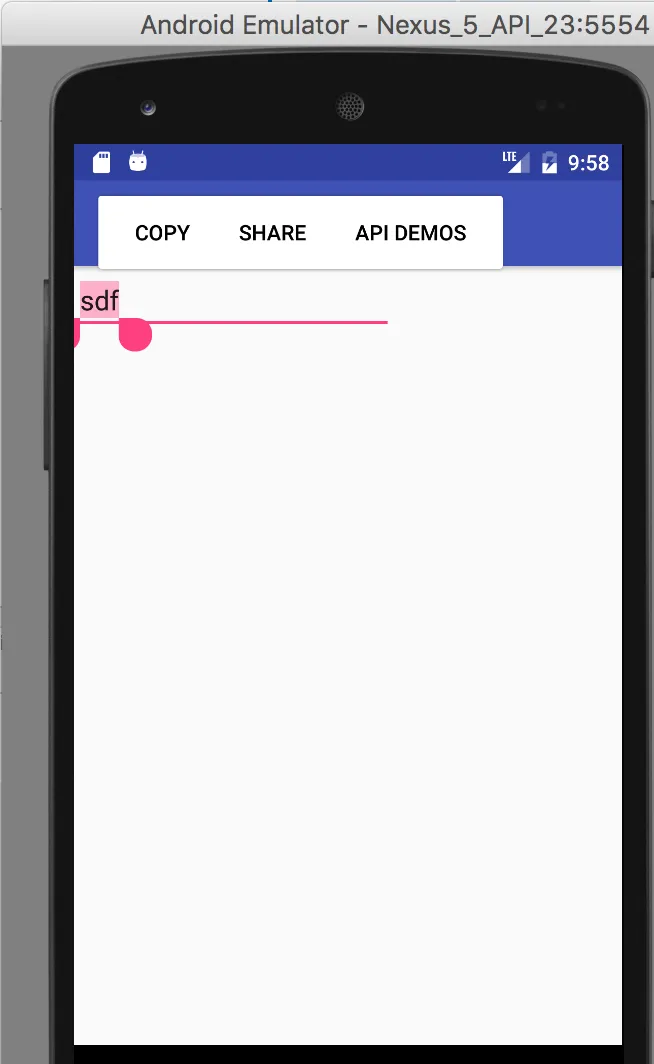
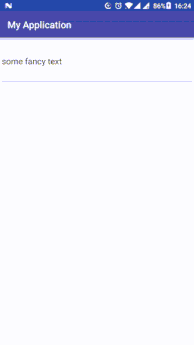
EditText。 - Dimitar