我正在尝试创建一个带有两行
但是,我无法让它起作用。
UserControl1 xaml: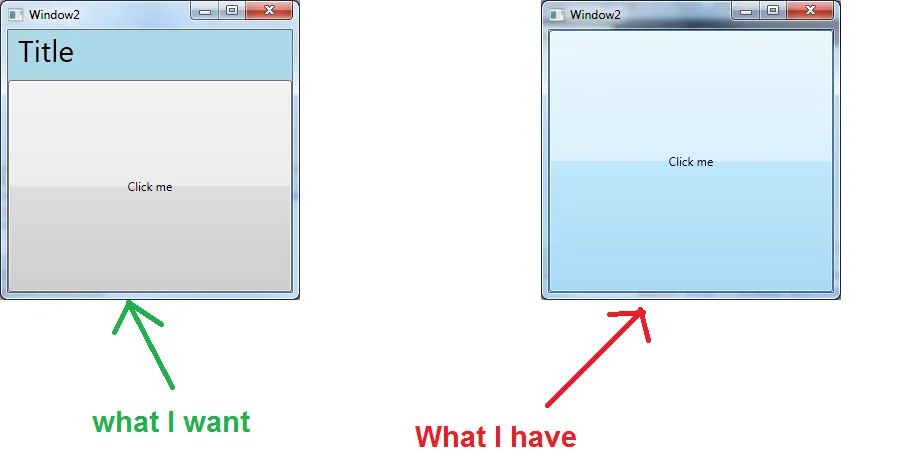
Grid的用户控件,第一行用于标题,第二行用于内容,该内容将在用户控件外部定义,例如我们示例中的Button。但是,我无法让它起作用。
UserControl1 xaml:
<Grid Background="LightBlue">
<Grid.RowDefinitions>
<RowDefinition Height="50" />
<RowDefinition Height="*" />
</Grid.RowDefinitions>
<TextBlock Text="Title" FontSize="30" Margin="10,0,0,0"/>
</Grid>
MainWindow.xaml:
<Grid>
<local:UserControl1>
<Button>Click me</Button>
</local:UserControl1>
</Grid>
下面的图片应该能够解释我的问题:
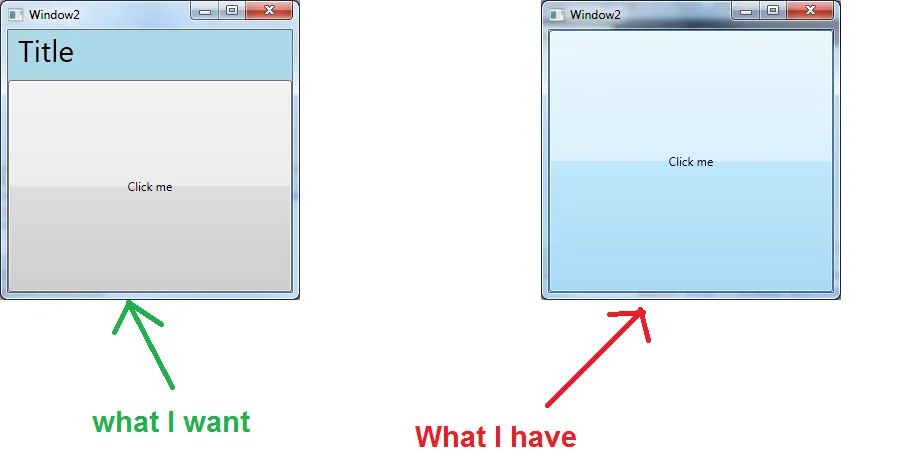
[ContentProperty("AdditionalContent")]属性来替代使用<local:UserControl1.AdditionalContent>,这样就可以让自定义控件在控件的内容中直接嵌套。这很棒,因为这样就不会有人在意外设置内容时破坏它,而应该设置AdditionalContent。 - Ondrej JanacekCalibrationPoint是什么?智能感知无法找到该类的可能解决方案,它是一些自定义的东西吗?[[编辑]]对不起,我没有检查Register方法的参数。我认为这应该更改为UserControl1编译。 - Bishoy