如何在Vue-cli项目中更改端口号,以便它在另一个端口而不是8080上运行。
如何在vue-cli项目中更改端口号
219
- salman
1
在 macOS 上,请记住这个 https://dev59.com/i6Dia4cB1Zd3GeqPJtHu#46813423 - Pawel Ka
21个回答
8
- 打开
package.json - 添加名为
serve的脚本,"serve": "Vue-cli-service serve --port 8081" npm run serve运行后,服务器将在 8081 端口上运行
{
"name": "app-name",
"version": "0.1.0",
"private": true,
"scripts": {
"serve": "vue-cli-service serve --port 8081",
"build": "vue-cli-service build",
"lint": "vue-cli-service lint"
}
}
- DONGWON
8
如果您使用
yarn:yarn serve --port 3000
- Kai - Kazuya Ito
7
使用vue-cli 3的另一种方法是在项目根目录(与package.json同级)中添加.env文件,其内容如下:
PORT=3000。 运行npm run serve现在会显示应用正在端口3000上运行。- Chris Dickson
7
这里有很多答案,版本不同而有所不同,因此我想确认并进一步阐述Julien Le Coupanec在2018年10月提供的答案当使用Vue CLI时。截至本帖发布时,Vue.js的最新版本为vue@2.6.10,在查看了本帖中众多答案后,以下概述的步骤对我来说是最有意义的。 Vue.js文档涉及了这个谜题的一些部分,但不够明确。
- Open the
package.jsonfile in the root directory of the Vue.js project. - Search for "port" in the
package.jsonfile. Upon finding the following reference to "port", edit the
servescript element to reflect the desired port, using the same syntax as shown below:"scripts": { "serve": "vue-cli-service serve --port 8000", "build": "vue-cli-service build", "lint": "vue-cli-service lint" }Make sure to re-start the
npmserver to avoid unnecessary insanity.
npm run serve命令的末尾添加--port 8080来有效地获得相同的结果,例如:npm run serve --port 8080。我更喜欢直接编辑package.json以避免额外输入,但对一些人来说,在内联编辑npm run serve --port 1234可能会很方便。- Kevin
5
要更改端口(NPM),请转到package.json。在scripts中编写您自己的脚本,例如:
"start": "npm run serve --port [PORT YOU WANT]"
接下来您可以通过输入npm start来启动应用程序。
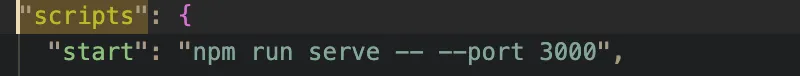
- jetpack024
1
1请提供详细的解释以便下一个用户更好地理解您的答案。此外,为了防止链接在未来无法使用,请提供链接内容的基本覆盖范围。 - Elydasian
3
如果您想暂时更改端口号,可以在npm run serve命令中添加一个--port选项。
npm run serve -- --port 6058
npm run serve -- --port 6058
- mohammad
3
在
package.json的serve脚本中,添加PORT环境变量:"serve": "PORT=4767 vue-cli-service serve",
- Dominic
2
你应该能够理解这段代码:
"serve": "vue-cli-service serve --port 8081",
- vargashj
1
在我的Vue项目中,我需要在Visual Studio Code中的/config/index.js中进行设置。请在此处更改:
module.exports = {
dev: {
// Paths
assetsSubDirectory: 'static',
assetsPublicPath: '/',
proxyTable: {},
host: 'localhost', // can be overwritten by process.env.HOST
port: 8090, // can be overwritten by process.env.PORT, if port is in use, a free one will be determined
autoOpenBrowser: false,
errorOverlay: true,
notifyOnErrors: true,
poll: false
}
}
- Terje Solem
1
我差不多也是这么做的。我的文件名是'vue.config.js',位于vue项目的根目录下。所需端口可以在路径module.exports.dev.port中找到。这里设置为8090。其他键值对对我来说并不必要。这是用于开发模式下使用“npm run serve”启动! - Dirk Schumacher
0
如果您正在通过Visual Studio Community或Professional运行此程序(可能带有.Net Core项目),则会发现无论您采取什么步骤,启动解决方案时它都会使用8080端口。
好吧,在.vscode目录中有一个需要编辑的launch.json文件。
MS根本不告诉您这一点,而且文件搜索似乎也找不到它。
- Tim
网页内容由stack overflow 提供, 点击上面的可以查看英文原文,
原文链接
原文链接
- 相关问题
- 7 如何在vue-cli中更改main.js的路径?
- 3 如何在Angular CLI项目中更改Autoprefixer选项?
- 4 在@vue/cli(vue-cli)项目中如何禁用jest警告?
- 19 Vue-cli webpack 项目中 webpack 配置文件的位置是什么?
- 7 将Intro.JS库添加到Vue-Cli/Webpack项目中
- 24 如何将vue-cli添加到现有项目中?
- 9 在vue-cli项目中更改公共文件夹
- 3 如何在Vue-CLI 3项目中全局声明jQuery?
- 8 Babel在Vue-CLI项目中未为IE11转译chunk-vendors。
- 3 Highcharts-more.js在vue-cli项目中无法正常工作。