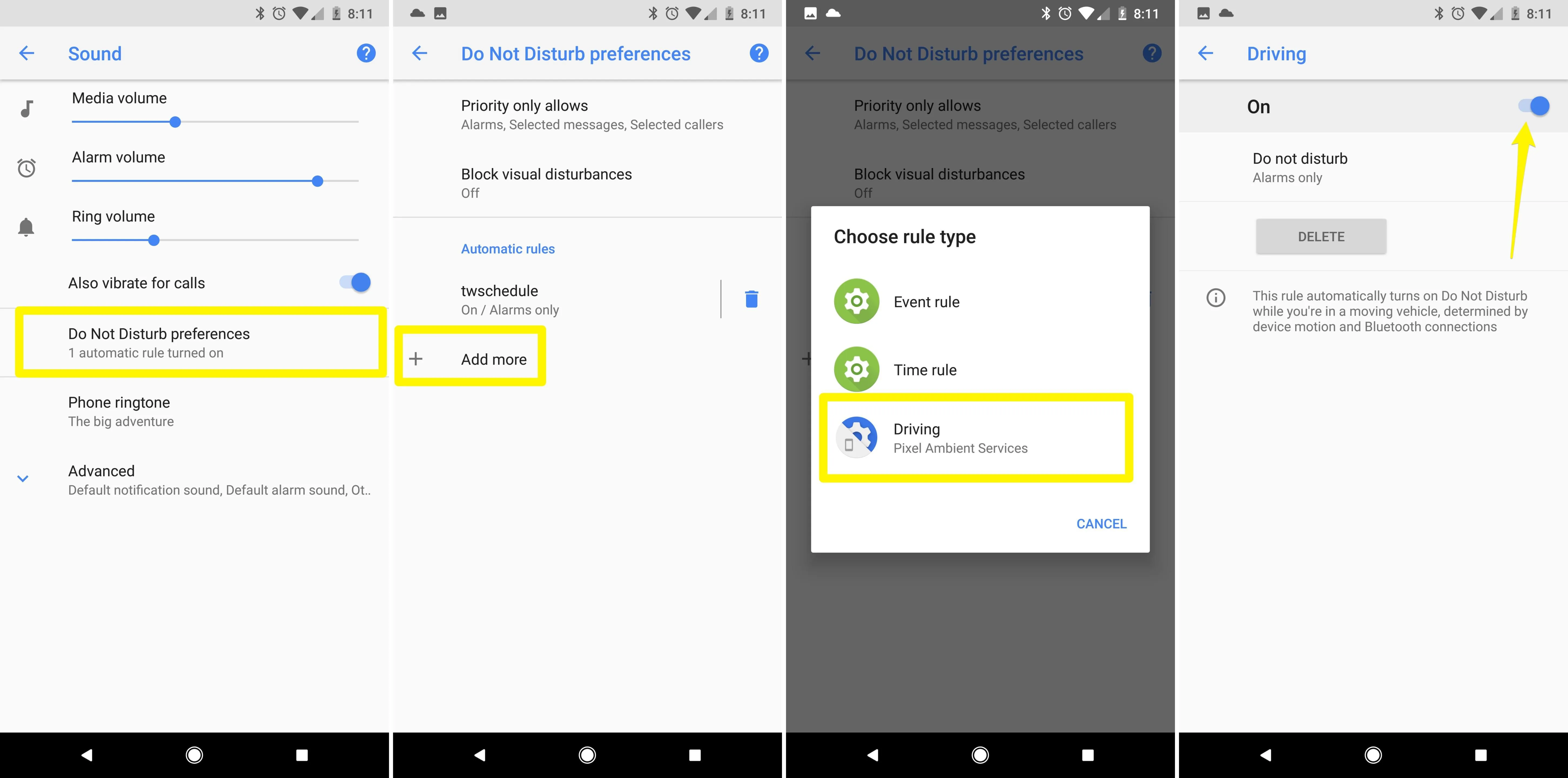背景
我注意到NotificationManager的一些函数处理名为AutomaticZenRule的类:
以及其他函数……
问题
查看AutomaticZenRule文档,它仍然没有详细说明它是什么,以及它可以用于什么:
zen 模式的规则实例信息。
尝试过的解决方案
在互联网上搜索后,我发现只有在Commonsware博客文章中提到了这个问题:
AutomaticZenRule是什么不清楚...
我没有找到更多关于它的资料。没有“zen模式”和没有“AutomaticZenRule”。
问题
什么是“zen模式”?
什么是“AutomaticZenRule”,我能用它做什么?它如何与通知相关联?
在Android N上有什么特殊之处,该API是在这个版本中添加的吗?
有使用它的示例吗?