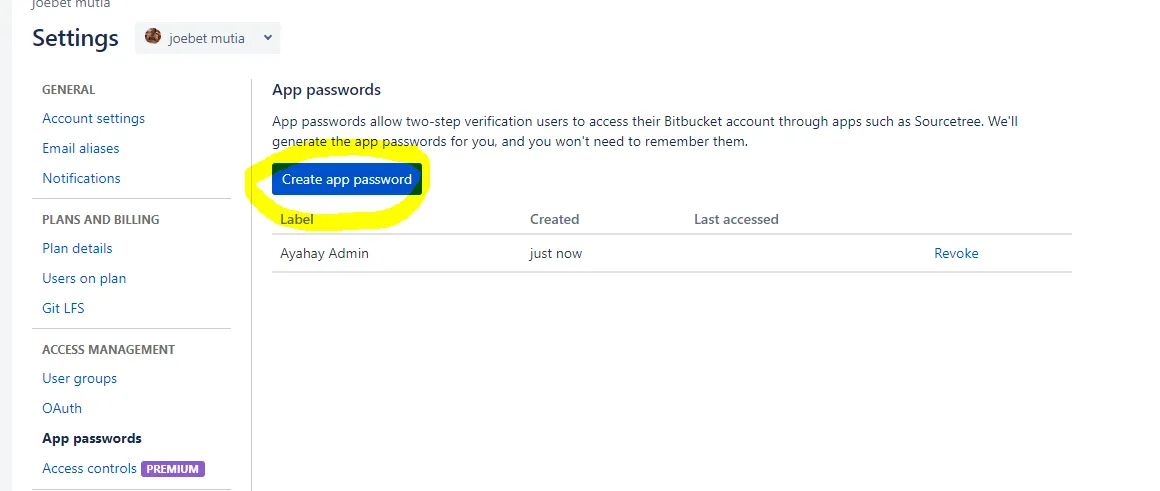Visual Studio停止向Bitbucket发送我的提交,出现以下错误:
克隆远程存储库时遇到错误:Git发生致命错误。HttpRequestException发生了。提交请求时发生错误。无法派生
C / Program Files (x86) / Microsoft Visual Studio / 2017 / Community / Common7 / IDE / CommonExtensions / Microsoft / TeamFoundation / Team Explorer / Git / mingw32 / libexec / git-core / git-askpass.exe: 没有 这样的文件或目录
无法读取“https://gustavobedsamarpes@bitbucket.org”的密码:终端提示被禁用。在尝试克隆仓库或提交时会出现此错误。