我有一个项目,当在项目的根目录下运行./entrypoint.sh或docker-compose up时会运行,并生成swagger API接口,但调用返回的是入口响应没有数据。
如果在本地主机上使用MySQL而没有使用docker进行运行,则完全正常。如何加载数据呢?
entrypoint.sh
#!/bin/bash
docker network create turingmysql
docker container run -p 3306:3306 --name mysqldb --network turingmysql -e MYSQL_ROOT_PASSWORD=root -e MYSQL_DATABASE=tshirtshop -d mysql:5.7
docker-compose build
docker-compose up
Docker文件
FROM mysql:5.7
ADD ./database/tshirtshop.sql /docker-entrypoint-initdb.d
#### Stage 1: Build the application
FROM openjdk:8-jdk-alpine as build
# Set the current working directory inside the image
WORKDIR /app
# Copy maven executable to the image
COPY mvnw .
COPY .mvn .mvn
# Copy the pom.xml file
COPY pom.xml .
# Build all the dependencies in preparation to go offline.
# This is a separate step so the dependencies will be cached unless
# the pom.xml file has changed.
RUN ./mvnw dependency:go-offline -B
# Copy the project source
COPY src src
# Package the application
RUN ./mvnw package -DskipTests
RUN mkdir -p target/dependency && (cd target/dependency; jar -xf ../*.jar)
#### Stage 2: A minimal docker image with command to run the app
FROM openjdk:8-jre-alpine
ARG DEPENDENCY=/app/target/dependency
# Copy project dependencies from the build stage
COPY --from=build ${DEPENDENCY}/BOOT-INF/lib /app/lib
COPY --from=build ${DEPENDENCY}/META-INF /app/META-INF
COPY --from=build ${DEPENDENCY}/BOOT-INF/classes /app
ENTRYPOINT ["java","-cp","app:app/lib/*","com.turing.ecommerce.TuringApplication"]
docker-compose.yml
version: '3.7'
# Define services
services:
# App backend service
app-server:
# Configuration for building the docker image for the backend service
build:
context: .
dockerfile: Dockerfile
ports:
- "8080:8080" # Forward the exposed port 8080 on the container to port 8080 on the host machine
restart: always
depends_on:
- mysqldb # This service depends on mysql. Start that first.
environment: # Pass environment variables to the service
SPRING_DATASOURCE_URL: jdbc:mysql://mysqldb:3306/tshirtshop?useSSL=false&useLegacyDatetimeCode=false&serverTimezone=UTC
SPRING_DATASOURCE_USERNAME: root
SPRING_DATASOURCE_PASSWORD: root
networks: # Networks to join (Services on the same network can communicate with each other using their name)
- turingmysql
# Database Service (Mysql)
mysqldb:
image: mysql:5.7
ports:
- "3306:3306"
restart: always
environment:
MYSQL_DATABASE: tshirtshop
MYSQL_USER: root
MYSQL_ROOT_PASSWORD: root
volumes:
- db-data:/var/lib/mysql
networks:
- turingmysql
# Volumes
volumes:
db-data:
# Networks to be created to facilitate communication between containers
networks:
turingmysql:
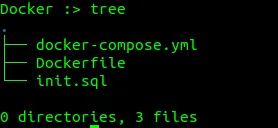
tshirtshop.sql是否向数据库插入任何值?您的应用程序是否正确配置以查询数据库并不返回空结果? - OneCricketeer