我正在尝试使用AVFoundationFramework。
目前,我能够在前台运行AVAudioPlayer。
当应用程序进入后台时,AVAudioPlayer不会继续播放。
实现的确切步骤如下:
Adding Background Tasks to the .plist
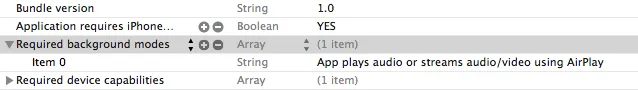
Setting up
AVAudioPlayerself.objAVAudioPlayer = [[AVAudioPlayer alloc]initWithData:mp3Data error:&error]; self.objAVAudioPlayer.delegate = self;Setting up
AVAudioSessionif([self.objAVAudioPlayer prepareToPlay]) { AVAudioSession *objAVAudioSession = [AVAudioSession sharedInstance]; [objAVAudioSession setCategory:AVAudioSessionCategoryPlayback error:&error]; [objAVAudioSession setActive:YES error:nil]; [[UIApplication sharedApplication] beginReceivingRemoteControlEvents]; [self.objAVAudioPlayer play]; }
当应用程序恢复时,它会从之前离开的地方继续。
基本SDK版本为iOS 7.0。
有什么想法是我漏掉了什么?任何帮助都将不胜感激。
applicationDidEnterBackground中还没有实现任何代码。 - footyapps27applicationDidEnterBackground中处理它。 - footyapps27