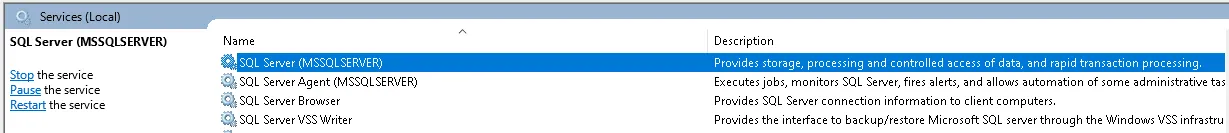我检查了连接字符串并尝试使用其他方式登录数据库,它是在线的。那么,有什么线索可能出错了吗?我不认为SQL Server只是不响应来自应用程序的请求,但如果您通过SSMS登录,则可用。
以下是我收到的错误信息。
“/”应用程序中的服务器错误。 系统找不到指定的文件
描述:在当前Web请求执行期间发生未处理的异常。请查看堆栈跟踪以获取有关错误的详细信息及其在代码中的位置的信息。
异常详细信息:System.ComponentModel.Win32Exception: 系统找不到指定的文件
来源错误:
在执行当前Web请求期间生成了未处理的异常。有关异常的起源和位置的信息可以使用下面的异常堆栈跟踪来识别。
[Win32Exception (0x80004005): 系统找不到指定的文件]
[SqlException (0x80131904): 在建立与 SQL Server 的连接时发生与网络有关或特定于实例的错误。无法找到服务器或无法访问。请验证实例名是否正确,并检查是否配置了允许远程连接的 SQL Server (提供程序: SQL Network Interfaces,错误: 52 - 无法定位本地数据库运行时安装。请验证已正确安装 SQL Server Express 并启用了本地数据库运行时功能。)]
System.Data.SqlClient.SqlInternalConnection.OnError(SqlException exception, Boolean breakConnection, Action1 wrapCloseInAction) +5296071 System.Data.SqlClient.TdsParser.ThrowExceptionAndWarning(TdsParserStateObject stateObj, Boolean callerHasConnectionLock, Boolean asyncClose) +5581 retry, DbConnectionOptions userOptions, DbConnectionInternal& connection) +78
System.Data.SqlClient.TdsParser.Connect(ServerInfo serverInfo, SqlInternalConnectionTds connHandler, Boolean ignoreSniOpenTimeout, Int64 timerExpire, Boolean encrypt, Boolean trustServerCert, Boolean integratedSecurity, Boolean withFailover) +5308555
System.Data.SqlClient.SqlInternalConnectionTds.AttemptOneLogin(ServerInfo serverInfo, String newPassword, SecureString newSecurePassword, Boolean ignoreSniOpenTimeout, TimeoutTimer timeout, Boolean withFailover) +145
System.Data.SqlClient.SqlInternalConnectionTds.LoginNoFailover(ServerInfo serverInfo, String newPassword, SecureString newSecurePassword, Boolean redirectedUserInstance, SqlConnectionString connectionOptions, SqlCredential credential, TimeoutTimer timeout) +920
System.Data.SqlClient.SqlInternalConnectionTds.OpenLoginEnlist(TimeoutTimer timeout, SqlConnectionString connectionOptions, SqlCredential credential, String newPassword, SecureString newSecurePassword, Boolean redirectedUserInstance) +307
System.Data.SqlClient.SqlInternalConnectionTds..ctor(DbConnectionPoolIdentity identity, SqlConnectionString connectionOptions, SqlCredential credential, Object providerInfo, String newPassword, SecureString newSecurePassword, Boolean redirectedUserInstance, SqlConnectionString userConnectionOptions) +434
System.Data.SqlClient.SqlConnectionFactory.CreateConnection(DbConnectionOptions options, DbConnectionPoolKey poolKey, Object poolGroupProviderInfo, DbConnectionPool pool, DbConnection owningConnection, DbConnectionOptions userOptions) +225
System.Data.ProviderBase.DbConnectionFactory.CreatePooledConnection(DbConnectionPool pool, DbConnectionOptions options, DbConnectionPoolKey poolKey, DbConnectionOptions userOptions) +37
System.Data.ProviderBase.DbConnectionPool.CreateObject(DbConnectionOptions userOptions) +558
System.Data.ProviderBase.DbConnectionPool.UserCreateRequest(DbConnectionOptions userOptions) +67
System.Data.ProviderBase.DbConnectionPool.TryGetConnection(DbConnection owningObject, UInt32 waitForMultipleObjectsTimeout, Boolean allowCreate, Boolean onlyOneCheckConnection, DbConnectionOptions userOptions, DbConnectionInternal& connection) +1052
System.Data.ProviderBase.DbConnectionPool.TryGetConnection(DbConnection owningObject, TaskCompletionSource
System.Data.ProviderBase.DbConnectionFactory.TryGetConnection(DbConnection owningConnection, TaskCompletionSource1 retry, DbConnectionOptions userOptions, DbConnectionInternal& connection) +1671 retry, DbConnectionOptions userOptions) +143
System.Data.ProviderBase.DbConnectionClosed.TryOpenConnection(DbConnection outerConnection, DbConnectionFactory connectionFactory, TaskCompletionSource
System.Data.SqlClient.SqlConnection.TryOpen(TaskCompletionSource1 retry) +83 System.Data.SqlClient.SqlConnection.Open() +961 act) +79
System.Data.SqlClient.SqlProviderServices.UsingConnection(SqlConnection sqlConnection, Action
System.Data.SqlClient.SqlProviderServices.UsingMasterConnection(SqlConnection sqlConnection, Action`1 act) +384
System.Data.SqlClient.SqlProviderServices.GetDbProviderManifestToken(DbConnection connection) +241
System.Data.Common.DbProviderServices.GetProviderManifestToken(DbConnection connection) +26[ProviderIncompatibleException: 提供程序未返回 ProviderManifestToken 字符串。]
System.Data.Common.DbProviderServices.GetProviderManifestToken(DbConnection connection) +170
System.Web.Providers.ModelHelper.GetStorageMetadata(String providerName, DbConnection connection, String ssdl) +35
System.Web.Providers.ModelHelper.CreateMetadataWorkspace(String providerName, DbConnection connection, String csdl, String ssdl, String msl有人也遇到了这个错误,他们说他们正在使用错误的store连接到数据库,因此出现了错误。但是我在我的代码中只有一个store,没有其他的。
更新:
我找到了问题所在。它与成员资格相关。我的成员连接字符串出了问题,但我不知道是什么问题。我的应用程序需要注册,因此启用了身份验证。我没有更改默认设置。同时,在App_Data文件夹中发布了mdf文件。这里有一个类似的问题:将ASP.NET成员身份部署到Godaddy。但解决方案不明确,并且答案已被标记。我在连接字符串中添加了 并看到了错误:
应用程序配置中未找到连接名称'LocalSqlServer',或连接字符串为空。
那么我该怎么办呢?这个成员资格在本地运行得非常顺畅。
更新:
我也尝试了这个建议Godaddy ASP.NET成员资格数据库困扰。我删除了conn字符串并添加了名为“ LocalSqlServer”的字符串来使Godaddy满意。然后我删除并添加了以下内容,具有此connectionStringName-DefaultProfileProvider、DefaultMembershipProvider、DefaultRoleProvider和DefaultSessionProvider。仍然出现找不到指定文件的相同错误。