如图所示,上方的红色框是一个GridBox,下方是一个带有Splitpane(ListView)和Gridpane(2个按钮)的VBox。我想实现的是,当单击“隐藏<<<”按钮时,隐藏下方的VBox。
但现在,通过调用root.getChildren().remove(child)来移除下方的红色框,那么窗口(Stage)或场景(Scene)如何自动调整大小呢?
在控制器中:
public class FunctionOwnerFX extends Application{
public static String HIDE = "Hide Libraries <<<";
public static String SHOW = "Show Libraries >>>";
private boolean isHidden = false;
@FXML
private TextField textfield;
@FXML
private Button btn2;
@FXML
private VBox vbox;
@FXML
private VBox libraryVbox;
private Stage primaryStage;
@Override
public void start(Stage stage) throws Exception{
primaryStage = stage;
Parent root = FXMLLoader.load(getClass().getResource("new_function_owner.fxml"));
Scene scene = new Scene(root);
stage.setTitle("New Function Owner");
stage.setScene(scene);
stage.sizeToScene();
stage.show();
}
@FXML
protected void splitPaneControl(){
isHidden = !isHidden;
if (isHidden) {
vbox.getChildren().remove(libraryVbox);
primaryStage.sizeToScene();
btn2.setText(SHOW);
} else {
vbox.getChildren().add(libraryVbox);
primaryStage.sizeToScene();
btn2.setText(HIDE);
}
}
private ArrayList<String> getMatches(String str){
return null;
}
public static void main(String[] args) {
launch(args);
}
}
我使用sizeToScene()方法时出现了运行时错误:
Exception in thread "JavaFX Application Thread" java.lang.RuntimeException: java.lang.reflect.InvocationTargetException
at javafx.fxml.FXMLLoader$MethodHandler.invoke(Unknown Source)
at javafx.fxml.FXMLLoader$ControllerMethodEventHandler.handle(Unknown Source)
at com.sun.javafx.event.CompositeEventHandler.dispatchBubblingEvent(Unknown Source)
at com.sun.javafx.event.EventHandlerManager.dispatchBubblingEvent(Unknown Source)
at com.sun.javafx.event.EventHandlerManager.dispatchBubblingEvent(Unknown Source)
at com.sun.javafx.event.CompositeEventDispatcher.dispatchBubblingEvent(Unknown Source)
at com.sun.javafx.event.BasicEventDispatcher.dispatchEvent(Unknown Source)
at com.sun.javafx.event.EventDispatchChainImpl.dispatchEvent(Unknown Source)
at com.sun.javafx.event.BasicEventDispatcher.dispatchEvent(Unknown Source)
at com.sun.javafx.event.EventDispatchChainImpl.dispatchEvent(Unknown Source)
at com.sun.javafx.event.BasicEventDispatcher.dispatchEvent(Unknown Source)
at com.sun.javafx.event.EventDispatchChainImpl.dispatchEvent(Unknown Source)
at com.sun.javafx.event.EventUtil.fireEventImpl(Unknown Source)
at com.sun.javafx.event.EventUtil.fireEvent(Unknown Source)
at javafx.event.Event.fireEvent(Unknown Source)
at javafx.scene.Node.fireEvent(Unknown Source)
at javafx.scene.control.Button.fire(Unknown Source)
at com.sun.javafx.scene.control.behavior.ButtonBehavior.mouseReleased(Unknown Source)
at com.sun.javafx.scene.control.skin.BehaviorSkinBase$1.handle(Unknown Source)
at com.sun.javafx.scene.control.skin.BehaviorSkinBase$1.handle(Unknown Source)
at com.sun.javafx.event.CompositeEventHandler$NormalEventHandlerRecord.handleBubblingEvent(Unknown Source)
at com.sun.javafx.event.CompositeEventHandler.dispatchBubblingEvent(Unknown Source)
at com.sun.javafx.event.EventHandlerManager.dispatchBubblingEvent(Unknown Source)
at com.sun.javafx.event.EventHandlerManager.dispatchBubblingEvent(Unknown Source)
at com.sun.javafx.event.CompositeEventDispatcher.dispatchBubblingEvent(Unknown Source)
at com.sun.javafx.event.BasicEventDispatcher.dispatchEvent(Unknown Source)
at com.sun.javafx.event.EventDispatchChainImpl.dispatchEvent(Unknown Source)
at com.sun.javafx.event.BasicEventDispatcher.dispatchEvent(Unknown Source)
at com.sun.javafx.event.EventDispatchChainImpl.dispatchEvent(Unknown Source)
at com.sun.javafx.event.BasicEventDispatcher.dispatchEvent(Unknown Source)
at com.sun.javafx.event.EventDispatchChainImpl.dispatchEvent(Unknown Source)
at com.sun.javafx.event.EventUtil.fireEventImpl(Unknown Source)
at com.sun.javafx.event.EventUtil.fireEvent(Unknown Source)
at javafx.event.Event.fireEvent(Unknown Source)
at javafx.scene.Scene$MouseHandler.process(Unknown Source)
at javafx.scene.Scene$MouseHandler.access$1500(Unknown Source)
at javafx.scene.Scene.impl_processMouseEvent(Unknown Source)
at javafx.scene.Scene$ScenePeerListener.mouseEvent(Unknown Source)
at com.sun.javafx.tk.quantum.GlassViewEventHandler$MouseEventNotification.run(Unknown Source)
at com.sun.javafx.tk.quantum.GlassViewEventHandler$MouseEventNotification.run(Unknown Source)
at java.security.AccessController.doPrivileged(Native Method)
at com.sun.javafx.tk.quantum.GlassViewEventHandler.lambda$handleMouseEvent$354(Unknown Source)
at com.sun.javafx.tk.quantum.QuantumToolkit.runWithoutRenderLock(Unknown Source)
at com.sun.javafx.tk.quantum.GlassViewEventHandler.handleMouseEvent(Unknown Source)
at com.sun.glass.ui.View.handleMouseEvent(Unknown Source)
at com.sun.glass.ui.View.notifyMouse(Unknown Source)
at com.sun.glass.ui.win.WinApplication._runLoop(Native Method)
at com.sun.glass.ui.win.WinApplication.lambda$null$148(Unknown Source)
at java.lang.Thread.run(Unknown Source)
Caused by: java.lang.reflect.InvocationTargetException
at sun.reflect.NativeMethodAccessorImpl.invoke0(Native Method)
at sun.reflect.NativeMethodAccessorImpl.invoke(Unknown Source)
at sun.reflect.DelegatingMethodAccessorImpl.invoke(Unknown Source)
at java.lang.reflect.Method.invoke(Unknown Source)
at sun.reflect.misc.Trampoline.invoke(Unknown Source)
at sun.reflect.GeneratedMethodAccessor1.invoke(Unknown Source)
at sun.reflect.DelegatingMethodAccessorImpl.invoke(Unknown Source)
at java.lang.reflect.Method.invoke(Unknown Source)
at sun.reflect.misc.MethodUtil.invoke(Unknown Source)
... 49 more
Caused by: java.lang.NullPointerException
at FunctionOwnerFX.splitPaneControl(FunctionOwnerFX.java:65)
... 58 more
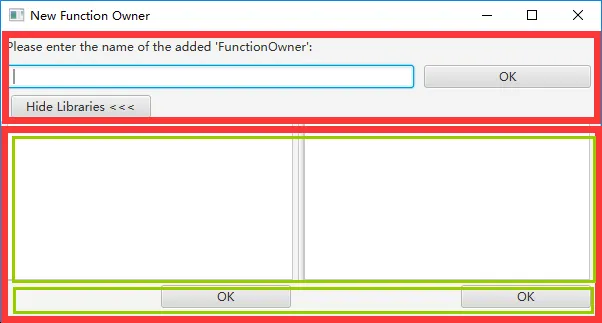

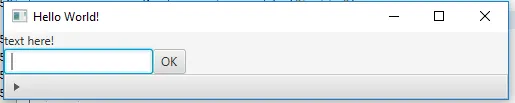
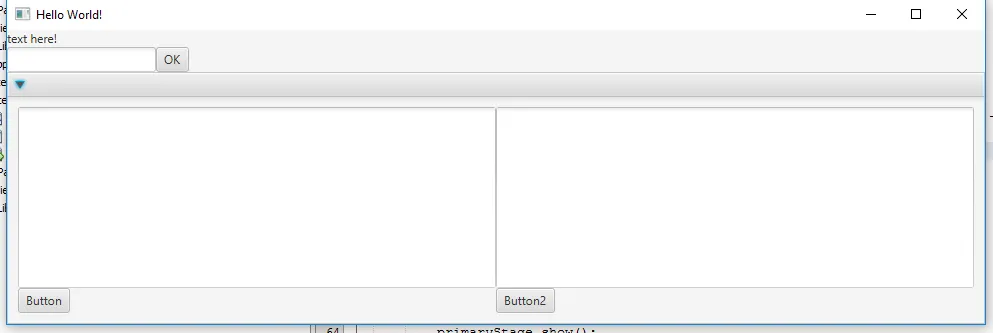
primaryStage只在启动应用程序时创建的Application实例中初始化(因为这是调用start()的对象)。它从未在控制器中初始化:因此它仍然为空,您会收到空指针异常。将Application类用作控制器类是非常糟糕的想法,因为它会导致此类问题。请使用单独的类作为控制器。您可以通过调用getScene().getWindow()从其中包含的任何节点获取窗口:例如,您可以简单地执行vbox.getScene().getWindow().sizeToScene()。 - James_DTitledPane? - James_DsizeToScene()。 - James_D