在WinForm中,我们可以设置CheckBox的BackColor。
在WPF中如何做到呢?我尝试过:
但是这只改变了文本的背景颜色,而不包括矩形。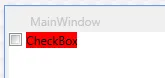 =======
=======
谢谢大家提供的解决方案。我觉得最简单的方法适合我 :)
在WPF中如何做到呢?我尝试过:
<CheckBox Content="CheckBox" Background="Red"/>
但这只会改变矩形边框的颜色
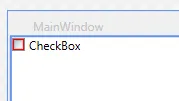
我还尝试了
<CheckBox>
<TextBlock Text="CheckBox" Background="Red"/>
</CheckBox>
但是这只改变了文本的背景颜色,而不包括矩形。
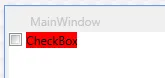 =======
=======谢谢大家提供的解决方案。我觉得最简单的方法适合我 :)
