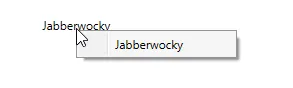我有一个TreeListControl,它绑定到我的VM中的一个集合。我还想在treelistcontrol内定义上下文菜单,使其标题文本绑定到我的VM中的另一个字符串。在这种情况下,我该如何设置数据上下文?我尝试过
<Window.DataContext>
<model:ViewModel></model:ViewModel>
</Window.DataContext>
<Grid>
<Button Grid.Row="1" Command="{Binding CellCheckedCommand}"></Button>
<TextBlock Text="{Binding HeaderText}" Grid.Row="2">
<TextBlock.ContextMenu>
<ContextMenu>
<MenuItem DataContext="{Binding RelativeSource={RelativeSource AncestorType={x:Type Window}}, Path=DataContext}" Header="{Binding HeaderText}"></MenuItem>
</ContextMenu>
</TextBlock.ContextMenu>
</TextBlock>
</Grid>
但是它无法正常工作。
这里是ViewModel。
public DelegateCommand CellCheckedCommand { get; set; }
private String _HeaderText;
public String HeaderText
{
get
{
return _HeaderText;
}
set
{
_HeaderText = value;
NotifyPropertyChanged("HeaderText");
}
}
public void NotifyPropertyChanged(String name)
{
if(PropertyChanged != null)
{
PropertyChanged(this, new PropertyChangedEventArgs(name));
}
}
private void CellCheckedMethod()
{
HeaderText = "Changed";
}