我使用Apache POI创建带有字符串公式的Excel文件,结果文件中出现了#VALUE!错误。
源代码如下:
public static void main(String[] args) throws IOException {
Workbook wb = new HSSFWorkbook();
FormulaEvaluator ev = wb.getCreationHelper().createFormulaEvaluator();
Sheet ws = wb.createSheet();
Row row = ws.createRow(0);
Cell cell;
cell = row.createCell(0);
cell.setCellValue("abc");
cell = row.createCell(1);
printCellInfo(row.getCell(1),"before formula");
cell.setCellFormula("IF(A1<>\"\",MID(A1,1,2),\" \")");
printCellInfo(row.getCell(1), "after formula");
ev.evaluateAll();
printCellInfo(row.getCell(1), "after recalc");
OutputStream os = new FileOutputStream("xx.xls");
wb.write(os);
}
(printCellInfo 是下面我要讲的信息方法) 错误单元格是B1。Excel提示“值单元格中使用了不正确的数据类型”。 但是,如果打开此单元格进行编辑(使用F2)并按Enter键,则公式将正确计算!
现在说说单元格信息。辅助方法是
static void printCellInfo(Cell cell, String infoText) {
System.out.println("Cell "+CellReference.convertNumToColString(cell.getColumnIndex())+cell.getRowIndex()+" "+infoText);
int ct = cell.getCellType();
System.out.println(" Cell type "+ct);
if (cell.getCellType() == Cell.CELL_TYPE_FORMULA) {
ct = cell.getCachedFormulaResultType();
System.out.println(" Cached type "+ct);
}
switch (ct) {
case Cell.CELL_TYPE_NUMERIC:
System.out.println(" Number <"+cell.getNumericCellValue()+">");
break;
case Cell.CELL_TYPE_STRING:
System.out.println(" String <"+cell.getStringCellValue()+">");
}
System.out.println("============================");
}
main 执行的输出结果是:
Cell B0 before formula
Cell type 3
============================
Cell B0 after formula
Cell type 2
Cached type 0
Number <0.0>
============================
Cell B0 after recalc
Cell type 2
Cached type 1
String <ab>
============================
所以B0一开始是空的,在公式插入后变成数字。为什么POI这样做,也许问题就从这里开始了?不幸的是,在重新计算后,POI中的正确数据类型在Excel中并没有变得正确。
顺便说一下,从POI设置的公式IF(A1<>"","A","B")或MID(A1,1,2)计算正确。并且,从POI设置的B1=MID(A1,1,2)和C1=IF(A1<>"",B1," ")也被正确计算。
有什么想法吗?我在互联网上只找到了一个主题https://openclassrooms.com/forum/sujet/apache-poi-formula-valeur,其中有一些想法,但没有可行的解决方案...
cell = row.getCell(1);
cell.setCellValue(cell.getStringCellValue());
这也没有什么帮助。
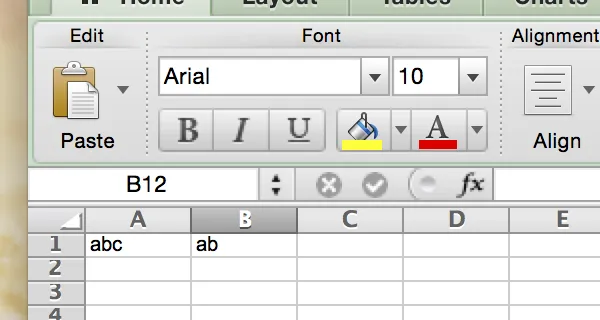
poi.hssf还是poi.ss来处理CellReference? - William KinaanCellReference-不重要,我只使用数字转字符串列表示来显示。 - Kotodid