我正在尝试在我的React应用程序中设置内联样式。在这种情况下,是针对一个标签:
<span className="myClass" style={{float : 'left', paddingRight : '5px'}} > </span>
React告诉我:
未捕获的不变违规:'style'属性期望从样式属性到值的映射,而不是字符串。例如,使用JSX时,style={{marginRight: spacing + 'em'}}。此DOM节点由`SentenceView`呈现。
我不太确定它的意思。
PS:我尝试了不同的版本,所以我使用了paddingRight:5以及paddingRight:5+'px'以及paddingRight:5px,但都没有成功!
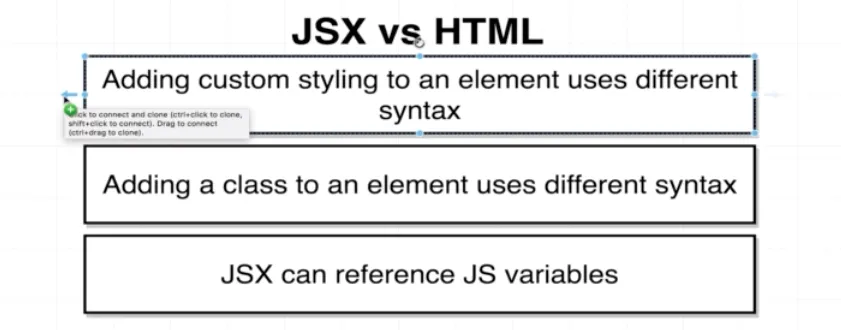
className={myStyles}而不是styles={myStyles}。CSS模块会自动将你的样式对象转换为一个className字符串。 - Bill Mei