我正在尝试让我的AlertDialogs看起来像这样,带有全宽度按钮:
我正在遵循Google的文档,文档中建议使用以下样式:
R.style.ThemeOverlay_MaterialComponents_MaterialAlertDialog_FullWidthButtons
但我无法访问该主题:
我已经在项目的Gradle文件中添加了相应的依赖项:
implementation 'com.google.android.material:material:1.5.0'
我感觉我只是错过了一些显而易见的东西。
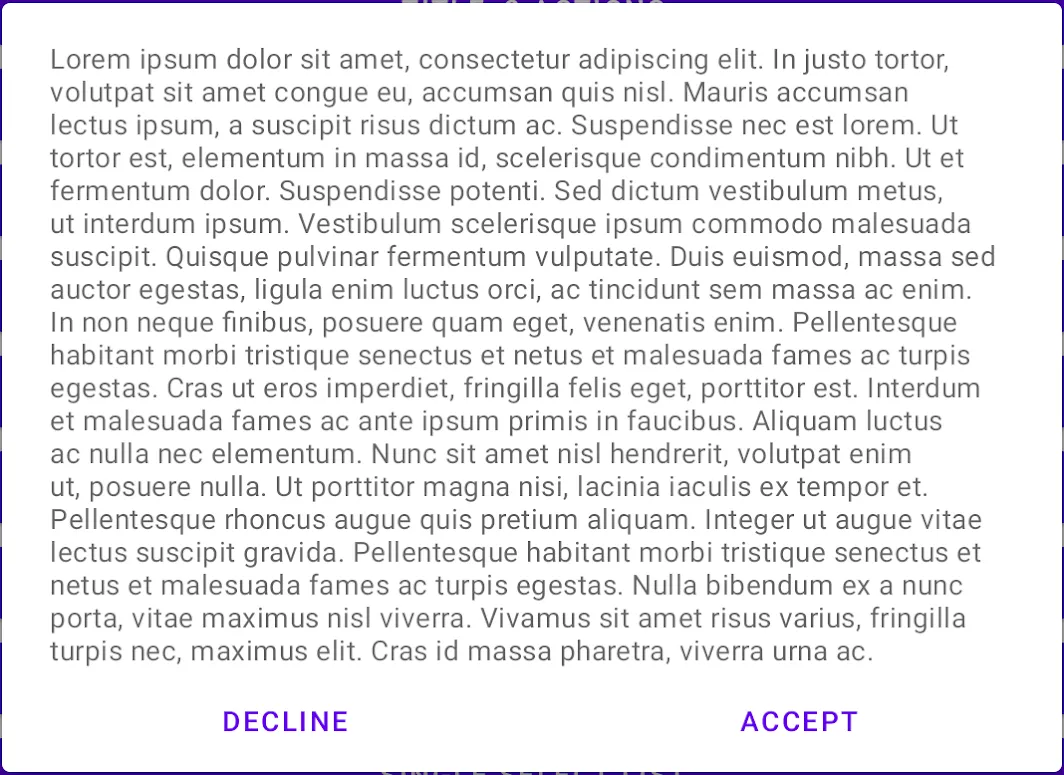
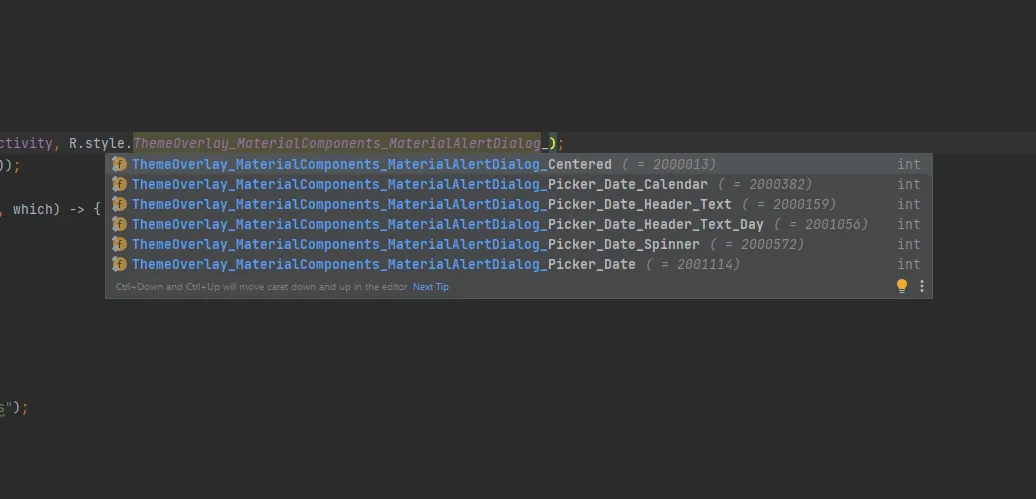
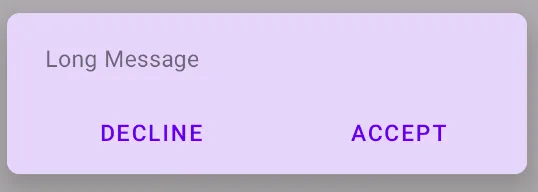
android:layout_weight设置为10之类的值,它可以工作,但这似乎不是一个合适的解决方案。 - Kris B